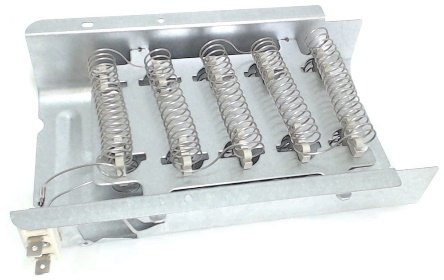As an Amazon affiliate, we earn a commision from qualifying purchases.
Your Maytag Neptune dryer not heating no matter what you try? Try the repair tips in this guide and see if your dryer will stop acting up.
Picture this: you have had a very busy week and you haven’t had time to do your laundry.
Come Saturday morning, your friend invites you to an impromptu evening party and you really want to go and let some steam off.
So you quickly load your clothes into your washer and after some time, they are all clean and shiny.
Next, you load them to the dryer and alas, your dryer turns on and the drum runs and runs but just won’t heat!
It’s pretty frustrating and you definitely swear a couple of times but there’s no time to call a repair person. So, what do you do next?
Well, that’s where this article comes in…. I will take you through how to fix the problem of your Maytag Neptune dryer not heating to help you resolve the issue and get it to dry your wet garments
Let’s get started.
Neptune Maytag dryer not heating –What to check and recommended repairs
Check the dryer settings
Begin by checking your dryer settings.
You specifically want to make sure that the Air Fluff cycle is not selected because when the cycle is selected, your dryer will run and blow room temperature air into your drum without heating it.
Now, if the setting was active, just turn it off.
Check power voltage
It is possible that your dryer is not being supplied with enough voltage for it to run effectively.
Now, if you are using a Maytag electric dryer, it requires 2 legs of 120v AC. In other words, 240v AC. If one of these legs is shut off by a blown fuse or tripped circuit breaker, your dryer may run but won’t heat.
To verify if this is the issue, measure the outlet’s voltage using a multimeter.
And you want to make sure that your readings are adding up to approximately 240v.
If they are half of this, check for a tripped breaker or blown fuse.
However, if they are way more than 120v but less than 210v, then what you might be having is a power sag and you might need an electrician to help you repair the wiring.
Check for a blown thermal fuse
This fuse protects your dryer from overheating and if your dryer overheats, the fuse will short thereby cutting power to the heating housing.
To fix this, you have to open your dryer.
Now, newer models have 2 thermal fuses – one located next to the heating house while the other is next to the blower housing.
The one next to the heating house is what we are currently interested in as once it’s a goner, your dryer will not heat.
To check if this is the cause of your troubles, open the front panel of your dryer.
Next, remove the thermal fuse.
If unsure of which it is, refer to your manual.
Quick Tip: If you don’t have your manual nearby, your fuse should look like the one below.
Now, using a multimeter set to Rx1, test the fuse for continuity.
If you get any reading other than 0 or infinity, then you have a damaged cut-off fuse and you need to replace it.
You can replace it with the complete Neptune Maytag dryer repair kit as it also comes with all Maytag dryer components that are designed to drive the appliance to heat (remember sometimes it is hard to pinpoint the exact part that is burnt) and easy-to-follow installation instructions.
Check for a faulty high-limit thermostat
This thermostat is a safety part that protects your dryer from overheating and it is usually found next to the heating chamber.
To be clear, this thermostat stops the voltage to the heating element once the dryer exceeds the designated heating limit(This powers off the heating element).
If it’s the case of overheating, the heating element will start once the thermostat has cooled down.
Now, if you note that your dryer is heating and stopping in intervals, you should first check your lint filter and exhaust vent to make sure that they are not clogged.
If clogged, clean them and your dryer should be good to go once the high limit thermostat cools down.
On the other hand, if your dryer still won’t heat completely, then it is important to test the thermostat for continuity.
To do that, you will need to open your dryer’s front panel.
The high-limit thermostat is located on the side of your heating element.
If unsure how it looks, it looks like the one below(You can always consult your user manual):
Now, if there is no continuity you will need to replace the thermostat to get your dryer up and running in no time.
Here you again need the complete Neptune Maytag dryer repair kit because it includes all the key parts you might need to get the dryer to heat up(high limit thermostat, cycling thermostat, thermal cut-off switch, thermal fuse, heating element).
Check if the cycling thermostat is defective
The cycling thermostat is responsible for regulating the air temperature and it is typically located on the blower housing.
Bear in mind that if this thermostat is defective, it will cut power flow to the heating element and your dryer won’t heat.
Now, to test whether this is the cause of your problems, you will need to open up your dryer and locate the thermostat- just take it off and test it for continuity using a multimeter.
Just replace it if it lacks continuity- once again we recommend the complete Neptune Maytag dryer repair kit
Maytag Neptune electric dryer not heating – what else could be happening?
The heating element might have quit working
Now, the heating element is responsible for generating your electric dryer’s heat and could have quit operating after years of use.
To confirm whether the heating element is out, you need to inspect it.
So first open up your dryer’s front panel and locate the heating element –check at the bottom right corner(If unsure, refer to your manual).
Quick Tip: It is that part with the wire coils that looks like the one below.
Now, using your multimeter with the Rx1 setting, test your heating element for continuity.
If you get a reading of infinity, then your heating element is bad and you will need to get a replacement.
You might again want to go for the complete Neptune Maytag dryer repair kit
Maytag Neptune gas dryer not heating – How to troubleshoot a Maytag Neptune gas dryer that won’t heat
Still on the issue of your Maytag Neptune dryer not heating, here are the specific things we recommend you check if you have a Maytag Neptune gas dryer that just won’t heat…
Gas supply could be off – check
This a common reason for gas dryers not heating so start by making sure you have cleared your gas bills.
You also want to make sure that your dryer is connected to the gas supply and that it is turned on.
If this does not help, continue troubleshooting as follows..
Test for a damaged igniter
For gas dryers, the gas is normally ignited by an igniter so if this igniter gets damaged, it won’t ignite the gas and therefore, your dryer is unlikely to heat.
To test if the gas igniter is the cause of your problems, follow the below steps:
- Disconnect your dryer from the power and gas outlets.
- Open the dryer’s front panel. The igniter is located next to the gas valve which is at the end of the gas tube.
- Remove the igniter by loosening the single screw securing it. Note that the igniter is very fragile so handle it with care.
- Now, set your multimeter to the lowest resistance setting and test your igniter for continuity. If you get a reading of between 50 and 400 ohms, then, your igniter is good.
However, if you get any other reading, your igniter is damaged and you should replace it(you can go for the inexpensive but proven Repairwares Universal Dryer Igniter)
Test for a faulty or damaged radiant flame sensor
The flame sensor is responsible for detecting heat inside the burner assembly and regulating the opening and closing of the gas valves as necessary.
Now, if your flame sensor is faulty or damaged, your igniter will glow but the gas valves won’t open making your dryer not heat.
With that in mind, below are steps you should follow to test your radiant flame sensor:
- Disconnect your dryer from the power and gas outlets.
- Open the dryer’s front panel.
- You will locate your flame sensor on the side of the burner assembly.
- Now, with your multimeter set to Rx1, test your flame sensor for continuity.
If you get a reading of less than 1 – preferably 0, your radiant sensor is good.
However, if you get a different reading, it is probably faulty and you might have to replace it.
Quick Tip: Instead of buying the flame sensor individually, it is more economical to buy a complete gas repair kit.(it has all important components for resolving no-heat issues in Maytag gas dryers: Ignitor, two gas coils, and a flame sensor)
Check if you have a failed gas control valve
After long periods of use, just like everything else, the gas control valve may malfunction.
So, how do you test this?
Well, first open your dryer’s front panel.
Then, turn on your dryer and look at the burner assembly.
If you note that the igniter glows and shuts off without producing a flame and you test your flame sensor and it is functioning well, then, your gas control valve could be damaged.
We recommend the Ultra-durable gas control valve replacement from Amazon.
Maytag Neptune dryer not heating – Wrapping it up
Now, if you have tried all of the above troubleshooting steps and they don’t work for you, perhaps you should consult a pro.
Good luck.
ALSO READ:
Steam dryers pros and cons [Full list]
How to clean the inside of a dryer drum [instructions and tips]