As an Amazon affiliate, we earn a commision from qualifying purchases.
In this short troubleshooting guide, my goal is to help you fix your Levoit humidifier if it is not misting.
And to help make the process easier, I will also include pictures that you can follow along as you fix your appliance.
Levoit humidifier not misting – possible causes and repairs
Before proceeding, I hope that you have started by refilling the water tank. This is because an empty tank is the most common cause of the humidifier not producing mist.
That said, here are the other suspects:
It could be you have wrongly placed the tank cover
Remember that the mist nozzle is attached to the tank cover.
Now, for misting to take place, this nozzle needs to be connected to the mist tube (inside the tank).
So, remove the tank cover and replace it making sure the nozzle goes over the mist tube as here:
And while at it, remove any clogs that might be blocking the nozzle.
There’s too much water in the base chamber
Here are some often overlooked (but important) Levoit humidifier refill instructions that might cause the humidifier not to produce mist:
- Do not pour water directly into the base chamber. Instead, only add water to the water tank and it will automatically release the correct amount into the base chamber:
- If possible, try to avoid moving or shaking the humidifier. This is because doing so might cause the water tank to release too much water into the base chamber.
However, if you need to move your humidifier, first turn it off and unplug it from the power outlet. You can now remove the water tank before moving the unit.
This way, you will prevent water from finding its way into the base chamber.
Now, I know you might be wondering what all these have to do with misting…
Here’s the thing: Too much water in the base chamber might result in the humidifier not producing mist.
The good news is you can tell if the water in the base is too much if it exceeds the MAX line:
So, if you note that your base chamber has excess water, pour out all the water.
Proceed to refill the water tank and place it properly onto the base.
Something else: Also do not add water through the mist tube.
Something might be blocking the air inlet
Some Levoit humidifiers have an air inlet (V) located at the base of the unit as here:
If something blocks this inlet, it will prevent air from entering the humidifier and consequently, the humidifier won’t produce mist.
Having said that, make sure you are not placing your humidifier on a carpet or any other surface that might block the air inlet.
You have not properly leveled your humidifier
And this might result in the water not coming into full contact with the heating element or the nebulizer.
Consequently, it won’t get heated hence your humidifier won’t blow any mist/steam.
So, make sure that your humidifier is properly leveled.
You might be using a low mist setting
Here’s an interesting fact: At times, the humidifier could be working properly though it might feel as if it’s not misting. For the most part, this is usually due to using a low power setting.
However, this can also arise when the water temperature is too low.
Having said that, you can fix this problem by adjusting the humidifier’s power knob to a higher setting.
The water filter might be dirty/clogged
The water filter traps and prevents big particles (which might pollute the mist) from entering the base area.
With time, the filter will get clogged and this might stop water from flowing into the base chamber hence why your humidifier is not misting.
That’s why you should frequently clean the filter – refer to the cleaning instructions in the next section, below.
Nonetheless, you should replace the filter regularly to ensure the humidifier is blowing clean fresh air –order a replacement filter on Amazon.
There is scale build-up inside your humidifier and it requires cleaning
If you are using hard or tap water in your humidifier, with time, you might start noticing a white/gray substance forming inside the unit.
This substance is what we call scales (or limescale) and it’s usually due to the water minerals.
When these minerals settle on the ultrasonic nebulizer (for cool mist humidifiers), it will slow the nebulizer’s vibration hence no mist will be produced.
Similarly, when the minerals accrue on the heating element of warm mist humidifiers, the heating element won’t heat the water as it should hence the unit won’t produce any mist.
I’m sure you now get the point.
Having said that, your only workaround to this will be to clean your humidifier.
How to clean Levoit humidifier
Before we begin, here are a few cleaning instructions from Levoit that I want you to keep in mind:
Levoit humidifier cleaning instructions
- Clean the humidifier after every 3 days and before storing it.
- Do not immerse the base in water or any other liquid.
- Do not clean the humidifier using detergents.
- When cleaning the base chamber, try and avoid water or any other liquid from going into the air outlet.
Now, let’s see how you should clean your humidifier…
How to clean Levoit humidifier with vinegar (How to descale Levoit humidifier)
- Unplug your humidifier.
- Remove and rinse the tank cover.
- Now remove the tank from the base and pour any water that might be in the tank/base chamber.
- Rotate the water filter counterclockwise and lift it to remove it from the tank:
- Fill the tank with 3 cups (710ml) of distilled white vinegar:
- Reinsert the tank cover and swish the vinegar around the tank as here:
- Place the tank on the base and let the vinegar soak for 20 minutes.
During this time, the vinegar will drain into the base chamber and loosen the mineral build-up in the tank and the base chamber. This includes any scales that might be in the float and transducer.
- Remove the tank and the tank cover and pour the vinegar solution into a sink.
- Remove the noise silencer by flipping over the tank. To remove the silencer, press the release tabs and gently pull it away from the humidifier:
- Remove the float by pulling up one end of the float and pulling the shaft out from the float brackets:
You will notice that one side of the float brackets is open (U-shaped). This allows for easy removal of the shaft:
- Place all these parts (the filter assembly, float, and noise silencer) in a small container. Proceed to pour vinegar into the container till it covers all the parts and let them soak for 20 minutes:
- Remove scales from all the humidifier parts by scrubbing them using a soft cloth or brush.
- Now rinse all the parts till the vinegar smell goes away completely.
- Let the parts dry completely before you reassemble your humidifier.
Levoit humidifier not blowing mist after cleaning (humidifier not working after cleaning)
Usually, this will occur if you have used detergent to clean your humidifier.
This is because detergent molecules tend to interfere with the humidifier sensors.
Quick tip: Humidifiers are designed to be washed using vinegar or bleach. So, only use these in your cleaning.
Now, if you have washed your unit using detergent, thoroughly rinse it using clean water to remove all detergent residues.
Levoit humidifier not misting – wrapping it up
If your filter uses absorption pads to absorb the water minerals, it’s also likely that the pads are clogged.
In any case, Levoit recommends replacing the absorption pads once a month depending on the water hardness – buy Levoit absorption pads replacement here.
ALSO READ
Ultrasonic humidifier dangers (and what to know)
Is warm or cool humidifier better for sinuses? Here’s the answer


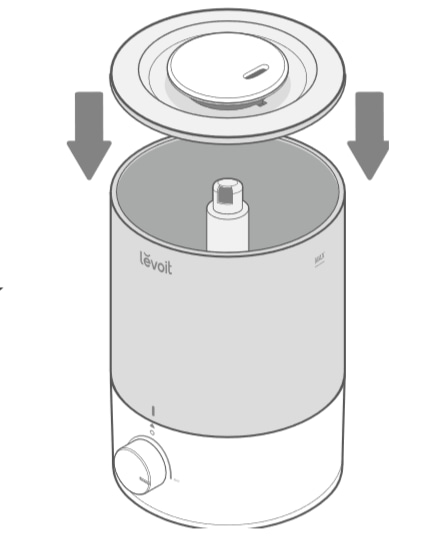
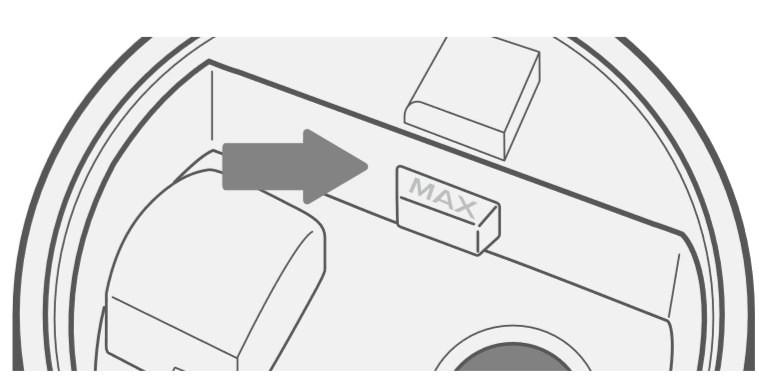
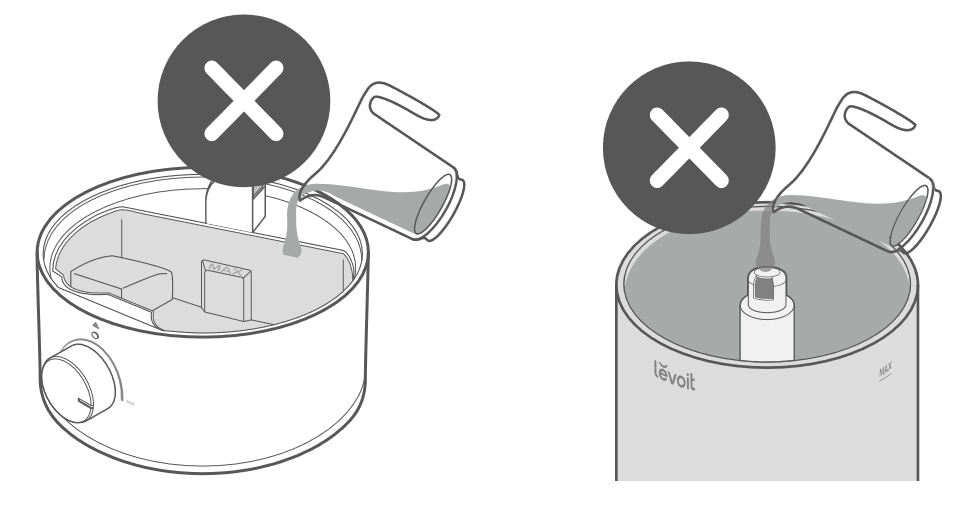
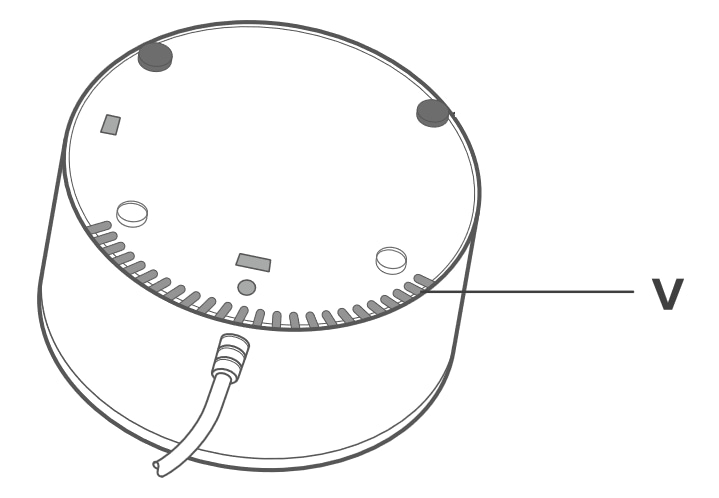
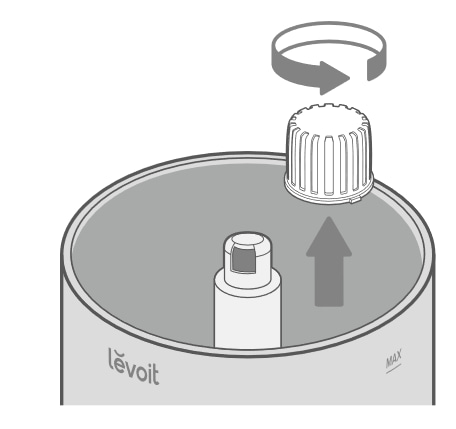
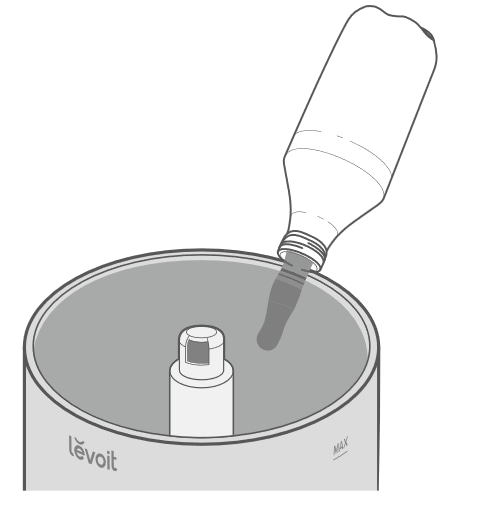

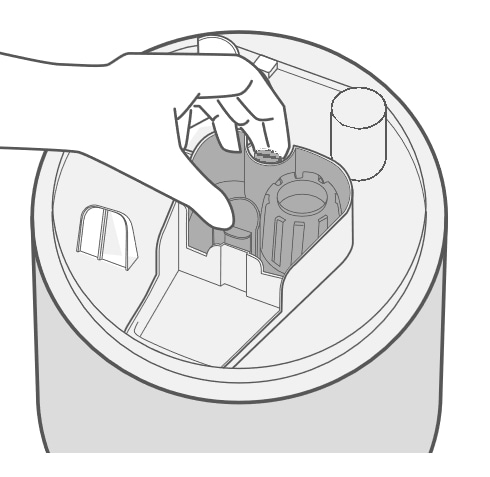
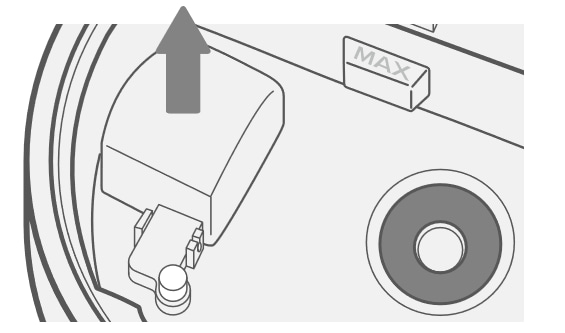
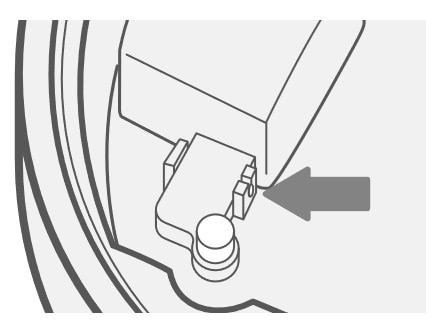
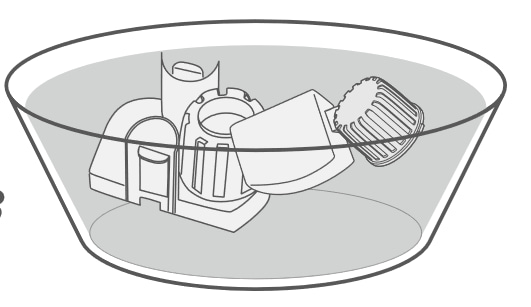
Very well written and super helpful how-to. Thank you.