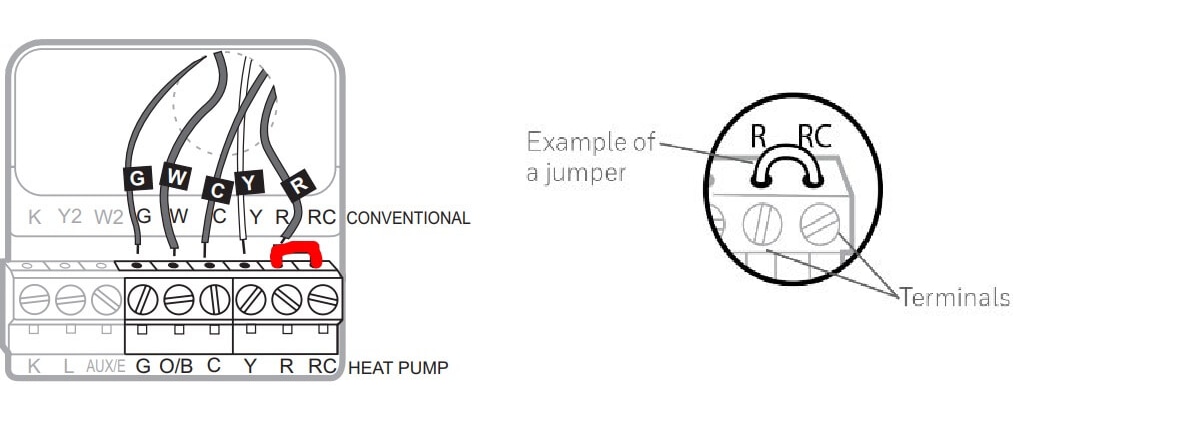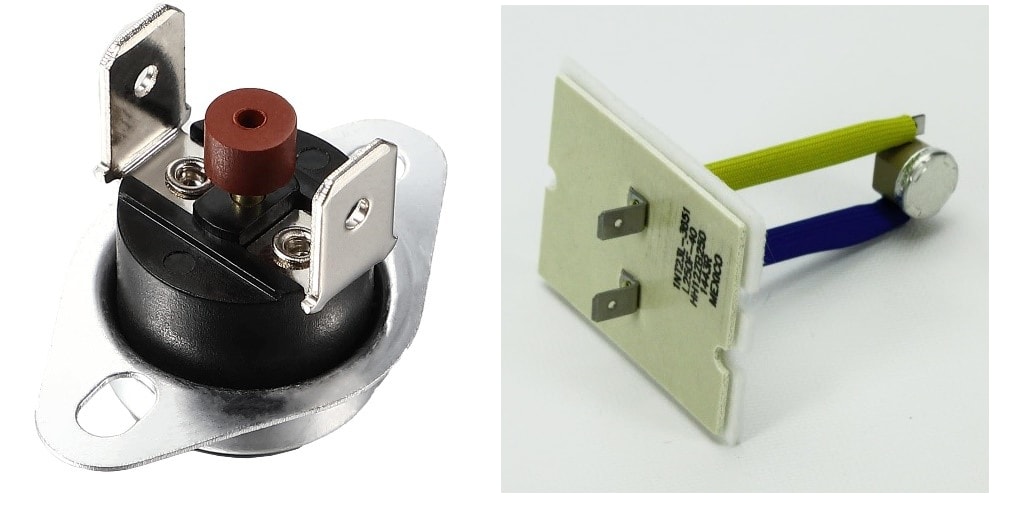As an Amazon affiliate, we earn a commision from qualifying purchases.
Is your thermostat not working for heat as it should?
Well, in this article, we look at the common causes for the thermostat not to turn on heat.
Additionally, we shall also look at what might cause the same thermostat not to turn off heat when it should.
But we shall not stop at the causes. No… Instead, we shall take it further by showing you how to test and replace the parts that are causing your thermostat and heating system to act up.
Thermostat not working for heat – causes and solutions
To make troubleshooting much easier, we shall split this article into two sections.
In the first section, we shall start by diagnosing and fixing the thermostat if it won’t turn on the heat.
Once done, we shall then move to the second section where we shall troubleshoot and fix a thermostat that won’t shut down the heating system.
Thermostat is not turning on heat (Honeywell thermostat not turning on heat)
If your thermostat uses batteries, start by cleaning the battery terminals and the thermostat terminals.
This is because if the terminals are corroded, they might damage the internal components of the thermostat and this might prevent the thermostat from working as it should.
Moving on…
If there has been a recent power outage, confirm that the thermostat’s programming and settings have not been affected.
This is because the power outage might have reset the thermostat’s settings making it not to heat to the temp you had set it to earlier on.
Another common cause for your Honeywell thermostat not to turn the heat on is a wrong wire connection.
Typically, to know if the connection is good, take out the thermostat from its base.
Next, look closely at the terminals labeled R and Rc.
Quick tip: Some thermostats have the Rh terminal in place of the Rc terminal but they are essentially the same.
Now, if only one wire is connected to either of these terminals, first move the wire to the R terminal and then install a jumper wire between the R and Rc (or Rh) terminals as follows:
Also, check and confirm that the wire connections from the furnace control board to the thermostat are also good.
Additional troubleshooting steps you should try
Other than that, here are a few things you should confirm from the wire connections:
- If your thermostat has separate O/b and W terminals, make sure only one wire goes into one of these terminals. And, if you have a heat pump, move the W wire into the W2
- However, if you are using a non-heat pump system (gas/oil furnaces or boilers), the W terminal will control the heating. As such, make sure that there is a wire connected to this terminal.
- Since the Y terminal controls the compressor (for all systems), confirm that a wire is connected to this terminal (if you have cooling or a heat pump).
This is more so if you have recently installed a brand-new thermostat or you have recently serviced it.
Nonetheless, it’s not always that the thermostat is to blame.
You see, at times, the thermostat might fail to turn the heat on/off due to a problem with the heating system, and not because of it being faulty.
That being so, let us look at some more troubleshooting steps for your heat system not working when the thermostat looks good.
Thermostat working but heat not turning on
Before proceeding, make sure that the furnace switch is turned on – you can find this switch on the furnace panel… It looks like a light switch.
Moving on…
Unclog the furnace intake pipe
If you have a high-efficiency furnace, check if any clogs might be blocking the intake pipe (the one sticking outside the house).
You see, sometimes things such as snow might get stuck there thereby restricting the air flow to the heating chamber.
In turn, this might cause the furnace not to turn on or to turn on intermittently.
So, be to sure remove any clogs that might be blocking this intake pipe.
Check if the overflow switch has tripped
If your furnace has evaporator coils, it might be that something is clogging the drain line of the coils.
In turn, this will trip the overflow switch and the furnace will turn off till you clean and unclog the drain line.
Once you are done cleaning the drain line, your heating system will turn on after a couple of minutes.
And, here is a video to guide you on cleaning the furnace drain line:
Quick tip: Remember that it’s not all furnaces that have evaporator coils. So, don’t worry if you cannot find the drain line on your model.
Check if the furnace filters are dirty
Since the filters are responsible for trapping dirt, they will get clogged over time if not cleaned regularly.
This will result in poor airflow within the furnace thereby reducing the amount of hot air going into the heat-vent system.
With that in mind, start by cleaning the furnace filters and be sure to clean them regularly.
Something else: Clogged air filters might also result in the furnace overheating and this will trip the high-limit thermostat.
Which brings me to my next point…
Confirm that the high-limit switch is working
Since this switch regulates the internal furnace temperatures, it will trip if the inside of the furnace starts to overheat.
And when this occurs, it cuts the power supply to the furnace thereby turning off heating.
Usually, in most furnaces, the hi-limit switch will trip if the internal temperature exceeds 160⁰F.
However, some furnace models have a high-limit sensor that will withstand temperatures as high as 300⁰F.
The good news is that if your furnace stops heating due to overheating, give it around 3 hours to cool down.
From here, it should start heating on its own.
If it doesn’t start, you can take out your thermostat and test it for continuity – it should have continuity as long as the current temperature is less than the rated maximum temperature.
Quick tip: If you are unsure what the hi-limit switch looks like, it should be like one of these (depending on your furnace model):
With that in mind, if the sensor does not have continuity, it means it’s bad hence why your furnace is not heating.
But before replacing the switch, you can tap it severally.
This is because the switch might be stuck on the open position and tapping it severally resets it.
However, if this does not reset it, it’s time to install a new high-limit sensor. Just remember to get one that has a rated temperature endurance similar to the faulty one.
Check if the furnace fuse has blown
While still on the furnace control board, locate the fuse – it can either be a 3-amp or 5-amp fuse.
Quick tip: If you’re not sure what the fuse looks like, it should look like this:
Once you locate the fuse, take it out and test it for continuity.
If it lacks continuity, it means it’s blown hence you should replace it.
When getting a replacement fuse, remember to replace it with a fuse of the same amperage as the defective one.
That is, use a new 3-amp fuse to replace a faulty 3-amp fuse and get a new 5-amp fuse to replace a defective 5-amp fuse.
Thermostat not turning heat off – what might cause this problem and how to rectify it
Before proceeding, you might want to check the thermostat settings one more time.
Basically, you want to make sure that no one (in your household) has made some adjustments such as increasing the temperature.
The next thing you should try is to hard reset your thermostat.
This helps fix the problem if the thermostat is acting up due to an electrical glitch like most smart appliances.
To hard reset your thermostat, turn it off and then trip the circuit breaker to the HVAC line.
Now let the thermostat stay like this for at least 30 seconds before restoring power.
Next, remove the thermostat and check if any of the thermostat wiring connections are loose.
For this, you will need to tighten the wires (you can use a screwdriver) before replacing the thermostat.
One more thing, if you have recently installed your thermostat, I recommend running through the setup process again.
This is because there is a possibility that you might have missed one or two installation instructions and this is causing your thermostat not to shut off the heating.
Thermostat not working for heat – parting words
Finally, thermostats have a built-in temperature sensor that measures the room temperature.
The thermostat then turns the heating process on/off depending on the current room temperature.
Unfortunately, over time, the temperature sensor might fail (though rare) and this will result in the sensor misreading the temperature.
Consequently, the thermostat will not turn the furnace on/off at the set temperature.
That being so, if the above troubleshooting steps have not restored normal heating or cooling, it’s possible that the thermostat is going bad.
Since it’s not possible to test/replace the thermostat’s temperature sensor, here your best bet will be to replace the thermostat.
For this, we recommend replacing the faulty one with this best-selling Honeywell smart thermostat.
ALSO READ
Honeywell thermostat screen not responding [Fixed]
Honeywell thermostat buttons not working [Solved]
How to fix Honeywell thermostat connection problems
How to reset Honeywell touchscreen thermostat [Step-by-step]
Honeywell thermostat not working after battery change? Try this