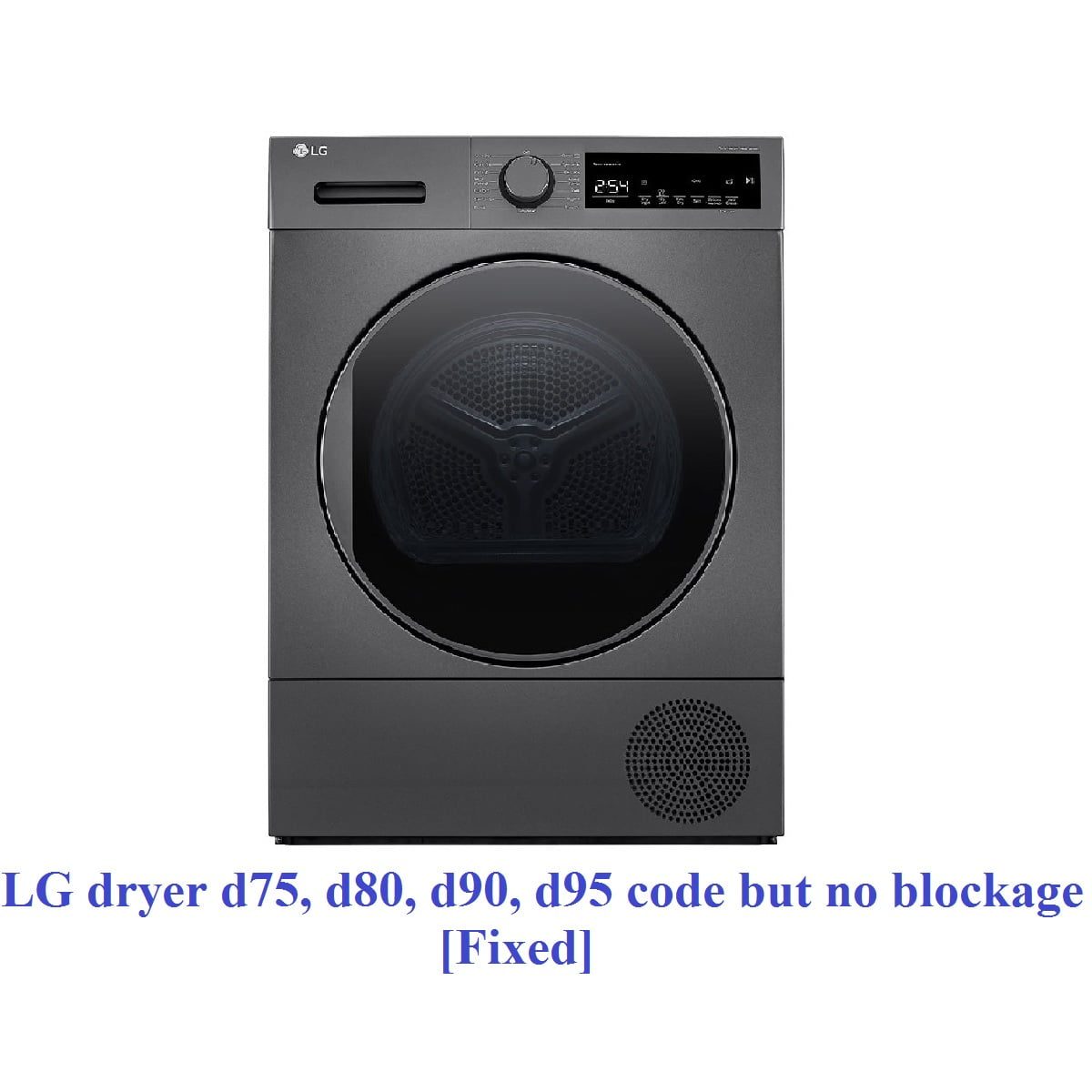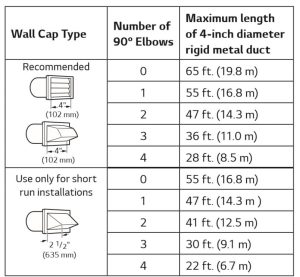As an Amazon affiliate, we earn a commision from qualifying purchases.
Usually, the d80, d90, and d95 error codes on LG dryers indicate that there is a blockage inside the exhaust vent. Nonetheless, it is not uncommon for an LG dryer to show a d90 code but no blockage inside the vent.
In this case, what could it possibly mean? And, is there something that you can do about it?
Well, read on to know what this could mean and how you can quickly troubleshoot and fix your LG dryer.
LG dryer d90 code but no blockage / LG dryer d80 code but no blockage / LG dryer D95 code but no blockage (How to fix LG dryer d80, d90, and d95 codes)
Typically, your LG dryer will first display the d80 code to indicate that the dryer’s flow sense is detecting the vent to be 80% full.
This might then progress to the LG error code d90 (90%) or d95 (95%).
And in most cases, the flow sense symbol will indicate 4 bars to signify the same.
Bearing that in mind, below is what to check for and how to fix these error codes…
Confirm that you are not overloading the dryer
You see, overloading your LG dryer might result in the laundry preventing proper airflow inside the dryer.
In turn, this will result in a significant portion of the air getting stuck inside the dryer.
And, the flow sense sensor will detect the vents as clogged (even if they are not) hence the code.
What you can do
The best way to resolve this is to ensure that you are not overloading your dryer – don’t load it more than ¾.
This way, you will be allowing for efficient airflow within the dryer and the exhaust venting.
Confirm that the vent is not too long (and it does not have too many bends)
This is because a very long vent might result in the blower fan being unable to blow the air all the way out.
And in turn, this might be resulting in the d90 error code you are seeing.
What you can do
Generally, you will want to ensure that you are using the recommended vent length for your model.
For instance, in models such as DLE7300_E and DLG7301_E, the maximum recommended vent length is 65ft (19.8m).
However, do note that this is considering there are no bends.
Quick tip: LG recommends you deduct at least 6ft (1.8m) for every 90⁰ bent in the vent.
However, this length is also influenced by the type of exterior wall cap you have as you can see below:
And remember, the total length of the flexible metal duct should not exceed 8ft (2.4m).
So, ensure that you are adhering to these installation instructions.
Check the lint filter
Another likely cause is a lint filter that is full of lint and other debris.
In turn, this will prevent the air from fully being blown to the outside.
What you can do to fix it
The best way to fix this is to remove the lint filter from its housing and thoroughly clean it.
And by the way, do not just vacuum clean it.
For best results, open the lint filter and thoroughly clean it with water.
By doing so, you will also be getting rid of any residue that might have been trapped in there.
Something else: LG recommends that you clean the lint filter after every load.
For the most part, the above steps should resolve your LG dryer d90 error code but no blockage problems.
But, on the rare occasion that they don’t resolve it, below are some additional troubleshooting steps that you can try…
LG dryer d90 code but no blockage – more troubleshooting steps to try
Confirm that the blower wheel is fine
If the blower wheel is clogged/damaged, it might not blow the air all the way out as it should.
And, this might be what is resulting in the flow sense triggering the d80 or d90 error you are seeing.
With that in mind, be sure to remove any lint or foreign debris that might be around the blower wheel.
Reset the circuit breaker
This is mostly the case if your dryer is an electric model. As you might know, electric dryers require at least 220v AC to work normally.
And, there is a possibility that one of the dryer circuit breaker lines has tripped thereby impeding heating.
So, be sure to also check the circuit breaker and reset it if need be.
LG dryer thermal fuse reset
Other times, it could be that the thermal fuse has blown. And, this might result in the d80, d90, or d95 error code you are getting.
The best way to be sure if the thermal fuse is to blame is by testing it for continuity.
If it lacks continuity, it means that it is faulty and you should replace it – shop for LG dryer thermal fuse on Amazon.
Test the heating element
Again, this applies to electric models…
If the heating element is faulty, it might trigger the d80, d90, or d95 error code to warn you that something is not right with the heating mechanism.
Now, for a better guide on how to test the heating element, read our other article on the same…
Also read: How to test dryer heating element quickly
There is no gas supply to the dryer or a component of the heating assembly has failed
And again, this is impeding the drying mechanism of your gas dryer and thereby triggering the d90 error code.
What you can do
Start by testing and confirming that the gas supply to your dryer is working as it should.
If it isn’t, be sure to have your local gas company fix it.
On the other hand, if the gas supply is okay, test the heating assembly as one of its components might have failed.
Here, you will be testing both the igniter and the radiant flame sensor for continuity.
And, if any of them lacks continuity, be sure to swap it out.
Shop for LG dryer radiant flame sensor
LG dryer flow sense bypass – how to turn off flow sense on LG dryer
Now, there are times in which your dryer still shows the d75, d80, d90, or d95 error codes even after doing all the above.
You see, it’s not uncommon for an LG dryer to require to run for up to three dry cycles before the d90 error code disappears.
Luckily, during such a scenario, you can easily bypass the flow sense error and run your dryer normally.
And, here’s how you can bypass/disable the flow sense…
- Power off the dryer and proceed to power it on.
- Quickly press & hold the Time Dry and Signal buttons together for three seconds.
- If the operation was successful, your dryer will display OFF for some seconds. And, this means that you have deactivated/bypassed flow sense.
Quick tip: Repeating the steps above will result in your dryer displaying ON indicating that you have activated flow sense.
However, these procedures might not work on all models. So, if they don’t work on your model, you can try the following other combinations:
- Less Time + Turbo Steam (Control Lock)
- Time Dry + Wrinkle Care
- Less Time + Energy Saver
- Wrinkle Care + Energy Saver
LG dryer flow sense reset
Typically, there are two main ways that you can use to reset an LG flow sense. And they are:
- Clearing the dryer’s airflow as we have seen above.
- Bypassing the flow sense sensor as we have also seen above.
So, if your LG dryer is still displaying the four flow sense bars even after trying the above, try to reset it and see if this does the trick.
LG dryer flow sense test
As you might have noticed, there are several causes for the LG dryer d90 error code but no blockage problem.
And you can quickly pinpoint if the problem is within the dryer or outside the dryer by testing it.
To do so, remove the vent hose and try running the dryer for a few minutes to see if the code goes away.
If it does, it means that the flow sense problem is outside the dryer – most probably the vent.
Otherwise, the problem is within the dryer and you should check the parts that we have seen above.
LG dryer d90 code but no blockage – recap
While the d80, d90, and d95 error codes in LG dryers are due to blocked/crushed venting, it is not always the case.
At times, these codes might also be due to other factors such as overloading the dryer, a dirty lint filter, a long vent, and so on.
ALSO READ