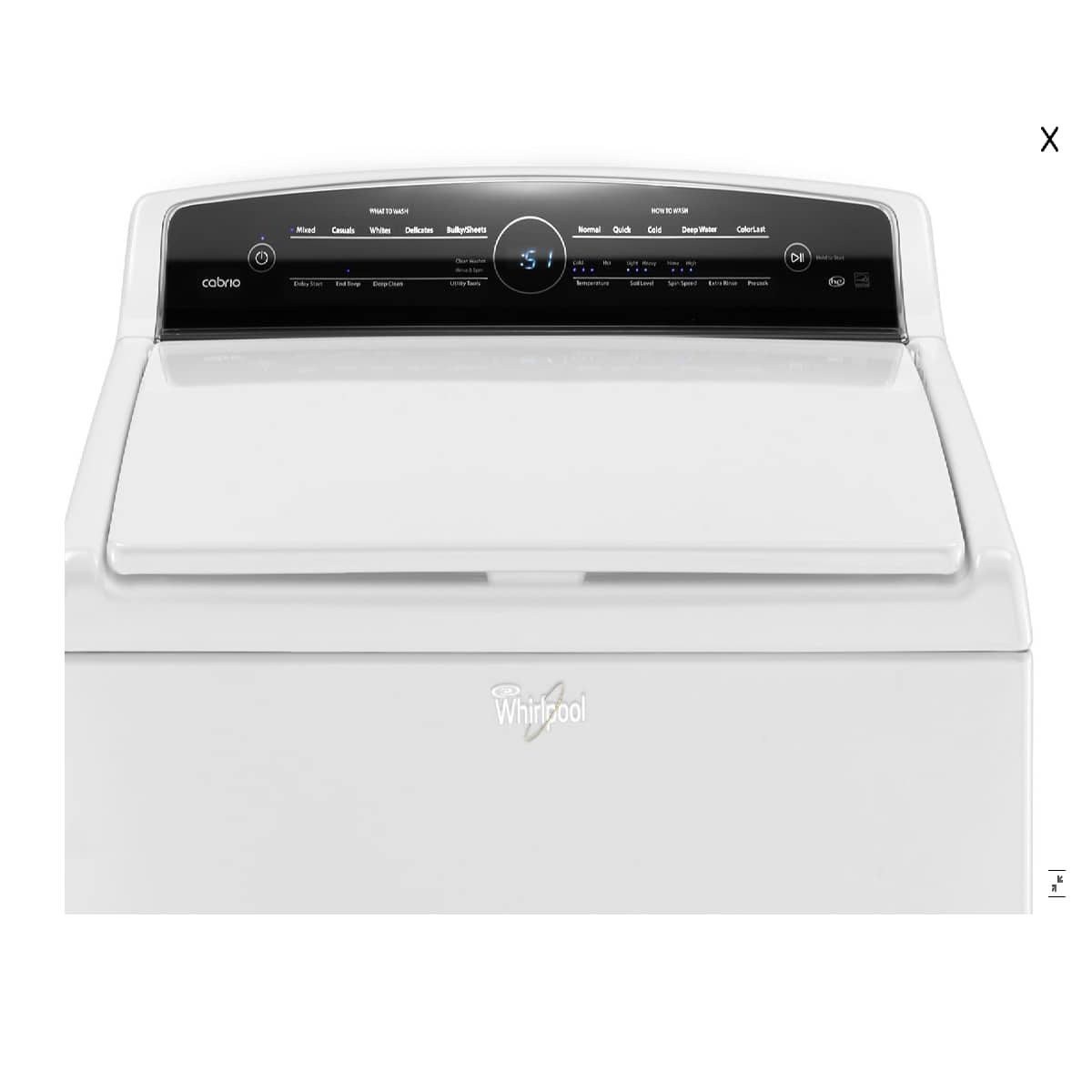As an Amazon affiliate, we earn a commision from qualifying purchases.
Modern Whirlpool washers such as the Cabrio washer model come with touch screens not to mention some pretty advanced smart features – they can even be controlled via mobile apps.
However, like all electrical devices, these washers may fail once in a while.
Now, when this occurs, the touch screen might become unresponsive.
And the only way to make it work again is by resetting it.
With that in mind, below is how to reset your Whirlpool washer touch screen if it has stopped responding.
How to reset Whirlpool washer touch screen – instructions
What you need to know is that there is no button that resets the touch screen only and you have to reset the whole unit to reset the touch screen.
Now, there are several routes that you can take to reset your washer which in turn fixes an unresponsive touch screen.
Let’s start with the easiest one…….
Method 1: Power cycle your Whirlpool washer
This is perhaps the quickest and easiest way to reset your unresponsive Whirlpool washer touch screen – you should try this first as it works (for the most part).
Here’s exactly what you need to do:
- Press the power button to turn off your washing machine. However, if the power button is also unresponsive, proceed to step 2.
- Unplug the washer from the power outlet.
- Wait for 5 minutes and then plug it back in.
- Wait for 30 seconds and then turn the washer back on.
On the rare occasion that this method does not reset your Whirlpool washer touch screen, you can try the alternative methods below.
Method 2: Press specific buttons (in combination)
You can also use button combinations to reset your washer.
That said, it is worth mentioning that the correct button combination varies from one Whirlpool washer model to the next – you can always refer to your washer’s manual for the exact button combination.
We shall therefore look at the most common combination and how to use it to reset your unit:
- Turn off the washer.
- Press and hold the program button while pressing the water level button twice. Your control panel should light up.
- Next press all the buttons on the control panel each at a time except for the power
- Now open the lid – your washer should beep.
- Proceed to close the lid – your machine should now be reset so try to turn it on and see if the touchscreen has resumed working.
What else to try if your Whirlpool washer touch screen won’t work
Turn off the control lock option
Perhaps what is making the touch screen not work is the control lock..
For starters, the control lock setting on your washing machine typically renders the control panel and the touch screen unresponsive once activated.
But why should it even be there in the first place?
Well, it prevents accidental alteration of your washer settings- it helps a lot if you have small kids in the house(remember they’re notoriously curious and may want to operate the washer like mommy!)
Now, to know if it is turned on, carefully look at your touch screen- it is active If you are seeing a locked padlock icon –it will also be backlit.
How to turn it off
To toggle this setting off, simply locate the button that has CONTROL LOCK inscribed below it.
You want to press and hold this button until the padlock icon goes off.
That’s all- your washer might become fully responsive once you do that.
Check if the control panel is wet or has moisture
Another reason why you could be having touch screen issues is a wet control panel..
You see, the control panel may be wet (due to excess humidity in the laundry room)..in fact, you may have unknowingly splashed some water onto it..
You could even have touched it with overly wet hands.
It doesn’t matter anyway- regardless of how much you try to adjust or reset the control panel/ touch screen, it simply won’t work.
The good news is that it’s really easy to fix- all you need to do is simply wipe the touch screen and your hands with a dry piece of cloth.
You may be surprised that your touch screen begins responding to your touches right away…
Why resetting your Whirlpool washer touch screen when it is displaying an error code is never a good idea
When the touch screen displays an error code, resetting it is never a great idea (even though it is the first course of action for many of us).
Here’s why:
Error codes are usually signs that your washer is having specific problems that need to be diagnosed (and repaired) individually.
Unfortunately, resetting the washer also clears its memory making it hard for you (or a technician) to diagnose the washer without knowing the exact error code that was there before the reset.
Therefore, do not rush into resetting it.
Instead, first look up the error code in your washer’s service sheet and attempt the fixes instructed there for the fault code.
In a nutshell, only when the manual clearly says you reset should you attempt to reset the touch screen.
How to reset Whirlpool washer touch screen – final words
So that is how you go about resetting a Whirlpool washer touch screen when it becomes unresponsive.
We hope that these steps will help you successfully fix your Whirlpool washer’s touch screen.
ALSO READ:
Is your Whirlpool washer stuck on sensing? Try these fixes
Whirlpool top loading washer troubleshooting guide
How to reset whirlpool front loader washer step-by-step
Whirlpool duet washing machine error codes and fixes