As an Amazon affiliate, we earn a commision from qualifying purchases.
Your GE window mounted AC acting up? This GE window air conditioner troubleshooting guide might help!
GE window air conditioners, such as the AEE08AT are great choices when you want to cool large rooms including extra-large rooms during hot, sticky summer days.
Dirty filters, power issues, and incorrect thermostat settings are just some of the problems that can hinder your AC’s cooling efficiency.
Fortunately, a majority of the issues do not need advanced troubleshooting and you can easily fix them without professional help.
Below we look at GE Window Air Conditioner Troubleshooting procedures (including resolving some GE air conditioner error codes) step-by-step to help you repair your AC if it is not working right including how to resolve GE window air conditioner thermostat problems.
GE Window Air Conditioner Troubleshooting – step by step fixes for the most common GE window air conditioner problems
GE Window Air Conditioner not starting
Possible reasons and recommended solutions:
1. The AC is unplugged
Make sure the AC plug is pushed completely (into the outlet).
2. Circuit breaker has tripped/Fuse is blown
Check the breaker box/house fuse and proceed to replace fuse or reset the circuit breaker if tripped.
3. Power has failed
The AC should automatically restart after power is restored (it restarts in the settings you used last).
Keep in mind that there will be a protective 3 minutes (approximately) delay- this helps prevent the tripping of compressor overload meaning the unit may not start to cool sufficiently until 3 minutes elapse since it was turned back on.
4. Current interrupter device has tripped (What if the interrupter was tripped from an overload?)
Reset it by pressing the RESET button found on the power cord’s plug (Push reset to get it going, and if that doesn’t work, check the breaker or fuses) -If the fuses and breaker are fine, unplug it and call for service.
Quick Tip:
If you had a brownout, you need to use the reset button to get the AC to work again-Just wait three minutes before you do so in order to make sure the compressor doesn’t overload.
READ:
How do you reset a GE window air conditioner?
GE air conditioner not cooling (general electric window air conditioner not cooling / GE air conditioner not blowing air) issue
Possible reasons and recommended solutions:
1. Airflow is restricted
Clear all obstructions that could be blocking the front of your air conditioner including furniture, curtains, and blinds.
2. The temp control has not been set correctly
Make sure the AC is set to Cool mode then press the Decrease pad.
3. Dirty air filter
Clean the filter every 30 days (at least)- see your owner’s manual for specific instructions.
4. The room could have been extra hot
Wait- the AC needs more time to produce enough cold to cool down a room if it was very hot.
In short, the AC must first draw heat out of the room- your furniture, walls, and any carpeting all produce heat.
5. Cold air may be escaping
Check for any open furnace registers as well as cold air returns-and seal/close.
6. Cooling coils may have iced up
See the section ‘Air conditioner freezing up’ below for troubleshooting steps.
Fixing GE window AC problems continued
GE Window Air conditioner freezing up
This occurs when ice blocks the airflow, preventing the AC from cooling your room down.
What to do:
Set the AC Controls to High Fan/High Cool.
In addition, the thermostat should be set to a higher temp.
GE Window Air conditioner remote control not working
This may indicate that the remote batteries have been inserted incorrectly. The batteries may also be dead.
What to do:
Check the batteries. They should be inserted in the opposite: (+) & (–) direction.
Needless to say, you may need to replace the batteries (if dead) if you’re still facing the GE air conditioner control panel not working issue.
Another possibility especially if your AC has just been installed is the remote control may have been programmed for another A/C unit- I have seen the issue a few times so you may need t0 change the remote settings to the correct model.
How?
You typically have to press two or more buttons your own simultaneously to open the options toggle to your correct A/C.
And yes, the remote could also be dead- try a new remote if you are able to operate the unit manually.
GE window air conditioner dripping water outside
Because warm moist(humid) air from your room usually passes over the unit’s cold indoor coil during cooling, water tends to condense on the cold ind0or coil.
The base pan is the final collecting point for the water and it is from here it will flow to the back part of the unit.
For this reason, it is very normal to notice water dripping on the 0utdoor side of the AC.
GE window air conditioner leaking water inside
While it is normal for the unit to drip water on the outside, you should be concerned if water drips inside (of the room).
Now, if this is happening, the probable reasons are:
- Incorrect installation– the unit will drip water inside if it was tilted to some degree into the room during installation.
- Dirty filters– this also causes moisture to collect (and drip) on the floor.
What to do
- The unit should be leveled or tilted a little to the outside (about ¼”) to allow excess water to drip outside instead of leaking into the room (It has to be tilted backwards for the water to drip out the rear of the AC and outside)
- Clean the filter because it could be dirty- remember when dirty, it blocks air from the AC’s evaporator coil, causing it to freeze over (the ice will ultimately melt off from the coils, meaning the drain pan will fill up and finally overflow with water.. Please consult the Owner’s Manual for instructions applicable to your model.
The thermostat panel shuts off
This may not necessary mean that the thermostat is faulty- it could be due to the temperature of your room when the AC was first turned on.
You see, if a room is extremely hot, it will generally take longer to cool so we recommend you allow the AC enough time and see if it will cool the room successfully.
Also, when last did you last swap out the batteries in your thermostat? You might need new batteries.
READ:
Window air conditioner thermostat troubleshooting
GE air conditioner buttons not working
If the + and – pads/buttons on the control panel are unresponsive, you will not able to adjust the temperature on your window unit up or down.
To correct the issue, disconnect power to your AC for two-three minutes. This resets the electronic components that could be causing the problem and should hopefully restore its normal functioning.
For the uninitiated, here is how to set temperature on GE air conditioner:
Simply press the – or + pads on the unit’s control panel to raise the temperature or bring it down.
GE Window air conditioner error codes fixed
GE air conditioner error code 88 / GE window air conditioner all lights flashing
To begin with, 88 is normal after you first start your unit.
Here’s how it operates:
- As soon as you connect the power cord, all lights will come on and double “8s” will show in the display for about 2 seconds. If no other operation is started by means of pressing other buttons, the lights go off.
- If there is a power interruption/failure, double “8s” and all lights in the LED display for 2 secs and then the unit starts to run again in the last used mode.
The most important thing to remember is that the unit should respond to any temperature adjustment even if it displays 88 and all the lights are on.
Otherwise, the other potential trigger of this general electric AC code is a failed temp sensor.
GE window air conditioner turns on and off repeatedly
If it keeps turning on/off, the filter could be dirty(There’s a huge chance it is) so clean it first.
There are other likely causes including a bad compressor (replace it but test the compressor first), low refrigerant (have it refilled by a qualified person), dirty evaporator coils (clean them), or frozen coils(try to unfreeze them- you can use things like a heat gun- to thaw ice or even a hair dryer).
In addition, the thermostat could be in a bad spot—meaning it’s in a location that usually has a different temp. from other parts of your home.
In this case, the thermostat falsely thinks your home is hotter/colder than it really is resulting in the AC turning on/off repeatedly
GE window air conditioner cool light flashing
If you notice the unit’s Cool LED light flashing (on the control panel) and its compressor kicks off (sometimes it will, simultaneously), it may indicate two issues:
- The evaporator coils could be frosting up(icing up) or
- They are too cold.
In a nutshell, it means the evaporator temperature may be too low so it might be necessary for the compressor to cycle off for some time until there is a rise in the evaporator temperature.
Now, this primarily occurs when the outside temperatures are too low while the AC is operating (below 70F).
That said, there’s a chance that there’s a problem with sensors (mostly the tube temp sensor- if yours has)…it could be behaving that way if the sensor was not installed correctly so it may be worth checking your sensors, as well.
GE window air conditioner filter light flashing / GE air conditioner blinking red light
GE Window-mounted air cons with a ‘Reset Filter’ pad (with LED) will turn on once the fan has run for 250 hours. This is simply to remind you to clean the filter.
How to clean filter on GE Window air conditioner
Having said that, the light may come on even though the filter is not dirty- to turn the LED off and reset the run time turn AC unit off then try to Press “Reset Filter” button.
You can now turn the AC on again.
Besides, in models that have WiFi capability Built-In, you may notice a red light behind the filter (on the right side). This is just a status light signaling that the internal WiFi module is functioning.
GE air conditioner control panel not working
If the buttons do not respond, first try to reset the unit(see the instructions in the FAQ section).
If that does not work, it could be the a small fuse (installed between the control board and touch pad -Some controls have it).
In other words, if yours control panel is not lighting up, then perhaps you need to replace the fuse.
Don’t forget that the control can itself be bad- and the best solution is changing out the entire pad.
GE air conditioner keeps changing temperature
If the temp setting keeps adjusting itself, check the control panel- it may have malfunctioned.
The key pad may also have issues.
What to do:
We suggest these steps:
- Open the A/C cover.
- Next, unplug the ribbon cable – from the keypad -then plug it back in a few times.
It should stop malfunctioning if the problem is a result of a faulty connection.
If not, the entire control panel may need to be replaced.
GE window air conditioner all lights flashing and beeping issue (and why is my GE air conditioner beeping)
If it is blinking all lights and beeping at the same time, try to reset it first.
Follow these steps:
- Turn your GE window air conditioner off.
- Unplug it’s power cord from socket (power socket).
- Wait for about 5 minutes.
- Plug your AC power cord back into it’s socket.
- Now turn your unit back on.
Now, if that never worked (all lights are still flashing and it is beeping), try the following:
- Check if there might be some obstructions around the AC or in it- you see, leaves or dirt or other debris can get stuck in certain spots of your AC, leading to it malfunctioning (hence the blinking lights and beep sound)
- Clean the filter (if you have not done that recently)- this is a very important maintenance procedure and your AC could be in trouble because of a clogged filter.
- Check cables and all connections inside- there is also a possibility of a cable being loose or damaged so inspect all around your unit and secure any loose connection (replace any burnt/destroyed cable)
Worryingly, if you’re still caught up, it could be that you’re looking at a bad part (needing to be replaced)..common culprits include the thermistor (it may have broken down) and a relay that has gotten stuck….just contact GE if your warranty is still active.
GE window ac compressor not turning on (GE window air conditioner compressor not working)
Well, if your GE window air conditioner compressor won’t turn on but the fans are working, it could be due to the filters or the coils (evaporator and condenser coils) being dirty so clean them and see how it goes.
It may be necessary to swap the filters/coils if they appear damaged.
There’s also a likelihood of the compressor itself having malfunctioned (it can die if you have been using the AC from a low-voltage outlet).
Unfortunately, only an expert can help when it comes to testing and replacing the compressor itself (remember it can misbehave if running low on refrigerant from a leak).
GE air conditioner error codes (Troubleshooting GE window air conditioner error codes)
Fault codes are typically programmed in AC controls to help trained service technicians quickly diagnose faults with the unit.
To help point you in the right direction In the event that the unit’s electronic control displays a fault code, here are some of the most common GE air conditioner error codes and their meaning
GE air conditioner error code E1
Electronic control board malfunction issue. Unplug the A/C for 1-3 minutes and then re-insert it in to reset the unit’s electronic control board.
A replacement electronic control board may need to be installed if this doesn’t work.
GE window air conditioner error code E4
Water collection bucket is full and needs to be emptied.
The bucket float switch could also be out of order- inspect it for damage and replace if necessary.
GE window air conditioner error code 8 and how to fix e8 error code GE window air conditioner
Depending on model, E8 may mean overload malfunction error perhaps due to a clogged filter or low temp setting (if the outside is too hot).
Quick Tip: Remember that you can always attempt to clear most GE window ac unit error codes by resetting the unit (see the instructions in the FAQ section).
If your error code is not in the above list, I suggest you go through the GE air conditioner error codes and troubleshooting guide by askrepairbuddy.com
GE Window Air Conditioner Troubleshooting – useful tips
- If a component needs to be replaced and you cannot find replacement parts particularly for GE window models that have been discontinued, consider calling GE parts department number 1-877-959-8688 directly to check if they have the part in stock.
- If you’re having issues with the built-in WIFI set-up (for GE WiFi enabled smart room window ACs), you can try to rerun the connection set up process with the help of the GE Appliances App. Download the latest version from iTunes/Google Play and let it walk you through the connection set up process.
GE Window Air Conditioner Troubleshooting -Frequently asked questions (FAQs)
How do you reset a GE window air conditioner? / How do I reset my GE air conditioner?
Simply disconnect power (or unplug it) to your GE air conditioner for two-three minutes then restore power.
This usually resets the internal electronic parts and may help clear some of the common issues.
You can also try to reset the electronics by turning off power completely at the main circuit breaker for about 30 seconds.
But perhaps the simplest way of resetting the A/C is pressing the “Reset” button on the power cord, if it features one- some of the latest GE air conditioners come with a reset button to allow you to restore them to their default thermostat settings more easily without turning off the unit.
Refer to the owner’s manual if you’re not sure whether your GE A/C has this reset feature.
How Do I Reset GE air conditioner WIFI?
First, the AC should still run without WiFi connection so loss of connectivity should not bother you too much.
However, it is easy to reset the entire AC-Wifi set up if a reset if required.
First press the reset button (found on power cord plug) to reset the a/c (as mentioned above).
The next crucial step is forgetting your personal home Wi-Fi in the settings menu when trying to connect to the GE Wi-Fi.
The other option is to remove the appliance then download and reinstall the app. one more time.
Why is my GE air conditioner beeping?
GE window air conditioner is programmed to beep under the following conditions…
The AC will beep once when:
- The power cord has been connected
- The A button has been pressed while the power is on (this includes the remote control button).
On the same note, the AC will beep twice if any button press (including on the remote control) fails.
What does EP mean on a GE air conditioner?
EP code on GE air conditioner could point to a failed sensor (on the coils).
For the most part, this type of error will need to be checked by a trained service tech.
That being said, try to reset the A/C before making the service call.
Conclusion
These GE Window Air Conditioner Troubleshooting procedures can come in handy if your AC is not working as it should.
Of course, should the fault(s) persist, we suggest you discontinue the use of the AC until it has been checked by a service technician.
Bear in mind that if your product is still under warranty, it is best to first contact GE customer service for troubleshooting help via 1800-432-2737 – it may not be cost effective to repair some appliances if they’re under warranty and it makes more sense to replace.
RELATED:
GE dishwasher not turning on? Here is what to do
GE dishwasher diagnostic mode (How to enter)
GE profile dishwasher troubleshooting control panel
Why is my GE dishwasher not turning on?
ALSO READ:
Dyson air quality sensor problem? Try this quick fix
Delonghi portable air conditioner troubleshooting -ultimate guide
Daikin air conditioner fault codes, meaning, and some solutions
Carrier infinity fault codes – description and how to fix your unit
Too much oil in AC system symptoms and troubleshooting tips

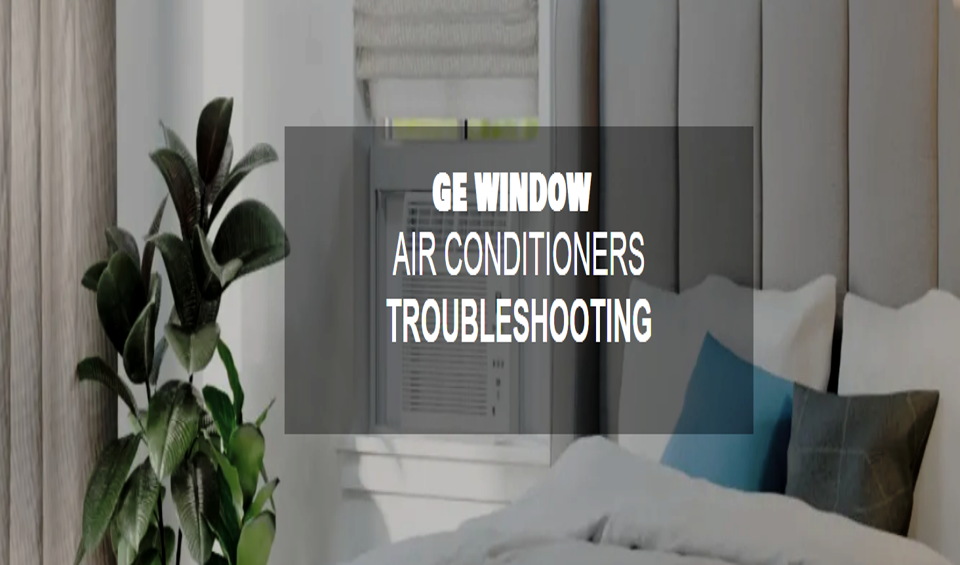
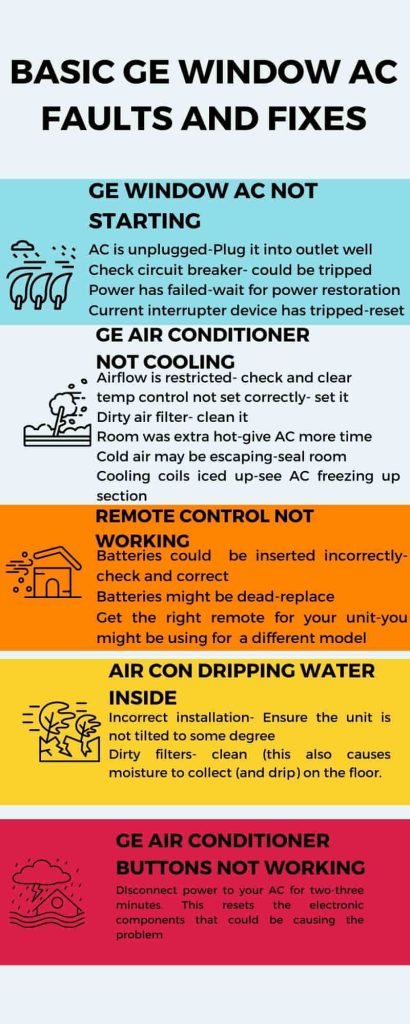
i believe i read that the power plug has a fuse in it. My AC keeps starting and stopping, screen has the ’88’ code. It was turned off last year when winter started. Left in window. Never used until high temps this June. When turned on, it starts up flashing 88 and lights come on, fan starts, less than 30 seconds, turns off. Lights still on but fan and compressor stop! it keeps beeping until I turn off power. Could the plug fuse fail causing a shutdown? It worked fine last winter before shutting down for season. Unit only 1 year old. AHC08LYW1, module 32D9, Serial: AM114395H. GE AC.
I have used a direct wall outlet connection and used a surge protector via wall outlet, in case the current from wall was problematic. The filter was cleaned prior to starting the AC this June. If I hold the power button in the unit will stay on a bit longer but still stops. The fan will continue to spin in back of unit if I leave the power on. only if i shut off will it stop?
Mine is doing the same did you ever figure this out
Mine has happened exactly like yours did. Mine will also come back on by itself if you leave it plugged in and just shut off. It also goes 88 for a while with beeps and all circuit board lights lite, to 8 and normal 3 lights lite. Just keeps going back and forth every 30 seconds or so. So has anyone found a solution to this yet to make work?
Having the exact same issues, AC is only 1 year old. Not happy ! Getting the 88 plus all lights to the right are on. Remote is working fine, and the filter is clean. Did you ever find a solution?
Has anyone replied with solution.
Hi my GE 8,000 BTU window ac unit started beeping by itself earlier. I have not been able to get any of the control buttons to work since then. It also readjusted the temperature to 86 and now i have no control over the unit. I have tried to unplug it and leave it unplugged. I have reset used the reset button. I have flipped the breaker. I am out of ideas. This unit is only 2 weeks old. Please help!
Ours is doing the exact same thing and it’s only been running a few weeks.
buy a frigidaire 6,000 no problems going 4 years now. Constantly on
Mine has a EH 00 and will not come on
We are having the same issue with ours we just bought and Lowe’s 2 months ago! Crazy!
Shawna my husband fixed ours by taking the front of ac off and unplugging cable on left side and he actually licked the cable where the wires go into it. Of course unplug ac first but he used the same method he used to do on Nintendo 64 lol!! Good luck! Ours is running great now!
Im looking for the same answer. My unit is about one year old and the clean filter keeps flashing. Can’t reset. Control pad doesn’t respond but the remote does and it shows 88 at turn on like nothings wrong…I tried every test and reset option…no desired results yet…sigh
Has anyone replied with solution.
Has anyone replied with solution.
I have a GE 10,000 unit can’t control the unit act as if it’s asleep comes on by it self can’t control fan or temperature stays at 79 compressor not coming on, Installed in March,
Did you get help mine is acting the same way
hello my new ge 10,000 btu model #ahy10lzq1 it does not stay cold it blows warm air when you have it on cold also i never knew a temp of 64 deg on ac units it always 61 deg also i take out a clean air filter then in stays cold ?
I have 2 ge 5000btu ac with remotes only a year old AND getting code 88 on both.i checked the control board looks good, it trys to run if i hold the power button. Then i get code 8.called Ge and they said i cant get parts,sounds Like a lemon a.c
My GE 14000 btu air conditioner fan started charging speeds all by itself constantly today. Just bought it not even a week ago!
I have a GE AHP06LZQ1 it was working and I turn off and four hours came back and is not starting. I unplugged I try the control remote with other small unit and is working means that the battery is OK . It is sad to know that GE is doing this kind of equipment to be used for such a brief time.
My filter light came on so I cleaned the filter and presses the filter button to turn the light off. The light went off but now when I press any button to change function, raise or lower temperature etc there is no longer an audible beep. Is my action turning off the filter light related to this new issue?
How would you change window unit with heat back to Fahrenheit from Celsius? Doesn’t show anywhere in the book how to do that
I just bought a 18000 btu ge air conditioning. It only works on the medium setting and barely blows can anyone tell me what could be wrong or do I need to take it back
My GE window air conditioner is just over 1 year old. Warranty has expired of course. It stopped working. GE says we need a new on because it cannot be repaired. GE is producing inferior window air conditions. Never will I buy another GE window air conditioner again. They are not reliable and support is terrible.
I agree ! We purchased a 24000 btu one year ago and it won’t turn on this spring and of course manufacturers warranty expired a few weeks before. They said certain models aren’t fixable as well!
Have had trouble with my ge window unit as well. A shame that appliance’s aren’t made as well as they use to be! Air works fine, but when heat is used it kicks reset button. Anyone else had this problem?
My doing the same it be cold when you first turned it on then after little while it just blows warm air just purchased it from lowes last July 2021 it ran good last year until time turned it off and good thing I caught this while it was still under warranty ge window air Akl18aa 18,000 btu
I’ve been googling for a few days now, pretty sure out unit is defective as it is brand new & just installed.
It will turn on and run great for near exactly 10 minutes (recorded power consumption using smart plug so when I say near exactly I mean within 3-5 seconds every time).
After that it either goes to sleep ( panel goes dark ) and won’t turn back on the compressor, and its not cool enough to do so.
Or worse blinks F, F, 25, 25, F, F, 25, 25…… and
Won’t do anything unless you unplug it for ~20 seconds.
When you plug it back in starts right back up and cools again fine.
Didn’t find anything on F 25 which I’m assuming is a Fault25 code which is only listed in some service technician manual for a unit they won’t service.
Fingers crossed they just send me a certificate to get another replacement unit and then I can just use a smart switch to cycle the power when it detects it shut off haha.
Put this here so there would be some record on google about F 25 and this unit AHTR10AC with WiFi & Inverter based compressor.
Mine has what looks like RU on the display and can’t control any buttons. It’s blowing cold air but beeps and then display goes blank.
Did you ever figure it out I am still looking and cant find anything
We all have been duped thinking GE still makes appliances including AC’s. SPREAD THE WORD that in 2016 a Chinese company called Haier/HotPoint bought GE Appliances division and the rights to keep the GE name and logo on them. They know that their faulty control boards create havoc for thousands of customers, but continue to mass produce them. I’ve learned to not buy GE appliances and other Chinese made products. Some are made in the USA but with cheap Chinese made parts. It’s a major scam! Always buy extended warranties when buying appliances.
Unit does not shut off when reaches set temperature sometimes run much cooler then set temperature
Need help with error code Eh… have done all the resets on the book..nothing is working
Mine has EH code and can’t figure it out. Any suggestions
I’m sure it’s time for some class action lawsuits against ge window units produced from 2018 all the way to present they are all trash and will just stop working out of the blue for no reason and never do they even try to fix the issues they just keep stock g stores with junk product knowing there’s issues with the electronics but they do nothing to remedy the problem just sell more and more
I have the same problem, GE Window AC, model AHC08LYW1. 2 YRs old. Displays 88 and all control panel lights up. A piece of junk from GE.
We should get our money back.
Ugh mine is 6yrs old 14,000 btu my dumb bf power washed it now it doesn’t blow like it should worked fine before that