As an Amazon affiliate, we earn a commision from qualifying purchases.
If you’re wondering “How do I reset my GE window air conditioner?”, this guide will come in handy
If your GE air conditioner is acting up (for instance, you might be struggling with the issue of GE window air conditioner not cooling, perhaps resetting it back to the original settings could help solve the issue.
So, how do you reset a GE window air conditioner?
Well, there are a number of reset options available.
Here are the steps depending on what you would like to reset..
How do you reset a GE window air conditioner?
1. Factory Reset
Keep in mind that a factory reset completely erases all configuration settings for your AC.
Truth is, this can clear a great deal of the most common GE air conditioner error codes.
Put another way, it can be a magical trick especially when every other fix you have thought of has been unsuccessful.
Procedure 1- rebooting the unit
The easiest way to reset most GE air conditioner models is to reboot it.
For starters, this simply means you turn it off, wait five minutes, and turn it back on.
The alternative – and this works in some instances – is unplugging the air conditioner from the wall for a few minutes (5 or so minutes) then plugging back in.
Try this and see if it will solve the problem that is preventing the unit from working properly.
Procedure 2- use the GE window air conditioner reset button
The second option resets power supply and can help your unit start; if it did not start due to its current interrupter device being tripped.
You will use the RESET button – it is a large button located on your unit’s power cord plug (it is located next to the TEST button on most GE units).
The process is again straightforward- All you have to do simply locate the aforementioned reset button (check the wall plug) and then press the said Reset Button for about 5 seconds. The button should stay engaged if all is fine.
You can now attempt to start your AC once more.
Quick Tip: if the RESET button won’t stay engaged when pushed (it pops back out), please discontinue the use of your AC and reach out to a qualified repairman for professional help.
Reset filter
The filter in your GE Built-in Air conditioner needs to be cleaned regularly- GE recommends cleaning it every 30 days (at least).
To alert you when cleaning time is due, most Cool-Only models turn on the Reset Filter LED (on their control panel).
Note that the LED typically comes on after accumulating 250 hours of fan run time.
Below are the steps to follow to reset the filter:
GE air conditioner filter reset
- Turn off the AC.
- Now remove and then clean the filter- you can use your vacuum cleaner to clear the heavy dust first before scrubbing it with soap and water.
- Dry the filter thoroughly.
- Now replace the filter.
- Next, Press “Reset Filter” – this should turn off the Reset Filter LED and reset accumulated run time.
Quick Tip: The exact filter removal and cleaning process vary by models so it is best to check your Owners Manual for the instructions specific to your model.
To Disable the Reset Filter Reminder:
The AC’s default setting normally has the reminder enabled. However, you could turn it off (if you’d rather not have the reminder active).
Procedure:
- You set the function in the unit’s auxiliary controls (dip switches) just behind your room cabinet. Refer to your Owner’s Manual for accurate information about where the auxillary controls are located.
- Go ahead and disable the switch- When the switch is de-activated (on the LEFT), the Reset Filter LED won’t bother you again.
Reset GE air conditioner wifi
If you have a GE window room air con with built-in WiFi and it is fooling around because of losing connectivity, you may want to reset the wifi – it is the most basic quick way to repair your connection.
The good news is that resetting your GE air conditioner wifi setup is as easy as pie as well.
Follow these steps:
Step 1: Press the reset button
To begin with, push the reset button (on the power cord plug) to reset your entire AC (as mentioned before).
Step 2: Forget your home WIFI settings
The next vital step is forgetting your current personal home WiFi – you do this from the WIFI settings menu (when you’re trying to connect to GE WiFi).
Done?
Now try to reconnect your air conditioner to your home Wi-Fi.
If you have an iPhone and you’re experiencing problems connecting the AC, try the following:
- Go to Wi-Fi settings (leave this open).
- Press the large RESET button on your unit’s power adapter (the part going directly into the power outlet) for 5 seconds.
- Go back to Wi-Fi settings and try again- finally it might connect!
- Once connected, you might still get error messages. If this happens, close the app then redo the setup process all over again.
Also consider removing the appliance then downloading and reinstalling the comfort GE app. one more time if the Wi-Fi connection has not worked so far.
Quick Tip: For further assistance on GE air conditioner wifi problems, call the dedicated GE Connected Home Support at 1-800-220-6899 (Monday-Friday 9am-11pm ET, Saturday-Sunday 9am-3pm ET) or shoot an email to connected@help.geappliances.com.
How do you reset a GE window air conditioner? Recap
If you want to reset your entire GE air conditioner in an attempt to fix a nagging issue, the easiest approach is rebooting it- turn it off then back on after 5 or so minutes.
And if this doesn’t work, try to unplug it from the wall then plug it back in after 5 minutes.
Your last option is pressing the large RESET button on its power cord plug for 5 seconds.
Assuming that all this doesn’t work, it could be wise to contact a reputable HVAC professional for further assistance.
Hope this helps
ALSO READ:
GE Window Air Conditioner Troubleshooting [step-by-step repairs]


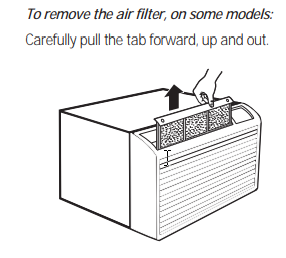
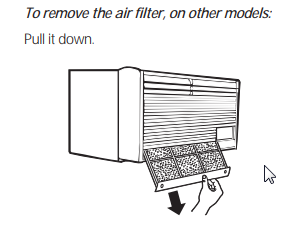
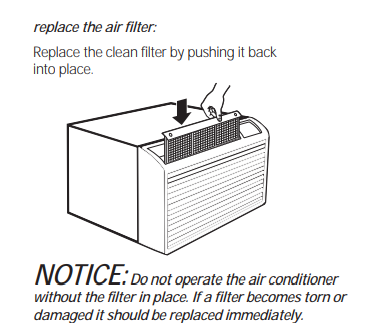
I have a 8000 BTU ac&heater unit. F1 is staying light on the screen and it’s not cooling. I’ve reset it and unplugged it from the wall now it won’t come on and it says F1 even when it’s off. What would you recommend.
My Wi-Fi button is not working when i press it the light doesn’t come on i can hear the beep when i press it but it is not turning on there for i cannot connect to ac on the smart hq app please help
12000 btu ge.
when i use the turbo fan speed option, it doesn’t work, it stays on high and the temperature setting reads ru.