As an Amazon affiliate, we earn a commision from qualifying purchases.
Daikin thermostat reset (step-by-step Daikin ac thermostat reset guide)
Generally speaking, your Daikin thermostat controls the entire operation of your HVAC system and provides precise temperature regulation.
Some programmable thermostats from Daikin even allow you to control your air conditioning/heating system remotely via wireless devices.
But on occasions, the thermostat may fail meaning you have to configure all the important settings manually to optimize heating/cooling.
On a brighter note, some thermostat malfunctions can be resolved by resetting the device.
Below we show you how to reset your Daikin thermostat step-by-step:
Daikin thermostat reset (Daikin ENVi thermostat – how to reset Daikin one thermostat)
Daikin ENVi comes with a cool, easy-to-read screen that shows all the vital information you usually need to reset/manage the thermostat.
Now, if you want to restore the Daikin ENVi to its default status, below are your options (on the screen):
- Choose Reset Registration – Selecting this resets the connection between the thermostat and web portal.
- Select Preferences and Schedule– Choose this option if you want to reset all the preferences, reminders, alerts, and programming back to factory defaults.
- Choose HVAC Equipment Settings– You should go for this option to reset the setup/configuration of the indoor unit and/or auxiliary heat equipment.
- Select All Settings– This is the choice to make when you want to perform a complete Daikin thermostat reset. The ENVi thermostat is itself (the whole device) returned to default factory settings.
With the options and their purpose explained, here is the step-by-step procedure you should follow to perform your desired reset operation on a Daikin ENVi thermostat:
- Press MENU on the “Home” screen.
- Now select Settings
- Next, select Reset.
- Lastly, choose the reset option (as spelled out earlier) according to your goal.
Procedure to Reboot the Daikin ENVi Thermostat
Before you reset, it’s a good idea to consider restarting your thermostat.
It can sometimes repair faults such as a slow/frozen display or even help it get re-connected to Wi-Fi/internet.
In the event you want to reboot the thermostat to try your luck, the procedure is very straightforward:
Simply press the hardware re-set button (the physical one).
The button is found through the opening (in the bottom left corner) of the Daikin ENVi thermostat.
Keep in mind that rebooting the thermostat does not change the configuration/programming options.
Daikin one+ thermostat troubleshooting : Daikin one thermostat reset (Daikin One+ smart thermostat resetting steps)
If you own the One+ smart thermostat, one of Daikin’s most intelligent home air controllers, you can follow these steps to reset it:
- Start by pressing the Menu icon on the top right hand corner of the touchscreen.
- Next, select Settings.
- Now press Configuratio This brings up a variety of options on the screen including Account, Date and Time, Home WiFi, System components, and Reset.
- Select Reset to complete the process.
You can now test if the Daikin one thermostat issues you were having before have been eliminated.
Procedure to Restart the Daikin One+ smart thermostat
If you want to attempt to sort the issues preventing your thermostat from working smoothly -perhaps before you make a service call- you can restart your One+ smart thermostat by doing the following:
- Open the Settings To do this, tap the Menu (at the top right) then choose “Settings.”
- Next, navigate to the System Settings and select Configuration.
- Now choose System Components then Thermostat.
- Your last step is selecting “Restart Thermostat.”
Your device should now be restarted.
Reset Daikin thermostat (how to reset Daikin ac): Other steps you can try
- If you’re having WiFi connection issues (maybe the thermostat is constantly going offline), try to reset your home WiFi as well.
- Kill the App then restart it (Daikin one+ users)- If you’re using the app and it routinely refuses to connect with the thermostat showing “thermostat is offline”, try to kill the app then restart it. Your thermostat might show up just fine after this. We suggest that you try to clear the app data (in your phone settings) if you must reinstall the app.
- Try resetting the account at the thermostat and rebooting your phone if you’re still facing glitches.
What does re-setting the thermostat do?
In a nutshell, resetting your Daikin thermostat means you’re restoring it to the factory settings.
Overall, the action can help correct issues that could be affecting it such as programming problems, connection issues between your HVAC system and the thermostat, and more.
In truth, digital thermostats tend to need a reset from time to time to put it back into proper working order (they typically lose efficiency over time).
When should you reset a thermostat?
You can tell when resetting the thermostat is necessary because it normally stops regulating your home temperature as it has always done.
For instance, a malfunctioning thermostat might be the culprit if an A/C or furnace starts to short cycle and run almost nonstop.
A reset may also be needed after a power outage.
In addition, the remedy to some Daikin thermostat error codes is resetting the thermostat.
To come to the point, it is always worth trying to reset the thermostat anytime you’re experiencing HVAC system issues.
In fact, it should be one of the first Daikin thermostat troubleshooting steps you try when your thermostat starts to generally act funny.
But make no mistake about it- not all thermostat mishaps will be rectified by resetting the unit, not least the critical ones.
Of course, such errors are beyond DIY troubleshooting and are better left to a professional repairman.
Daikin error code reset (Daikin one thermostat offline) : How to get more help
If the problem persists, you may obtain additional help by reaching out to Daikin support. Use the following contact details:
Telephone: Call 866‐4DAIKIN (866.432.4546). Note that owners of Daikin One+ smart thermostat can call (855)-324-5461 then select option #1
Email: Write to techsupport@daikinac.com or daikinone.support@daikincomfort.com (Daikin one thermostat)
You can also seek assistance from your dealer or an authorized service person.


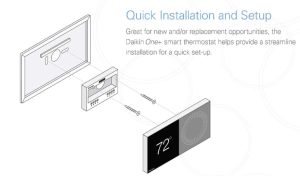
Hi there doesn’t appear I have the reset button is there a mode where this option is displayed?
I have the same problem no Reset