As an Amazon affiliate, we earn a commision from qualifying purchases.
Your honeywell thermostat buttons not working all over sudden? Find out how to resolve the issue in this guide…
Honeywell thermostats provide precise temperature control while helping you make significant energy savings.
In general, they’re quick to install, easy to use, and outstanding when it comes to performance.
However, as with any other electronic device, your thermostat may malfunction occasionally leaving you exposed to uncomfortable temperatures and astronomical heating and cooling costs.
Below we look at how to troubleshoot one of the not-so-common faults with this brand of thermostats: Honeywell thermostat buttons not working (the buttons suddenly stop responding).
Honeywell thermostat buttons not working – what to do
Now, there are two primary fixes you can try if your Honeywell thermostat buttons are acting up and won’t operate the device.
Here they are – keep in mind that these repair procedures apply for the majority of Honeywell thermostat models:
Fix 1: Clean the buttons
When some Honeywell thermostats suddenly quit working, they usually only need cleaning to restore their normal functioning.
You see, dust (or other foreign material) may settle inside over time.
As a result of the buildup, the buttons may be failing to make firm contact with the appropriate parts when depressed.
The following instructions demonstrate how to clean up any caked in material in your Honeywell thermostat- follow the steps and see if your thermostat will start to work once again:
Step 1: Yank the thermostat off the wall
To clean the thermostat, start by taking the device off the wall.
Step 2: Remove the battery compartment
Next, remove the battery compartment.
If you’re unsure how to take the Honeywell thermostat battery compartment out, check your Honeywell thermostat model instructions- you should find the procedure under the battery replacement section.
Step 3: Separate the front (from the back)
Now pry away the front of the thermostat from the back.
The good thing is that no screws are used so the front easily separates from the back.
I should add that the display and circuit board are joined in one piece.
Step 4: Inspect the front part
Examine the front- you want to especially inspect the point where the buttons usually come in contact with the metallic contacts for signs of grime.
Step 5: Clean the dirt off
Take a wire brush then proceed to clean any dirt you noticed in step 4.
Be careful when brushing to avoid damaging any part- move the brush back and forth very lightly.
Step 6: Re-assemble the unit
You can now put all the parts back together.
Step 7: Reinstall the battery component
The next step is replacing the battery component (again consult your owner’s manual for specific instructions, if necessary).
Step 8: Mount the thermostat back onto the wall
Finally, snap it back onto the wall.
Voila!
If you have cleaned the contacts properly, your thermostat buttons may start to function again.
Switch it on and test them.
Congratulations, if successful- you are now free to do your celebratory happy dance!
PS: One of our readers tried the cleaning trick and it worked. See the message they sent us below:
Fix 2- Reset the device
The next solution you can try is performing a factory reset.
This completely erases all configuration and other settings and could help your Honeywell thermostat button’s work again.
Procedure
- Set the switch on your thermostat to “Off.”
- Push the battery door open.
- Take the batteries out.
- Insert the batteries in a backward orientation- the negative pole should be lined up with the + terminal.
- Leave the batteries in this incorrect orientation (placed backward) for 5 seconds.
- Remove the batteries then go on and put them back in place in the recommended way.
- Shut the battery door.
Your Honeywell thermostat has just been reset.
Test the buttons and check if the buttons have now started to work.
Quick Tip: Of course, Honeywell makes plenty of different style stats so it’s important to check your owner’s manual for precise instructions on how to reset yours.
Fix 3: Call for maintenance
In some models, the issue is caused by an advanced defect that is best handled by an experienced technician.
If the thermostat buttons still don’t work and this is what you’re suspecting, we suggest that you call your HVAC contractor for further troubleshooting.
Contacting the Honeywell Support Team may also be worth particularly if your device is still under warranty for assistance (and possible replacement).
ALSO READ:
Your Honeywell thermostat not working after battery change? Try this


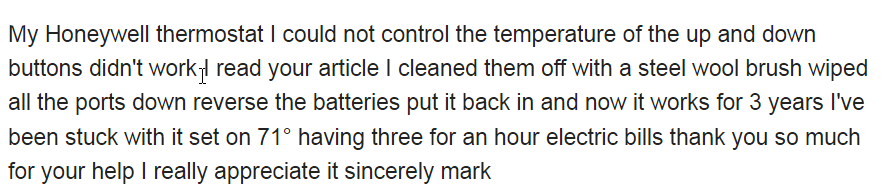
fix 1 worked exactly as advertised – thank you thank you thank you!
Thank you! Cleaning behind the System button and cleaning the point of contact fixed my thermostat being stuck on COOL! Thank you Thank you.
Did the cleaning but the up arrow to raise the temperature still not working. If I flip it upside-down it works on raising the temperature. Don’t know what’s going on.
I was afraid to take the thermostat apart, but with your assurances I realized only a little pressure released the pieces. There was a thin smudgy goo on the board where my buttons make contact and 30 seconds with a Q-tip took it right off. Snapped it back together and my thermostat is working like new. So easy, no cost – I am happy. Thanks so much!!
My – button doesn’t work. The + works just fine but now my temperature is set to 80 F! Removing the thermostat doesn’t give me access to my battery compartment; there was room for 2 batteries. (There were no batteries in the unit.) There was 2 rows of posts in the wall unit which inserted into the back of the removable unit. Cleaning these posts did nothing.
my- button stopped on my honeywell t4 also is that the one you have? in all my hears ive never had this type of issue would love to bear back from you did you find a way to fix it without replacing whole thing.
I have the Honeywell CT200 and using the minus button the temperature only goes down to 16c.According to the manual it should go down to 5c.
I have tried everything you have suggested but to no avail.