As an Amazon affiliate, we earn a commision from qualifying purchases.
Struggling with countless Samsung self cleaning oven problems each time you run self clean?
Well, for some reason, the self clean feature on Samsung oven often causes tons of issues to these units on using it so you are not alone if you have answered yes.
In fact, self clean seems to be extremely hard on most Samsung ovens and tends to lead to frustrating problems, sometimes even when the correct procedure is followed.
To give you a better picture of how troublesome the feature is, below are a couple of typical problems that users frequently complain will arise on using the Samsung self clean option:
Common Samsung self cleaning oven problems
Problem 1:
You start the self-clean cycle (it is recommended you do this once Samsung oven self clean symbol is displayed).
Then, in the middle of the cycle, the control panel on your Samsung oven goes dark and stops working at all.
And all of a sudden, you are stuck with an oven that won’t cook/bake!
Problem 2:
You start the self-clean cycle and it runs until it appears to have been completed.
But to your surprise, the door remains locked.
Your first thought is that it could be a power issue so you proceed to check. But alas! To your shock, the cooktop is still working normally meaning the oven has power!
How to troubleshoot common Samsung self cleaning oven problems
Before we go further, let us look at the recommended fixes for some of the familiar self cleaning oven glitches:
Samsung oven door locked after self-cleaning
Fix 1: Power cycle the oven at the breaker for about 60 seconds. You then power the unit back on. Alternately, you can unplug it for about 5 minutes then plug it back in. This should reset the unit and hopefully make the door to unlock.
Fix 2: If the door remains locked, press the Self Clean button then press Clear/Off after 60 or so seconds. Trying to run a new self-clean cycle then cancelling it partway may engage and disengage the lock leading to the door unlocking.
Fix 3: If you have not succeeded yet, try to run a brief self-cleaning cycle (Set timer for between 1-2 hours) then allow the oven to cool off for a few hours. Letting it cool completely sometimes helps free the door lock.
Quick Tip: You can also look up a YouTube tutorial on how to unlock the door to your oven manually if your Samsung oven self clean lock is still engaged.
Note: Even as you troubleshoot this, don’t forget that the oven door is designed to remain locked until your oven has completely cooled after the self-clean cycle is finished.
The panel stopped working (lights on the panel won’t come on)
In most other cases when your unit gets problems, it is the thermal fuse that will have blown during the cycle.
I should add that a blown fuse (or high-limit thermostat) will be to blame many times when your unit shuts off (and locks its door) while in self cleaning mode.
Interestingly, a blown fuse is also occasionally the issue if the control panel developed a fault on running the feature.
Suggested solutions
1. Replace the thermal fuse
The thing is you will need to replace the thermal fuse to have your oven resume normal operating state (first check the fuse for continuity to be sure it is dead).
Check your model’s service manual for the correct part number and you can follow this Video for directions.
Quick Tip: In some instances, you may need to replace the control panel- it may, on occasion, have gotten damaged as well.
Check for broken cords or overheated circuitry
If you are still not in luck, you can also look for evidence of broken cords or overheated circuitry
If any, replace as necessary.
Check the main PCB
The other option here would be to check if it is the main PCB that has developed problems.
Admittedly, this only occurs rarely but it is worth checking especially if there was a power outage during the cycle that triggered problems.
The PCB board may also get burned if the temperature rises abnormally high during the cycle.
Test and replace it (or have a repair guy help out).
Other Samsung self-cleaning oven problems
Samsung oven self clean says hot
If the unit is currently exceedingly hot to self clean, it may display Hot when trying to perform the function (it simply means your Samsung oven self clean temperature is beyond the normal limit).
The remedy is to allow it oven to cool sufficiently and then restart the process.
Samsung oven self clean error codes
If you notice any error codes on starting self clean, try to reset the unit at the breaker (turn the breaker off, wait around 30 seconds, then flip it back on).
This could resolve the following error codes:
- Samsung oven self clean E-OE
- Samsung oven self clean code CTOP
Samsung oven self clean not working
Check the following if self clean is not working:
- Is the cooktop in use?- Self Clean on range models will not operate when the cooktop is being used.
- Is the warming drawer on? -Self Clean is also unavailable whilst the unit’s warming drawer has come on. (Not all Samsung ovens have warming drawers.)
You can also try to power cycle it too.
Samsung oven self clean smell
This is not really a problem and you should not get worried- It is perfectly normal for unusual odors and smoke to occur during self-cleaning as the residue is being burned off).
Samsung oven self clean turn off
If you pressed the self-clean button by accident and want to stop it, simply hit end (like you’re ending a bake session).
However, not all models have the end option and there are other ways you can turn to (luckily).
For example, by simply pressing oven off, the cycle is ended but you may need to wait for the oven to cool down enough before touching it.
In addition, you can halt the cycle by pressing “Cancel” or “Clear/Off” pad in some models.
What to do instead of using self clean
The best way to prevent the various Samsung self cleaning oven problems is perhaps to avoid using the self clean feature- Just because it is recommended doesn’t mean it should be run.
In truth, some technicians recommend against it.
Now, if you are contemplating stopping using the self clean feature altogether, here is an alternative way of cleaning the oven:
- Get hold of an oven-safe dish and fill it with water and vinegar (use recommended parts when mixing).
- Preheat your oven- Put your Samsung oven at 350 degrees.
- To start the cleaning process, place the dish smack in the middle of your oven.
- Now you want to leave the oven for 3 hours so set timer to 3 hours (3 hours are adequate for caked grime to loosen).
- After the 3 hours are over, turn off your Samsung oven.
- Allow it to cool down
- Lastly, wipe out the oven properly.
Voila! Your oven should now be clean enough and ready to cook smoothly again
Quick Tip: You can always use the ordinary soap and water cleaning method (If you go for soap and water, steer clear of harsh chemicals and course pads/brushes- these might scratch or otherwise cause damage to the cavity finish)
ALSO READ:
Samsung oven won’t heat past 150 [Solved!]

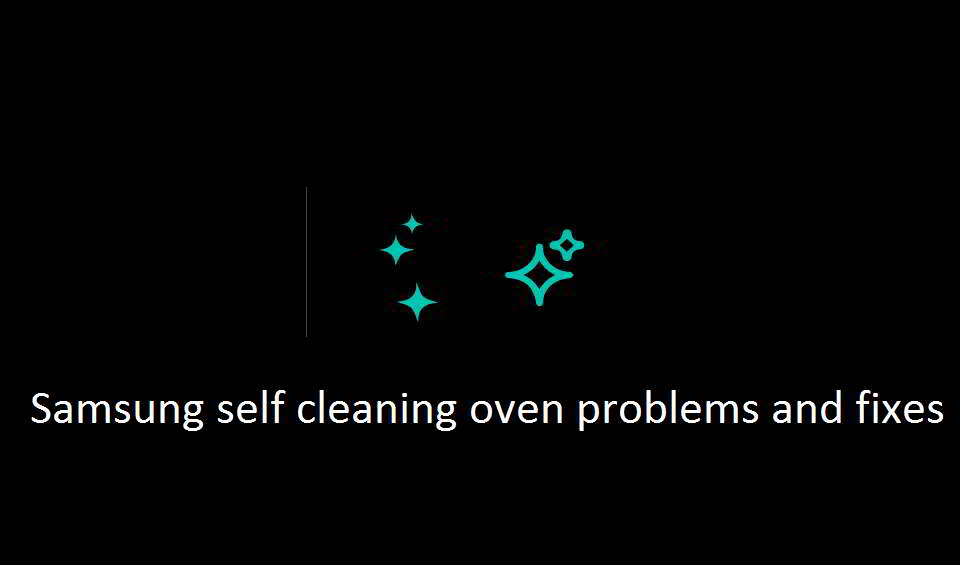
Nothing you have said makes my oven self clean
Why did the door glass not clean on 2hours self clean
If you don’t clean it first with a standard glass cleaner, then it may fail to clean properly even after 2 hours
My self clean cycle shows minutes and not hours
Mine too?? Why??