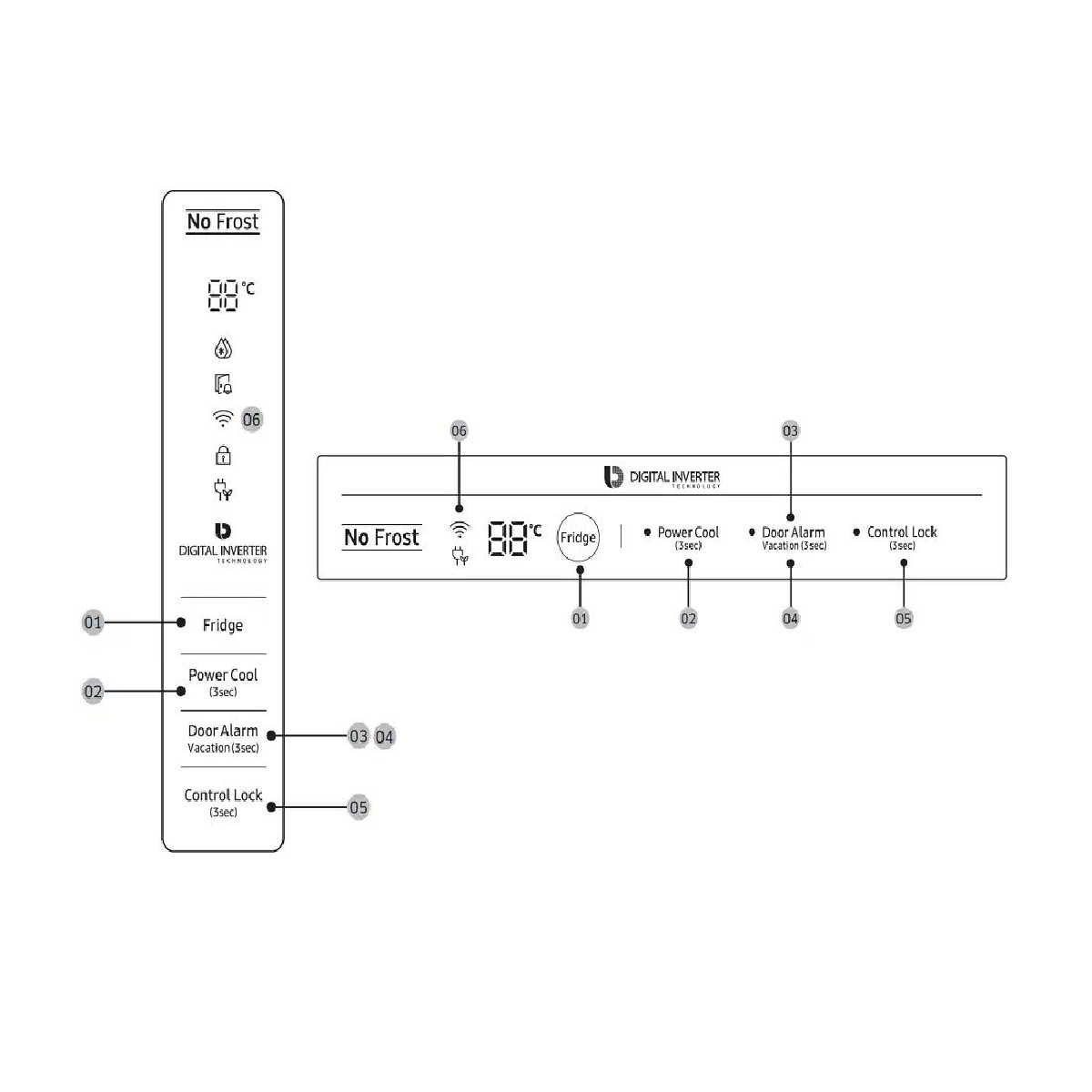As an Amazon affiliate, we earn a commision from qualifying purchases.
Your refrigerator’s control panel is very crucial as it allows you to feed instructions into your fridge.
Now, if this panel starts acting funny or simply won’t respond to your inputs, a good first step is trying to reset it- sometimes this helps ‘unfreeze’ it (or jumpstart it).
In fact, quite a few Samsung refrigerator control panel problems can be resolved by simply resetting it.
So let us see how you can reset the control panel on your Samsung refrigerator..
Samsung refrigerator reset control panel steps
If you want to fix your unresponsive fridge operations control panel, try to reset it as follows:
Power cycle your Samsung refrigerator
In simple terms, this is just hard resetting your entire refrigerator.
The good thing is that the procedure resets virtually all components of your refrigerator including the control panel.
So, how do you power cycle your appliance?
Well, to reset your fridge, first disconnect it from power and wait for approx.. 5 minutes.
Now, during this waiting time, your refrigerator will try to clear any electrical charge that is in it- This makes it reset.
You want to plug in back your refrigerator after the 5 minutes are over.
I should add that this method works 97% of the time.
However, on the rare occasion that it won’t reset your Samsung refrigerator control panel, you will need to try out other alternative reset procedures….
We look at these substitute techniques next..
Samsung refrigerator reset control panel- alternative method
Press and hold an appropriate combination of buttons (depending on your model)
Another technique you can try to repair the issue of your Samsung refrigerator control panel not responding is pressing an appropriate combination of buttons on your appliance.
If you want to give it a shot, just know that the exact buttons you need to press simultaneously vary from one model to the next.
Nonetheless, on most Samsung Fridge models, you press and hold onto the POWER FREEZE and POWER COOL buttons(for at least 5 seconds).
Keep in mind that you will be listening out for a chiming sound so once you hear it, know that the reset is complete.
What other buttons can I Try?
Now, if your model has the LIGHTING and ENERGY SAVER buttons, simultaneously pressing and holding them for 10 or so seconds could reset the control panel.
Of course, if your model lacks these options, your owners manual will come in handy- peruse it for the correct button combinations.
However, if you own a Samsung Family Hub™ model, the following steps are worth trying…
Flip the red reset button
Samsung Family Hub™ models typically come with a reset switch(red)-You will find it inside your fridge at the top of the right-hand door.
Now to reset the control panel screen, simply flip off the switch for some seconds and then turn it back on.
Try and see if you will finally succeed in resetting your Samsung Family Hub™ refrigerator.
If not, you can try performing a factory reset – perhaps that is what the control panel needs to stop acting up..
Factory reset your Samsung Family Hub™
Note that factory resetting your Samsung Family Hub fridge will erase all data including files, settings info, and installed apps, and restores the unit back to default settings.
Follow these steps if you want to reset it:
- Navigate to
- Select About family hub.
- On the next screen, select Factory data reset.
- Choose
- On the next prompt, choose Reset
- Select Delete all data.
After the process is complete, your refrigerator might be as good as new.
When to reset your fridge
We do not normally recommend that you reset your fridge without a good enough reason..
Put another way, it is a never good idea to keep resetting i) and you should only reset it when you’re sure the trouble with it can only be fixed through a reset.
To be clear, you should reset your Fridge in the following situations:
- During repair-When the troubleshooting section in your manual recommends so. A good example is if you feel that your control panel problems are due to a possible electrical glitch.
- When cleaning/moving it– We also suggest that you reset your refrigerator when cleaning it /after moving it (to clear up any issues that may occur during either activity.
Why resetting your Samsung refrigerator is never a good idea if it shows an error code
If your control panel displays an error code, resetting it is never the best option.
Here’s why:
Error codes are usually signs that your fridge is having some specific faults that need to be looked at individually.
So do not rush to reset it- it makes more sense to look up the error code in your fridge’s service sheet and do as instructed in there.
That said, some Samsung fridge error codes are traditionally fixed by doing a reset(and the manual will say so).
One such error is error code 88 88.
You see, the error code-which, for the most part, shows up after a power outage, indicates that your refrigerator did not boot up properly and a reset is hence required.
In a nutshell, you can know which codes require a reset by referring to your manual.
Samsung refrigerator reset control panel – Recap
You cannot reset your unit’s control panel separately and you have to reset the entire fridge…
And the easiest way to do that is unplugging it(or turning off power-at the circuit breaker) then waiting five (or so) minutes for any electrical charge to be cleared out.
You then power it(back) on.
ALSO READ:
How to troubleshoot Samsung twin cooling freezer problems
Samsung refrigerator reset temp instructions
Samsung refrigerator troubleshooting ice maker [detailed repair guide]