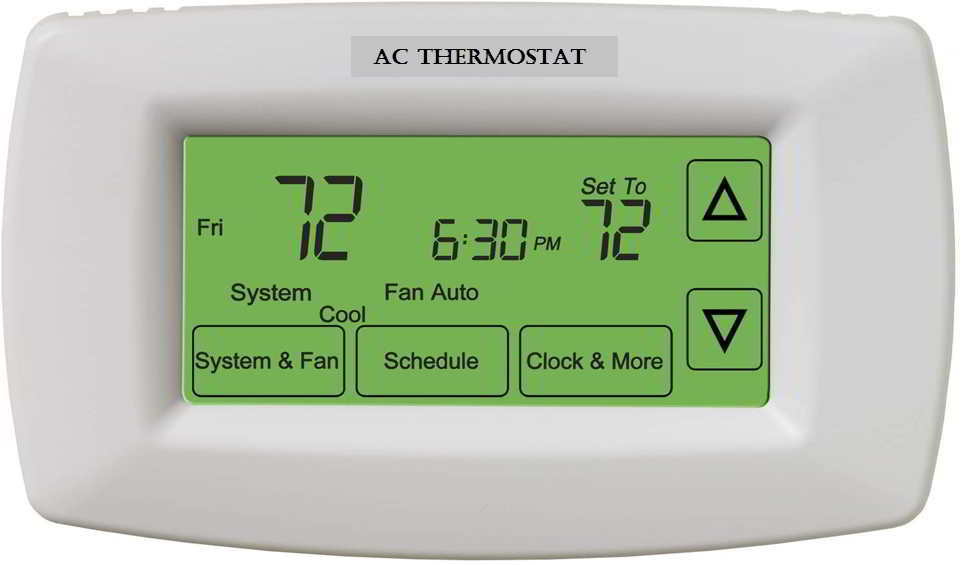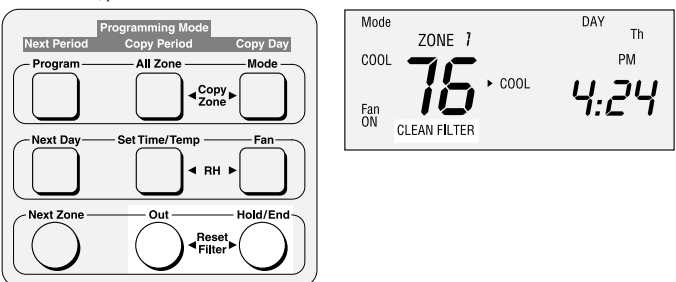As an Amazon affiliate, we earn a commision from qualifying purchases.
Learn how to reset air conditioner thermostat in this guide– resetting your t-stat could help you resolve myriad issues including programming errors, connection problems, and more.
Now, the exact steps to follow will depend on your thermostat model so your owner’s manual could be helpful here.
That said, this guide will show how to reset most of the commonest thermostat types and models.
Let’s go:
How to reset air conditioner thermostat – step by step
How to reset air conditioner thermostat Honeywell
Follow these steps to reset a Honeywell digital thermostat (various models) to its original factory settings:
Honeywell Lyric T5 thermostat
- Go to the Menu.
- Arrow over – use the arrow to move the options forward/backward- until you find the “Reset”
- Select it (Select Reset).
- Next, select Factory.
- Click Yes (when asked are you sure?).
Voila! Your Honeywell T5 thermostat is now reset.
Honeywell Lyric Round thermostat
- Press and hold the Weather Button down for 5-10 seconds until the Menu Button comes up.
- Once you’re there, scroll down to Factory Reset.
- Once there, select OK then Yes and Okay.
That’s it!
Honeywell Wi-Fi Smart thermostat
- Go to the Menu
- Scroll down to Preferences.
- Once there, scroll down to Restore Factory settings
- Click
You have now successfully completed a factory reset for the thermostat.
How to reset a Honeywell thermostat without batteries
How to reset Honeywell thermostat old model
Many older mechanical battery-operated Honeywell thermostats can be reset as outlined below:
- Turn it Off (set the switch Off).
- Remove the batteries- you can insert a coin (into the slot) to help you push the battery door open.
- Re-insert the batteries but backward (instead of inserting them the correct way, you install them facing the other way).
- Let the batteries stay placed backward for five seconds or thereabouts.
- Again remove the batteries then proceed to re-insert them correctly.
- Close the door to the battery compartment.
That’s it.
RELATED:
Honeywell thermostat buttons not working [Solved]
Honeywell thermostat screen not responding [Fixed]
How to reset Honeywell touchscreen thermostat
How to reset carrier air conditioner thermostat
Here is how to reset carrier thermostat (depending on the model you have):
Carrier Infinity thermostat reset
Bear in mind that this unit has no batteries in it and it gets power from the main unit.
How to reset Carrier Infinity thermostat
Now, to reset your carrier infinity T-stat, simply pull it off the wall then plug it back in.
Carrier Edge thermostat reset
To reset displayed reminders such as change filter or perform planned maintenance (after you perform the service) on your Carrier Edge thermostat (commercial), just press and hold the ‘done’ button for 3 seconds or so.
This should clear all reminders.
The other option is to reset the reminders individually. If this is what you want to do, follow the process below:
How to reset carrier edge thermostat – individual reminders
- Open the t-stat door.
- Press then hold the buttons under neath the heat & cool set points at the same time. The screen will now display “01” and upto three re-set reminders (depending on what the installer enabled). One of these reminders will flash. Besides, the stat will display the percentage (of time) used by the applicable reminder item.
- Repeatedly press the device’s set button until the concerned reminder flashes.
- Now press and hold the previously-mentioned done button for 3 seconds to clear the reminder. The percentage of time associated with this reminder will also be reset to 0.
- Press the ‘done’ button once more.
- Close the T-stat door
Carrier Comfort Zone 2 thermostat reset
Steps to be followed to perform carrier AC thermostat reset (carrier comfort zone ii thermostat reset):
- Kill the power to the system.
- Take the batteries out of the T-stat for a couple of minutes (this resets the accessory completely).
- Re-install the batteries and start over again.
Carrier comfort zone 2 filter reset
If you have just replaced the filter and you want to get rid of the CLEAN FILTER icon, all you have to do is press the unit’s Out & Hold buttons simultaneously to reset the feature.
Carrier Cor thermostat reset
Procedure to follow if you want to quickly reconfigure your Carrier Cor thermostat to its default state:
On the Thermostat….
- Touch the Main Menu then Settings and then Reset
- Now select your required reset option (Reset All).
- Touch Yes to proceed to confirm the reset.
This removes all the settings created during installation and you’ll need to reconfigure the thermostat.
How to reset Trane air conditioner thermostat
In most cases, you reset your Trane thermostat (both Trane non-programmable and programmable stats) by just cycling the power to your thermostat.
You can do this several times if it doesn’t work correctly after the first attempt.
How to reset Trane XL824 thermostat (also works for 850, 950, and 1050 modes)
The easiest way to reset the XL824 is to reboot it by following these steps:
- Go to the Main Menu
- Go to Settings.
- Find the Reboot option and click on it.
- Choose Yes once asked if you’re sure you want to reboot.
- Wait as the stat completes the reboot and comes back online.
How to reset Emerson air conditioner thermostat
How to reset Emerson 70 Series thermostat
To reset the Emerson 70 thermostat, press the Up Arrow button, Down Arrow button, and Time button simultaneously (for a few seconds).
How to reset Emerson thermostat 1F78
Again, press the Up Arrow button, Down Arrow button, and Time button simultaneously (for a few seconds).
Reset Emerson thermostat 1F80
For Conventional Emerson 80 Series thermostats, you reset by removing the batteries for about 2 minutes.
You then re-install the batteries (be sure to check if the batteries are still in good condition before re-installing them).
Alternative method (if the above procedure doesn’t help):
Press the Menu and Backlit buttons at the same time. You should hold the two buttons until the display clears (goes blank).
This completes the reset.
How to reset Emerson thermostat 1F95EZ 0671
If a voltage spike (or static discharge) blanked out the stat’s display or caused incorrect thermostat operation, you may reset the 1F95EZ 0671 thermostat as follows:
- Remove the wires from the terminals RH and RC (avoid shorting them together).
- Remove the batteries for about 2 minutes. This resets the thermostat.
- You can now replace the two wires and batteries appropriately.
Quick Tip: To reset the programming/clock/configuration settings on the 1F95EZ 0671 thermostat, just press and hold the Up Arrow+Down Arrow+ Fan Button simultaneously until the stat goes blank.
Emerson Thermostat reset 1F79
You reset the Emerson 1F79 thermostat by pressing Up Arrow+Down Arrow (at the same time) – you must switch the system from OFF to the HEAT position prior to pressing the buttons.
This also resets it to the factory defaults and it may solve the issue of showing a blank display or unresponsive keypad.
White Rodgers thermostat reset
If you own a White Rodgers thermostat 1F78, just hold the “Up”+ “Down” and “Time” buttons at the same time. This will reset it.
How to reset thermostat on GE window air conditioner
You can reset the thermostat on your GE Window AC by resetting the AC itself:
Steps:
- Turn the AC “off” and wait until the LED lights go off.
- Disconnect it from power and wait a few minutes.
- Turn the thermostat back “on” and check if the stat has gone back to factory settings.
If it did not work, repeat the steps but ensure you wait for longer (20 -60 minutes) after disconnecting its power. Waiting more minutes may help reset the stat.
Quick Tip: Another technique you can use is resetting the GE window AC using the reset button then waiting 10 minutes. This resets the stat as well in some instances.
How to reset air conditioner thermostat – How to reset air conditioner wall thermostat
For the most part, all you have to do is remove the thermostat from the wallplate – for 10 seconds or so- and then snap it back onto the wall plate.
How to reset AC unit thermostat – the easiest way
While you can use the thermostat reset button – where available- perhaps the simplest way of resetting an AC unit thermostat is by power cycling to your thermostat (or removing all the batteries in certain models).
The other easy hack is disconnecting the stat from wall to make it reset.
These two methods works for most models.
ALSO READ:
Honeywell thermostat buttons not working [Solved]
Window air conditioner thermostat troubleshooting: How to fix common faults
Daikin thermostat reset – step by step instructions