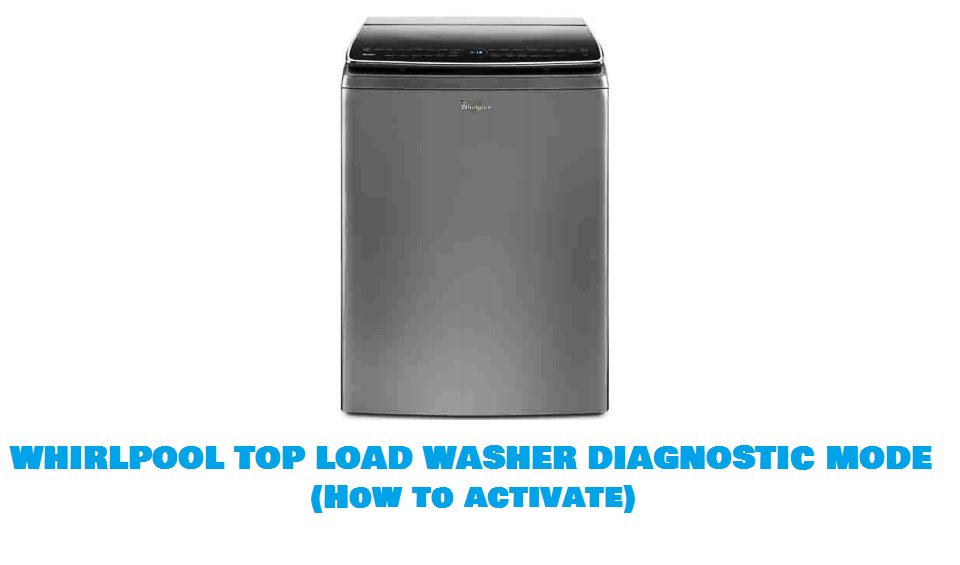As an Amazon affiliate, we earn a commision from qualifying purchases.
An important step to try when you’re troubleshooting modern washers is running diagnostics.
You see, when you run a self- diagnostic cycle, different errors codes might be displayed and these usually point to what could be causing the fault.
So below is how to activate Whirlpool top load washer diagnostic mode when fixing your machine:
How to activate Whirlpool top load washer diagnostic mode
The following self- tests allow you to test (and verify) all inputs to your washer’s main control board.
Activating whirlpool top load washer diagnostic mode
Before you start:
Be sure the machine is in stand-by mode (plugged in-and with all the indicators off).
Procedure
Select any 3(three) buttons (except POWER button) and follow these steps (below), using the same 3 buttons (you need to remember the three buttons and the order/sequence that you have pressed the buttons):
Within 8 seconds…..
- Press and Release your 1st selected button.
- Press and Release your 2nd selected button.
- Press and Release your 3rd selected button.
- Repeat the above 3 button sequence (2 more times).
If the washer has entered self-test diagnostic mode successfully, all the indicators (on the console) will illuminate for 5 seconds -with “888” displaying in the 3-digit display and you’ll hear a tone sound.
Now, if the washer has no saved error codes, all indicators (on the console) will turn off temporarily and then you will only notice the seven-segment display come back once more and display “888”.
Keep in mind that once you enter service diagnostic test mode, all the cycles (and options) resets to factory default.
Unsuccessful Activation
If you have not put the washer into diagnostic mode successfully, follow these indications and suggested actions:
Indication 1:
None of the indicators/display turn on.
Recommended action:
Go ahead and select any cycle.
Indication 2:
Indicators do come on
Recommended action
Try changing the function (for the 3 buttons you had used to activate diagnostic test mode).
Note that if any of the buttons is unable to change function, something could be faulty with that button and chances are you will not succeed to enter diagnostic mode using this particular button.
The solution –when buttons have problems- is replacing the entire user interface.
Indication 3:
No indicators light up after you select the cycle
Recommended action
If no indicators have come on after you select the cycle, perform TEST #1(Main Control-ACU) since you could be looking at a potentially faulty Main Control board.
Whirlpool top load washer diagnostic mode – important tips
The diagnostic mode times out after some inactivity period
Whirlpool top loading washer diagnostic mode will typically time out after about 10 minutes of inactivity.
The mode is also shut down if you remove AC power from the washer.
How to service diagnostic mode
Use either of these two methods to exit the diagnostic mode:
- Pressing and holding onto the 1st button you had used to activate diagnostic mode for about 5 seconds.
- Pressing POWER button once/twice, depending on the diagnostic procedure.
Activating diagnostic mode when there are saved whirlpool top load washer fault codes
If the washer has any saved fault/error code, it will be flashed in the display (remember “888” is displayed if there are no saved fault/error codes).
Now, to get ideas on how to fix the flashed error code (only one active fault/error code will be shown at a time), go through the Whirlpool top load washer diagnostic codes section below…
Whirlpool top load washer diagnostic codes (error codes)
Fault codes are usually displayed by alternately displaying F# and E# (Obviously, only active fault codes- those that are currently being detected- are displayed).
In other words, all Whirlpool top load washer error codes have an F# plus an E# (F# indicates the suspected System/Category while the E# indicates whatever component is suspect).
Here is what else you need to know about saved whirlpool top loading washing machine error codes:
Up to eight (8) fault/error codes can be stored.
Now, when the oldest error code is shown, additional presses on the 3rd button(selected) will result in the washer making a triple beep and then flashing of the washer’s most recent error code.
Bear in mind that if each press (of the aforementioned 3rd button) results in triple beeps and the display showing “ 888”, then no saved error codes are present.
For clarity, the image below shows how you can advance through the stored error/fault codes..
Finally, as promised earlier, here is a comprehensive list of whirlpool top load washing machine error codes and recommended fixes to help you get rid of the shown code.
Clearing Whirlpool top loading washer Fault Codes
To clear stored error codes, put the washer into diagnostic mode then proceed to press and hold onto the 3rd button you had used to go into service diagnostic mode (for 5 seconds).
Once the saved fault/error codes are successfully cleared, the seven-segment display will again show “888” and you’ll still hear a beep sound.
Wrap up
It’s always a good idea to perform an overall checkup of your washing machine with these Whirlpool top load washer diagnostic mode tests before going to specific troubleshooting tests.
Be sure to try out other tests if running the above whirlpool top load washing machine diagnostics does not resolve the problem causing your washer not to work properly.