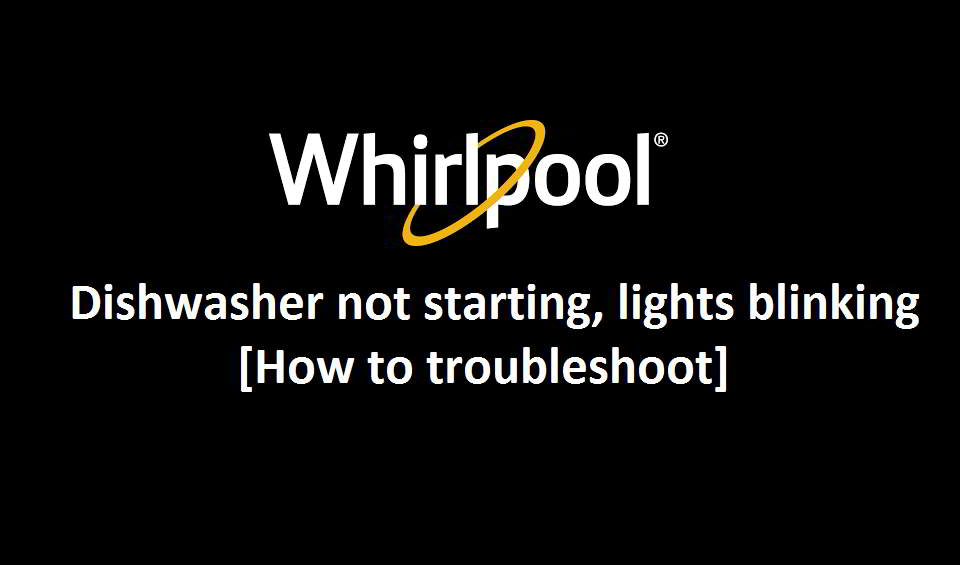As an Amazon affiliate, we earn a commision from qualifying purchases.
Whirlpool dishwasher not starting lights blinking: Learn how to fix your Whirlpool dishwasher and make it wash dishes again.
So your Whirlpool dishwasher lights flash but it will not start?
Well, here is what you should know: Many Whirlpool brand dishwashers are designed to have their lights flash in a specific way when there’s a fault.
And so your dishwasher is simply telling you ‘Sorry. I cannot start because I’m encountering an issue when you instruct me to start’ if the lights flash when you try to run it.
That brings us to what this article looks at: How to troubleshoot a Whirlpool dishwasher that is just flashing lights and won’t start.
Read to the end and see if the tips we share below will help you make your dishwasher start washing dishes again.
Whirlpool dishwasher not starting lights blinking [How to troubleshoot]
Solution 1: Reset the dishwasher
The first thing to always try if your dishwasher won’t start but has power (and just flashes lights) is resetting the appliance- this could clear the hardware/software glitch causing the fault.
To reset the machine:
Unplug the dishwasher for about 1 minute then plug it back in.
If hard-wired, trip the breaker again for 1 minute then turn it back on.
Solution 2: Close the door quickly
For most dishwashers, the door needs to be closed soon after you have pressed Start (within about 10 seconds) so try to press Start/Resume again and be quick to latch the door.
Solution 3: Open then close door then proceed to press “Start/Resume”
Also, try to open and close door quickly and then press “Start/Resume”.
This kinda of helps the control confirm that the door switch is operating as intended (opening and closing tightly) so there will be no problem during the cycle.
If no luck, you can try the following fixes:
Whirlpool dishwasher not starting lights blinking: Further fixes to try
Troubleshoot for stuck key/short circuit in the keypad or in the control’s input lines (that read pressed keys)
Stuck keys or Shorts in the keypad (or a fault in the control’s input circuit) can also bring the issue.
To troubleshoot for this:
- Unplug dishwasher/disconnect power.
- Disassemble the door the disconnect keypad connection (from control/LCD display module).
- Verify that all required connections to the control are made.
- Re-assemble the door but don’t close door.
- Plug in dishwasher/reconnect power.
- Wait for control to fully power up (allow 7 seconds, at least)
- Close the dishwasher door now and observe the response of the control:
If it turns on the machine’s drain motor (for a few minutes), the control is OK and the culprit is the entire keypad (replace the keypad and console).
Replace the control/LCD display module (whatever the keypad connects to in your case) if the drain motor was not turned on (it means the control is faulty).
Other repairs worth trying when it comes to Stuck keys/Shorts in the keypad (do this before anything else above)
- Tighten all connections between control/LCD module and keypad
- Clean out any moisture or debris (on the key’s surface)
Troubleshoot the door switch further
There could be a loose connection in the unit’s door switch circuit or even the door switch contacts stuck might be open.
There is a chance the door switch is not making contact due to reasons such as:
- The unit’s door latch assembly is sloppy.
- The door switch is experiencing high resistance.
Potential solutions
- Check the strike plate and make sure you are not using excessive force when closing the door.
- Verify if the door seal is properly seated.
- Check if there are dishes obstructing the door from closing properly (re-arrange the dishes in the dish racks, if needed)
- Try to bend the strike plate down to ensure better engagement.
- Check if the latch assembly is still in a good condition and replace it, if necessary (the door won’t close properly if it is broken).
If you have not been successful, use a meter to check resistances of the door switch contacts along with all connections in the entire door switch circuit (perform the test while opening & closing the unit’s door latch).
If you notice high resistance with the door closed, check/fix all loose connections.
Quick Tip: Resistance tests must be performed with the dishwasher unplugged/power disconnected
Check for an error code
Check the display for an error code – if you see any and resetting the appliance doesn’t clear it, the issue may be another component.
You will need to run service diagnostics to learn what the error means (More on running diagnostics in a whirlpool dishwasher shortly).
Whirlpool dishwasher not starting lights blinking – other potential solutions
Disable control lock
If you or someone else accidentally pressed the control lock, the UI won’t respond until you turn it off. Turn off control lock then try to press start button once more.
Clear anything that could be obstructing the spray arm
Remove impediments on the lower rack that could be impeding the unit’s spay arm from rotating.
Check the sump
Next, remove the filters –you want to check if there could be anything stuck inside the sump – this can be causing the issue as well.
Be sure to clean the filters at this point (rather than have to re-open it later to clean them).
Remove what you find, if necessary and put your filters back and see.
Run diagnostics (to pin down the root cause – the culprit could be another different component)
Here is how to run service diagnostics on Whirlpool dishwashers and how to interpret the diagnostic error codes.
Whirlpool dishwasher not starting lights blinking: Frequently Asked questions [FAQs]
What does it mean when all the lights are flashing on my dishwasher?
Dish washing machine LED lights are designed to start flashing when there’s a problem.
If Start/Resume key LED is flashing slowly, the washer is indicating that the door might have been opened in the midst of a cycle (for >5 seconds) or there is a power interruption (check and fix appropriately).
If it won’t start and all LEDs are flashing (at the same time), it is pointing out that there could be a hardware/software incompatibility fault with the control (so the UI is unable to communicate with main control).
This can occur, for example, if a control that is not compatible with the machine is installed.
Also, if it won’t start and the “Start/Resume” key light is flashing 3 times, it indicates that door switch contacts could be stuck closed.
Keep in mind that some of these machines are programmed to fail to start if control ‘suspects’ the door switch is stuck closed.
Remember the control will be looking for the door to open itself automatically (in most cases) once it has completed washing.
You can confirm if there is an issue with the door switch by running service diagnostics.
Final words
Be sure to look for the tech sheet (from behind the unit’s kick plate) for further troubleshooting tips if our guide has not helped.
That said, with these machines, the issue typically comes down to two things: a faulty board or a damaged touchpad/keypad.
Just to recap, you test these two parts by disconnecting the ribbon (that runs from the machine’s touchpad to its board) then closing the door and finally reconnecting power.
If the machine enters drain mode, then your culprit is the touchpad. Otherwise, you are looking at a board problem if it doesn’t go into drain mode (with the keypad out).
You can quickly replace either component (and the cost is nowhere near that of buying a new dishwasher).