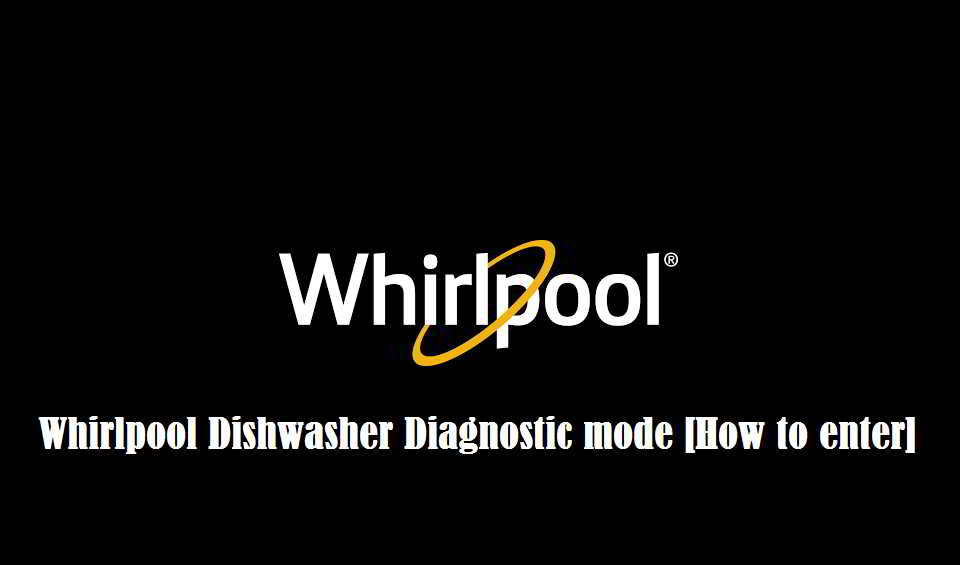As an Amazon affiliate, we earn a commision from qualifying purchases.
One way of fixing your Whirlpool dishwasher issues is to activate Whirlpool dishwasher diagnostic mode.
So, how do you put your Whirlpool dishwasher into diagnostic mode?
Below is a step-by-step guide..
Whirlpool dishwasher diagnostic mode (Whirlpool dishwasher test cycle) –How to enter
How to put Whirlpool dishwasher in diagnostic mode
Most Whirlpool dishwashers have been programmed with a service/diagnostic mode to help you fix the appliance.
So, how do get your Whirlpool dishwasher unit into diagnostic mode?
Essentially, the steps to move into service mode are similar between a variety of Whirlpool dishwasher models but for a little variation in the buttons to select.
To point you in the right direction, below are the instructions you should follow to enter Whirlpool dishwasher diagnostic mode:
How to enter Whirlpool dishwasher diagnostic mode – method 1
Step 1:
Turn your Whirlpool dishwasher off and ensure there are no lit LED’s.
Step 2:
Disconnect power to your dishwasher.
Step 3:
Reconnect power to your dishwasher and with the unit’s door open, quickly press then hold the buttons “On/Off” + “Start/Pause” (both).
Keep in mind that to succeed, you should press and hold the two buttons within 60 seconds (of reconnecting the power).
Step 4:
Close the door.
Your dishwasher will now run diagnostics as indicated below (remember that during the service mode, various components are typically cycled to confirm if they’re functioning correctly).
- The water valve
The water valve is turned on. During this test, 3 Litres of water are usually allowed to enter the unit by the flow meter. (A turbidity value will be displayed.)
- Wash pump heater
The wash pump is turned on. The heater will then turn on after 10 seconds.
The beeper sounds when the temp has risen 3-5 degrees.
Also bear in mind that the dishwasher stops when the temp has reached 57°C (134.6°F).
You should press “Start” to move into the next step.
- High Wash Pump Dispenser
In this step, the wash pump is turned on for 8 seconds (after a 2 second delay). The dispenser is then turned on for 45 seconds.
- Pause
There will be a pause (for 30 seconds).
- Drain Pump
The drain pump is turned on for 30 seconds.
- End (the final step)
There will be a beep (one time). The board type code is displayed in this step.
Alternative way to enter diagnostic mode on some Whirlpool dishwashers
Here now is how to enter diagnostic mode on some Whirlpool dishwashers:
Step 1:
Turn your Whirlpool dishwasher off and ensure there are no lit LED’s.
Step 2:
Disconnect power to your dishwasher.
Step 3:
Reconnect power to your dishwasher and with the unit’s door open, quickly press then hold the buttons “Cycles” + “Start/Cancel” (both).
You should again press and hold the two buttons within 60 seconds (of reconnecting power).
Step 4:
Close the door.
Your dishwasher will now begin to run the diagnostics as previously indicated.
How to enter Whirlpool dishwasher diagnostic mode – method 3
If the two previous button presses do not work, try the following procedure:
Step 1:
Turn your Whirlpool dishwasher off and ensure there are no lit LED’s.
Step 2:
Disconnect power to your dishwasher.
Step 3:
Reconnect power to your dishwasher and with the unit’s door open, quickly press then hold the buttons “Rinse” + “Start” (both).
Once again press and hold the two buttons within 60 seconds (of reconnecting power).
Step 4:
Close the door and wait for the dishwasher to run the diagnostics.
Whirlpool dishwasher test mode -Button press for other models
Another way to enter service mode in a few models is by pressing any 3 (three) keys in the 1-2-3-1-2-3-1-2-3 sequence except Start, Delay, or Cancel – make sure the delay between key presses is not more than 1 sec.
In some cases, you have to press button #2 then shut the door to begin the service cycle (Don’t forget the diagnostics cycle starts once you close the door).
How To Exit Whirlpool dishwasher service mode
If you want to exit diagnostic mode at any time, just disconnect power from your dishwasher.
Whirlpool dishwasher diagnostic mode codes
If a problem is found, the dishwasher may display an error code, flash an LED, or sound a beep.
Below are the most common Whirlpool dishwasher service error codes, their meaning, and what to check.
Whirlpool dishwasher error code E1
This indicates that water inlet failure was detected.
To be clear, E1 code will be displayed if the unit’s flow meter was unable to detect a proper fill (after 4 minutes) during the water-inlet test step.
What to check
- Check the unit’s water supply.
- Check the water inlet valve itself.
- Check if the inlet has an issue.
- Check if the flow meter is faulty.
- Check the unit’s pressure switch for problems.
- Check the drain.
- Check the control.
Whirlpool dishwasher error code E3
This points to a potential heater failure.
In other words, E3 error code is shown when the temp doesn’t reach the right value after ninety (90) minutes during the wash pump heater step.
What to check
- Check the heater.
- Check the thermistor.
- Check the control.
Whirlpool dishwasher error code E4
This signals a probable overflow in the dishwasher.
You see, if water has flowed into the base (and the overflow switch has been activated), the appliance will display E4.
What to check
- Check the detergent– you should use correct amounts and the right type.
- Check whether the unit is level and level it– the problem could be occurring because the appliance is not level.
- Check the unit’s overflow switch– if could be faulty (leading to the issue).
- Check the appliance’s drain pump – if it is not operating properly, there could be drainage problems and hence the flooding.
- Check the water in sump -take a look at the amount in there.
- Check for leaks– Locate the leak and repair.
Whirlpool dishwasher error code E6
This normally signals NTC open circuit failure/problem.
It’s worth mentioning that error code E6 is displayed if the Temperature Sensor has been detected as having an open circuit.
What to check
- Check inlet water temp.
- Check the thermistor.
- Check the control.
Whirlpool dishwasher error code E7
This will be shown if NTC short circuit failure has occurred (again in the Temperature Sensor).
What to check
- Check inlet water temp.
- Check the thermistor.
- Check the control.
Whirlpool dishwasher wdf520padm7 diagnostic mode -Final words about how to put a Whirlpool dishwasher into diagnostic mode
You should always try to invoke the service/diagnostic mode in your Whirlpool dishwasher when troubleshooting the appliance.
For the most part, this will help you narrow down on the cause of the problem quickly.
Be sure to search for the tech sheet for your specific model online if the above procedure does not work- tech sheets usually indicate the right button press.