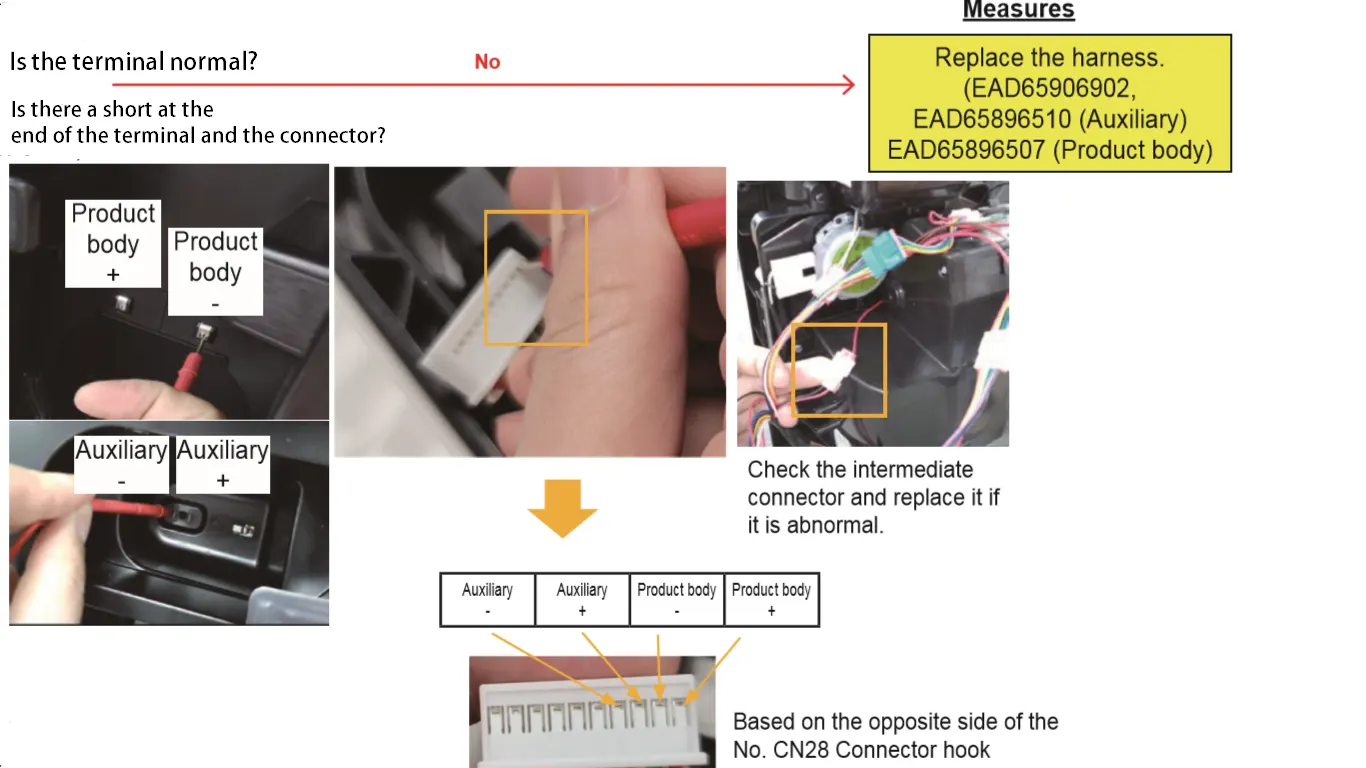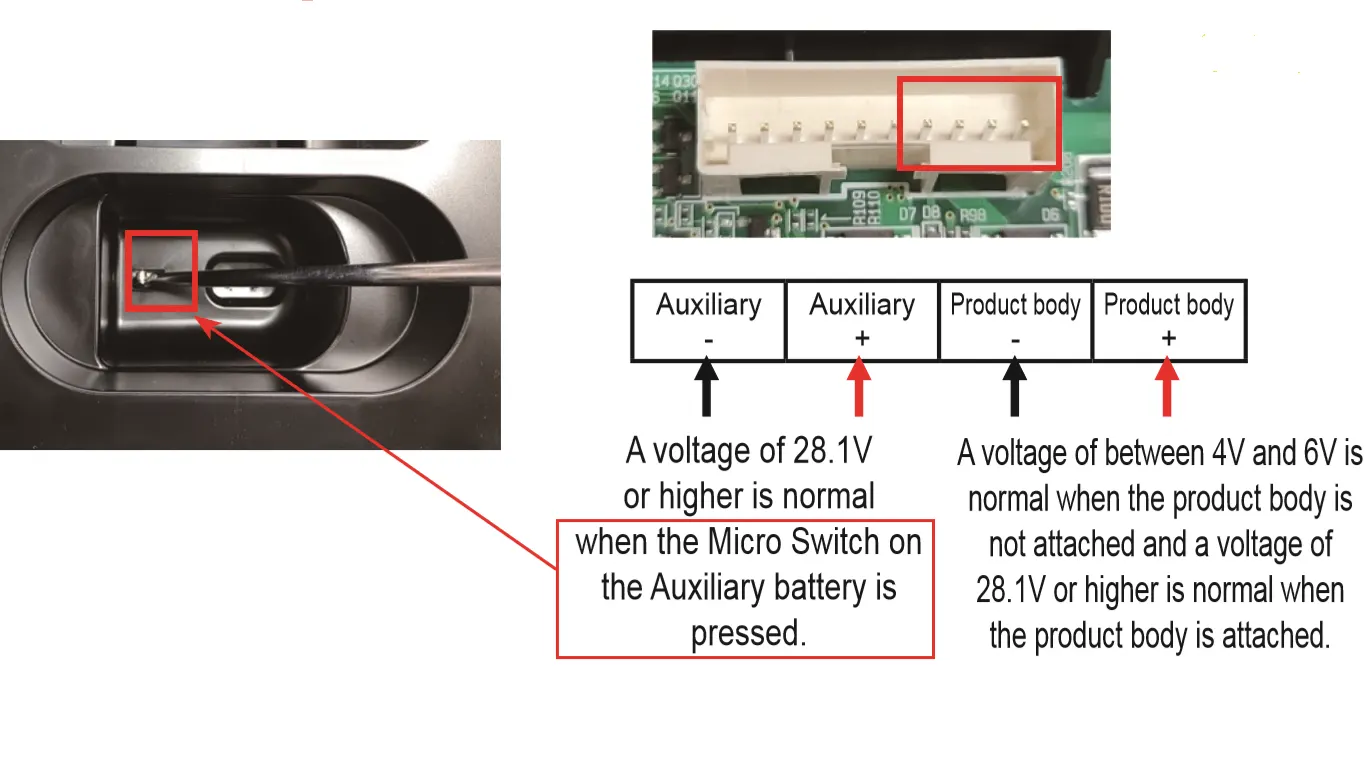As an Amazon affiliate, we earn a commision from qualifying purchases.
In this LG CordZero troubleshooting guide, I will take you through how you can fix various LG CordZero™ vacuum problems.
LG CordZero troubleshooting manual (LG CordZero not working) – possible causes and solutions
Without further ado, let’s jump right in.
LG CordZero not turning on (won’t turn on) – LG CordZero no power
If your LG CordZero vac is not turning on, chances are that there is a power problem.
This can be due to bad wiring connections, a faulty battery, or a bad control board.
How you can pinpoint and fix the problem
Start by confirming the wire connections (from the battery assembly to the control board) are good… Fix any wires that might be broken and replace any connectors that might be corroded.
Other than that, disconnect and reconnect the connections since one of them might be loose.
Next, check if the battery is faulty. To test the battery, use a multimeter/voltmeter to measure if the battery has 20.3v±1% DC or higher.
If your battery has a voltage lower than 1%, it means the battery is bad and you should replace it – order one on Amazon.
However, if the reading is good, check the charging station as it might be defective… A bad charging station won’t charge the battery correctly.
Next, press the power button of Handy and check if it’s working by using a tester.
If the button is working, the tester should toggle on and off. Otherwise, replace the power button.
Now, if the above parts are good, it means the control board is bad. In this case, your best bet will be to replace the board.
LG CordZero won’t stay on / LG CordZero vacuum keeps turning off
When your LG CordZero (cordless) vacuum won’t stay on, chances are that the battery is defective – a defective battery won’t store as much power as it should.
Therefore, start by measuring the battery’s voltage – if the battery is good, it will have a voltage of 20.3v±1% DC.
If yours is lower than this, it means the battery is bad and you should change it – order a replacement battery on Amazon.
However, if the battery is good, it could be that one of the wire connections is loose.
So, also try disconnecting and reconnecting the wire connectors connecting the battery assembly to the control board.
LG CordZero battery not charging (LG CordZero won’t charge)
To fix LG CordZero charging station not charging issues, do the following:
Start by attaching the battery to the test jig.
Does the jig display the normal signal (00)?
If it does not, it means the battery is faulty. Again, your best bet will be to get a replacement battery – buy one on Amazon.
On the other hand, if it displays 00, it means the battery is good hence you should continue with the procedures below…
Check for (and remove) any foreign objects that might be on the charging terminals of the charging station.
The next thing you should do is check if the terminal wire harness in the charging station is normal.
To do so, check the end of the terminal and the connector for a short as shown below:
If it has shorted, you will need to replace the harness, auxiliary, and the product body.
Next, test the output voltage at the CN28 connector on your control board as shown:
If it’s good, you should get 28.1v DC (or higher) between the – and + auxiliary connectors when you press the micro switch on the auxiliary battery.
And, a voltage of between 4v and 6v between the product terminals when the product body is not attached.
On the other hand, if the product body is attached, you should get a reading of 28.1v or higher between the product body terminals.
However, if you are getting a different reading, it means that the control body is faulty. As such, you will need to replace it.
Finally, use a tester to check if the adapter is disconnected… If it is disconnected, be sure to reconnect it.
On the other hand, if it’s good, measure if its output is within 29.1 to 29.7v DC.
If your adapter’s output is not within this range, it means it’s bad hence you should get a replacement adapter.
LG CordZero brush head not spinning (LG CordZero carpet head not spinning)
The most common reason for an LG CordZero head not to spin is a dirty brush.
With that in mind, start by properly cleaning the brush.
And while at it, also clean the filters as they are just as likely to cause your vac to malfunction.
Other than that, you will want to make sure that the wand and brush connections are secure. This is because a loose brush will not connect properly to the roller.
So, be sure to also remove and reinstall the brush to see if this does the trick.
LG CordZero troubleshooting manual continued
LG CordZero mop not working / the mop pad attachment plate is not rotating
The most common cause for a mop not to work is improperly installed mop pads.
To fix this, remove the pads (clean them if necessary) and reattach them properly.
Another possible cause for the mop not to work is if you are pressing the mop nozzle too hard on the floor.
This will result in the mop attachment plate stopping automatically to protect the vac. As such, this is not a failure.
So, what can you do?
To solve this problem, attach the mop pads securely to the mop attachment plate and press the power button to resume normal use.
Finally, it might be that there are some foreign objects caught between the mop attachment plates and the mop pads.
That being so, be sure to check (and remove) any foreign objects that might be caught in there and then press the power button to resume normal use.
Water is not coming out of the mop nozzle
For the most part, this means that the tank might be empty.
So, start by refilling the tank if it’s empty.
Quick tip: When refilling the tank, be sure to first remove the battery and detach the nozzle.
If the water level in the tank is good, confirm that your tank is properly attached to the nozzle… If it is not, then remove the battery and properly reattach the tank.
Other than that, also check and confirm that your water adjustment button is not set to stop. This is because setting it to stop stops water from coming out of the tank at all.
So, if yours is set to stop, be sure to turn the High or Low button all the way down.
LG CordZero no suction / LG CordZero low suction power
The most common cause for low/no suction power in an LG CordZero vac is a clogged impeller.
As such, you should start by removing any foreign objects that might be attached to the impeller.
Next, check and confirm that the battery level is good. This is because a low battery level might also result in your cordless LG vac having low suction.
Moving on…
If the suction power control button is in Low mode, switch it to Turbo and see if this fixes it.
Quick tip: The above fixes assume that the rotation is slow. However, if the rotation is good but the suction power is weak, do the following…
- Remove any foreign objects that might be blocking the adjustable extension tube and the nozzle.
- Wash the free filter (if it is clogged).
- If the exhaust filter is full of dust, be sure to dust it out before use. However, if it’s extremely dirty, you will need to replace it.
- Check if air is leaking from the low path of the dust bin. If it’s leaking, make sure you close the dustbin fully.
LG CordZero motor is not running
Mostly, when your LG CordZero motor won’t run, it’s usually due to battery problems.
So, start by making sure that the battery is not dead – recharge it if it’s dead.
Also, it could be that the battery is defective.
Fortunately, you can easily tell if it’s defective by inserting it into the test jig.
If the test jig does not display 00, it means your battery is dead in which case your best bet will be to get a good replacement battery.
Moving on…
Remove any foreign objects that might have found their way into the impeller.
Next, confirm that all the wire connectors from the control board to the motor assembly are good – disconnect and reconnect any loose connectors and fix/replace any wires that might be broken/corroded.
Also, it could be that the motor bearing is worn abnormally or the motor coil is burnt or disconnected.
If any of this is the case, you will need to replace the motor.
On the occasion that all the above parts are good, it means the main PCB is burnt and you should replace it.
LG CordZero troubleshooting lights flashing
On the top part of your CordZero handle, you will note that there are four indicator lights as shown:
These indicator lights help prevent operational issues and optimize the vac’s cleaning performance.
So, what does it mean when they are flashing?
Well…
LG CordZero battery light flashing
Normally, the LG CordZero battery light indicator will flash when the vac is charging or in use to display estimated remaining battery power.
As such, this should not worry you.
LG CordZero WiFi indicator light flashing
A blinking wifi indicator light means your vac is either not connected to wifi or the vac is trying to connect to wifi.
If you have configured it to connect to your wifi network, refer to the section below on CordZero wifi problems.
Filter cleaning alarm indicator
Usually, this indicator is represented by icon number two above – the one that looks like a filter.
This indicator light will turn on to remind you to clean the filter.
When this occurs, clean both the Fine Dust Filter and the Pre-Filter before using the vac.
Once you have thoroughly cleaned and dried the filters, the indicator light should now turn off.
Clogged airflow indicator (LG CordZero red light flashing)
This indicator light flashes to alert you that there might be some blockages in the airflow system.
If this occurs, power down your vacuum and remove any obstructions that might be clogging its airflow system.
Tip: This indicator is represented by an inverted S as you can see in the above illustration.
LG CordZero is noisy or vibrates excessively
Even though vacuum cleaners are not fully silent, your CordZero might start producing excess noise.
For the most part, when your CordZero vacuum makes excess noise, it’s due to a foreign object being stuck on the impeller.
So, start by removing any foreign objects that might be in there.
Something else: If you are running your CordZero vac on Turbo mode, it’s normal for it to be louder.
Other than that, the excess noise/vibration might be due to a loose connection.
To fix this, properly reconnect any loose parts – both attachment parts and other vac parts.
Next, check and remove any foreign objects that might have found their way into the motor assembly.
Finally, it could be that the motor assembly is faulty in which case you can either opt to work with the extra sound and vibrations or replace the motor.
LG CordZero troubleshooting – LG CordZero vacuum WiFi problems
For the vacuum and LG ThinQ to work properly, they must be both connected to the same wifi.
But, if your vac isn’t connecting to wifi, here’s what might be causing it and how you can fix it:
- The vac’s battery might be fully discharged. To fix this, first charge the battery before registering your vac on LG ThinQ.
- The WiFi’s password might be incorrect. Of course, to fix this, you will want to make sure that you are using the right credentials.
- The WiFi’s name (SSID) is incorrect. Here’s the thing: Your LG CordZero vac might fail to register on the wifi if its name has special characters. In fact, LG recommends that the wifi name only be made up of English letters and numbers.
- The router’s frequency is not 2.4GHz. LG CordZero vacs are designed to connect to wifi connections with a frequency of 2.4GHz. So, be sure to confirm that your wifi connection is set to this frequency.
- You are using mobile data on your smartphone. Instead, you will want to make sure that both your smartphone and the vac are on the same wifi network. So, turn off your data first.
- Your vac might be too far from the wifi router hence the signal might be too weak for the vac to register it.
Tip: The red wifi icon will flash repeatedly to indicate the appliance isn’t connected to a network.
LG CordZero Troubleshooting – final words
You may also want to look at LG CordZero Manual especially if you’re looking for help in troubleshooting LG cordzero codes.
Reminder: When ordering a replacement part, be sure to purchase one that is meant for your model to ensure compatibility