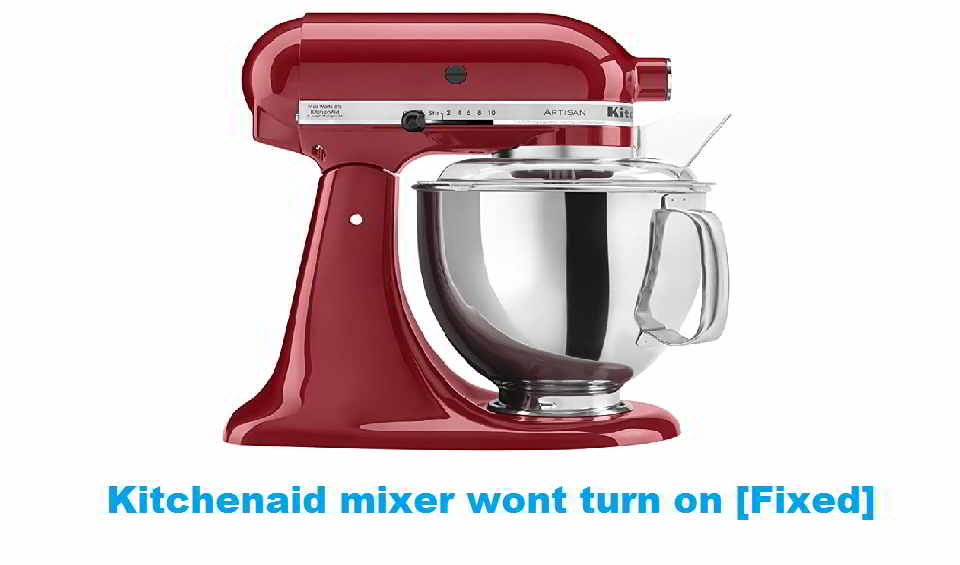As an Amazon affiliate, we earn a commision from qualifying purchases.
Your Kitchenaid mixer won’t turn on? Try these fixes and see
When it is working, your kitchenaid mixer is a game changer – and you have no excuse not to try out any recipe that you fancy.
So when it doesn’t turn on as expected, your time in the kitchen can never be the same.
So, why is your kitchenaid mixer not starting and how can you fix it?
Well, below are the probable reasons why your kitchenaid mixer wont turn on and recommended practical fixes (some are pretty easy).
Kitchenaid mixer wont turn on –troubleshooting steps
Troubleshooting a Kitchenaid mixer not starting may simply involve waiting for it to reset (the appliance is designed to shut off the motor once the temp rises too high and it will reset automatically on cooling down).
On other hand, the root cause of the problem could be failed parts so fixing it may entail identifying and replacing the non-operational components.
Here’s is a list of likely causes and the suggested course of action depending on what is causing your kitchenaid mixer not to turn on:
Power Supply problem
If your kitchenaid mixer won’t turn on , always check the power supply to the appliance first. I know it sounds pretty obvious but it is good to be sure (and basic power issues happen anyway):
Here’s how to check for potential power supply issues:
- Check outlet– Does it really have power? Double-check that the power switch is actually turned on (It may have tripped when it overheat). And I’m assuming that you have already checked for tripped breakers.
- Check power cord– If the outlet the mixer is plugged in is functioning, the problem could be with the cord (check that is connecting to the outlet properly and it has no signs of damage). You can even test if the cord is working with a voltmeter (if you have the skill).
- Perform a reset- Sometimes, resetting your mixer can resolve power supply related glitches. If plugged into a GFCI outlet, pressing the bottom button usually reset its. But in case it doesn’t, you should make it reset by turning the breaker off (for about one minute) then back again.
The appliance overheat so try to turn it on again on cooling down
The problem can also be due to its high heat shut-off feature (it shuts down on overheating –mostly when on a high setting- to prevent damage to the motor).
The solution is to turn its power off and wait for up to 1 minute before attempting to turn it back on.
Don’t panic if it fails to come on the first time- wait for about 30 minutes (it should have cooled down) and retry.
The brushes could have malfunctioned (you need to replace them)
The brushes on your kitchenaid mixer won’t last forever and may have run their course.
If this is what has happened, replacing the brushes (one or both- replace both if their length is not good) is cheap and easy.
You can buy brushes inexpensively at Amazon (check current price) and quickly install them (with the help of this YouTube video).
Be sure to insert the new brushes correctly otherwise your kitchenaid professional 600 mixer won’t turn on even after replacing the worn-out brushes.
The mixer has motor issues
Usually, your kitchenaid classic mixer won’t turn on if the motor (the armature) is dead.
Unfortunately, the motor could have died out when you put the mixer on the highest setting to mix a demanding combination of ingredients.
Now, the best solution if the part is no longer working – and it is good to carry out further tests to confirm- is replacing it which means you need to tear down the mixer completely.
To add, we recommend that you order a new stator simultaneously instead of reusing the old gasket.
The part is cheap and it makes more sense to change it out at the time you’re replacing the motor rather than change the motor only to run into problems due to an old gasket.
You can shop for a genuine Kitchenaid mixer motor on Amazon, PartSelect.com, and a few other internet marketplaces.
Other parts could have malfunctioned
Your kitchenaid hand mixer won’t turn on sometimes too if the following parts have malfunctioned:
The gears
These may have stripped when the machine was used on high hence they’re frozen up so the mixer won’t work when you try to turn it on.
For this repair, you need new gears, enough gear grease, and new gasket.
Speed control plate
The speed control board could be defective so the entire plate needs to be changed out.
The good news is that it is cheap too and again not difficult to swap out (you do it from the back of the mixer).
Be careful here since sometimes the mixer just needs to be speed-tuned (in other words, the speed control board could be fine) for it to operate normally once more.
Phase control board
This is usually found behind speed control plate and could have gone bad as well causing the mixer to start acting up.
You can buy the part inexpensively on Ebay (and a couple of other online sites) and the replacement process is relatively easy (search for a relevant YouTube video and watch it first).
Kitchenaid mixer won’t turn on after cleaning
If you had taken the mixer apart to clean it and your Kitchenaid mixer wont turn after putting it back together, check if you put the brushed back in correctly (and put them in the right angle).
Typically the device wont turn on after cleaning (or repainting it) if you put the brushes in the wrong orientation.
Another thing that is worth checking if it wont turn on after a recent disassembly is if you put the screws back correctly- If not, try to realign them and see if it will roar back to life.
Final words
Try these kitchenaid mixer troubleshooting ideas first if suddenly your Kitchenaid mixer wont turn on (most are easy-to-intermediate DIY jobs).
Of course, professional repair may be needed to fix it if the above tips don’t work.
Also, a service center may be best placed to diagnose the motor because they will inspect and fix the gears (as well as perform a speed tune) when repairing it.
I should add that you should reach out to Kitchenaid if your mixer is not out of warranty- you could get it changed out or serviced at no cost.
TROUBLESHOOTING OTHER KITCHENAID APPLIANCES:
Kitchenaid dishwasher touchpad not working [Solved!]
Kitchenaid dishwasher reset sequence (Reset procedure)
Kitchenaid dishwasher diagnostic mode (required key press)
Kitchenaid dishwasher control board troubleshooting