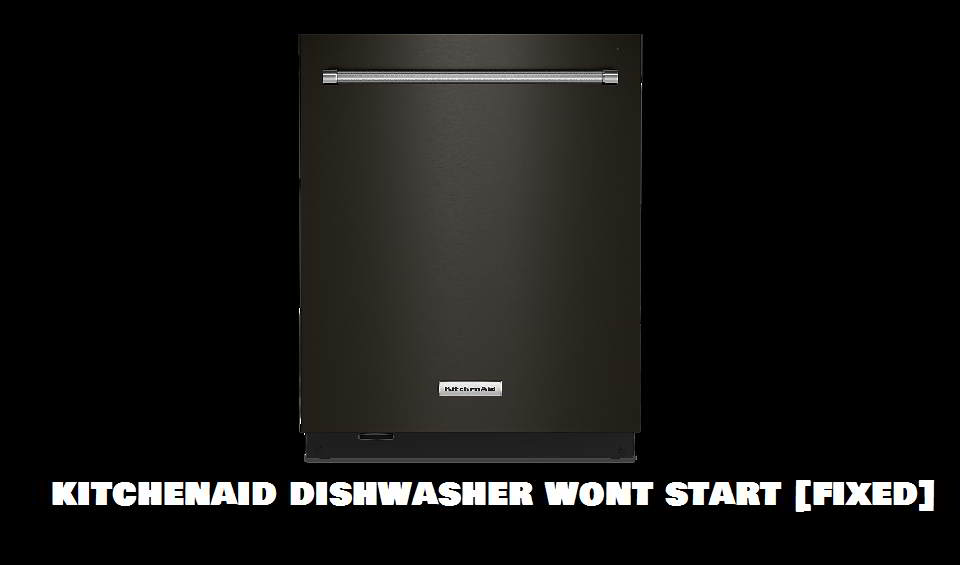As an Amazon affiliate, we earn a commision from qualifying purchases.
If your Kitchenaid dishwasher wont start (won’t power up or run), there are a few simple solutions that can fix it.
Read on to find out what to check and the DIY fixes we suggest for the issue.
Kitchenaid dishwasher wont start – potential causes and recommended solutions
Cause #1- There is no power to the unit or there is a bad power connection.
Here you should check the fuses, then the circuit breakers (they could be tripped), and finally the junction box connections.
Cause #2- Loose connections in the dishwasher power up circuit (or between the keypad(s) and control)
If the machine did not stop acting up, probably the problem is caused by a loose connection somewhere in its power circuit (or between the keypad(s) and control).
How to troubleshoot the connections
In this case, you can try the following:
- Unplug the dishwasher (or disconnect power to the unit).
- Check resistance of every other connection in its power-up circuit to the control. Also check if all the connections between the keypad(s) and control are functional and tight.
Checking the keyswitch contacts
As mentioned, if the keypads are not working, it may not sense a key press (when you press the start button) so it won’t start.
Here is how to troubleshoot the keyswitch contacts:
Unplug the dishwasher (or disconnect power to the unit).
- First check the keypad ribbon tail – you want to check if it is corroded/creased/broken/shorted.
- Next, check for any loose connection to the control.
- You then check for signs of corrosion (or contaminants) around the keypad’s perimeter, on the key-pad ribbon tail itself, and on the key-pad connector (at the control).
Be sure to try and repair the issue (if possible)- fix any loose connection, clean any corrosion, and set right the broken/shorted bit (or replace, as necessary).
You might even have to replace the entire control panel.
Cause #3- Door switch problems
Now, the dishwasher may not also start if there are issues with the door switch.
Specifically, it is unlikely to start if the door switch is not making proper contact since the dishwasher detects the door as not completely closed (and latched).
There are two probable culprits here:
- A defective door latch assembly.
- A faulty door switch.
Troubleshooting steps
- Unplug the dishwasher (or disconnect power to the unit).
- Measure resistance of the door switch contacts while inspecting the mechanical operation of the latch assembly. You want to confirm that the switches are not loose from the assembly.
We recommend that you replace the door latch assembly or the door switch depending on the results.
Keep in mind that if you test the door latch with a multimeter, you won’t get continuity if the part has malfunctioned.
On the other hand, high door switch contacts resistance usually points to a broken door switch.
Quick Tip: If a lower dishes rack has been installed backward, it can as well make the door not to latch properly. Check if this could be the issue and install it properly.
Cause #4- Power to the unit needs recycling (this resets your dishwasher)
Cycling power to your kitchenaid dishwasher (this resets it) can sometimes fix the issues causing it not to start.
To reset it, all you have to do is disconnect it from its power source (for one minute)- unplug it/trip breaker for a minute then plug it back in/turn the breaker back on.
Try and see if it will turn on.
KitchenAid dishwasher wont start or not operating – what else to check
There are several other things that could be causing your KitchenAid dishwasher not to start or not to operate.
Below is a list of what else could be bringing the problem:
Control lock has been turned on
If turned on, the control lock must be turned off for it to respond to your button press (the feature de-activates buttons to prevent unintended use).
To turn it off:
Press and hold down the “LOCK” Button for about four seconds. You will notice the lock light turn off.
A word on Kitchenaid dishwasher sleep mode
Some models feature a “sleep” mode function which must be disabled for you to turn off CONTROL lock.
You simply press either “START/RESUME” or “CANCEL” to disable sleep mode (you can also do so by opening then closing the door in some cases).
Delay wash option selected
You perhaps know that the delay wash option is designed to run the unit a bit later (sometimes during offpeak electrical hours).
That being so, if you have selected delay wash, your dishwasher won’t run until the delayed time is reached.
How to Turn Off Kitchenaid dishwasher Delay Wash Feature:
- To cancel delay wash, simply press “CANCEL/DRAIN”.
- To start a new cycle, press “START/RESUME”.
Water supply has not been turned on
You also need to make sure that your kitchenaid dishwasher’s water supply is indeed turned on.
Troubleshooting specific Kitchenaid dishwasher starting problems
Kitchenaid dishwasher won’t start wash cycle
Potential fixes
- Check if delay wash is set and turn it off.
- Check if control lock has been set on and turn it off.
- Check other settings.
Kitchenaid dishwasher start button flashing
By design, if your Kitchenaid dishwasher door is opened/power is interrupted (during a cycle), you must press “START/RESUME” key to restart the operation so press the “START/RESUME” key again.
Be sure to close the door properly before pressing the “Start/Resume” key.
The other thing that you should understand is that the Start key could be flashing as a way of alerting you that the key or the entire control board is having problems.
To fix the key, try the steps under the section “Checking the keyswitch contacts”.
Final thoughts
If your Kitchenaid dishwasher wont start even after you have tried the fixes above, it might be due to the main electronic control board malfunctioning.
If the control board is still under warranty, contact KitchenAid (call 1-800-422-1230) and request a brand new control board.
If not, you can purchase a replacement control board and install it yourself (Search for control board installation videos on YouTube) or call a repairman.
ALSO READ:
Kitchenaid dishwasher touchpad not working [Solved!]
Kitchenaid dishwasher diagnostic mode
Kitchenaid dishwasher touchpad not working
Kitchenaid dishwasher reset sequence (Reset procedure)