As an Amazon affiliate, we earn a commision from qualifying purchases.
Your Kitchenaid dishwasher touchpad not working?
Here are a few simple tests you can do quickly to figure out what is causing the issue (plus troubleshooting procedures that can make the touchpad buttons work again once performed).
Kitchenaid dishwasher touchpad not working – what to test and suggested solutions
Below are the reasons why your Kitchenaid dishwasher touchpad is not working properly.
Please go through the solutions carefully and try them out- you might be surprised to learn that diagnosing the problem is not really difficult.
More importantly, you could save $$$ and time, if successful.
Kitchenaid dishwasher touchpad not working – full list of possible causes, suggested checks, and how to repair
Here is what you need to keep in mind before we look at the fixes that often help..
If the touchpad won’t work, you possibly have either:
- A touch pad problem or
- A control panel fault.
Below are all the probable causes you should check and what to do (depending on the cause):
There is no power to the dishwasher (confirm this first)
First, confirm that your dishwasher has power (does the appliance make any sound/respond in some way when the door is opened and closed?)
If no response or sound , check the breaker (and ensure it has not tripped).
If you have verified that there is power, check the other likely causes..
Here they are:
A system glitch might be causing the fault
The next potential solution you should focus on is resetting the unit.
You see, much like your computer, if the dishwater control system is experiencing problems, the touchpad sensors may become unresponsive (among other potential hitches).
For this reason, we recommend that you first try to reset the power and see how it pans out.
I must add that this fixes the fault a lot of times.
Procedure
To reset the power, follow either of these steps:
Kitchenaid dishwasher control panel reset – Method 1:
If your dishwasher is hardwired to power supply, turn the circuit breaker off (for a minute or thereabouts) then back on and see if the touchpad will begin to behave.
Just to be clear, cutting the power source to your unit at the electrical panel makes it reboot, erasing the memory in the process.
This sometimes helps clear some system glitches that may be causing the buttons not to respond.
Kitchenaid dishwasher control panel reset – Method 2:
If you have plugged your dishwasher into an outlet, all you have to do is unplug it for one minute (or so) and then plug it back in.
Either way, try to press the touch pad once the reset is complete and see if you’re in luck.
Quick Tip: When it comes to cycling the breaker off, consider cycling it off again and waiting longer (like for 5 minutes) if it doesn’t work the first time.
Side Note: If the touchpad still does not come on, try to run diagnostic mode (to see if any error codes are shown). If still nothing, check the control panel/touch pad.
The main board or keypad could be dead!
This may not be what you’d like to hear but yes, it is likely that the unit’s main board or keypad has gone kaput!
But on a more positive note, it is economically better to have to replace the main board/keypad (or even both in most cases) than end up purchasing a new Kitchenaid dishwater.
You will need to ascertain if the main board is dead by conducting a simple test.
How to test the main board
The control panel can only be accessed after removing the unit’s door panel.
To do this, follow these steps:
Step 1: Unplug the dishwasher or disconnect its power.
Step 2: Open your dishwasher’s door.
Step 3: Open the console and dis-connect the keypad ribbon/harness from the main control board (unplug at P1)..
Step 4: Don’t touch any other connection- inspect all the other connections and be sure they are all fine.
Step 5: Re-assemble the console but be sure not to close the dishwasher’s door (Remember the keypad/user interface ribbon should remain disconnected).
Step 6: Plug in the dishwasher / reconnect power
Step 7: Wait 5 -7 seconds.
Step 8: Shut the dishwasher door.
Step 9: Check how control responds.
The test:
Note that the appliance is usually programmed to turn on the drain pump if it does not detect the user interface.
Now that you understand that, here is how you should interpret the result:
- If the drain pump runs okay (with the keypad un-plugged), your control board should be fine so what you need to replace is the UI.
- If, on the other hand, the drain pump does not start, the control board is highly likely to be faulty and needs to be replaced for your dishwater touchpad to operate properly again.
Quick Tips:
Before concluding that the culprit is the control board, it may be worth running the steps again to verify that you followed them perfectly.
Also, there are cases where the cord that takes power to the keypad can be unplugged or loose leading to the problem.
So you should be sure to check if there are unplugged/loose wires inside (and plug them back in properly) when you take the cover off (it may be the actual cause of the issue).
Now, regardless of the part that needs replacement, it is important to order the correct part- check your dishwasher model# and buy an EOM part that fits it.
To get an idea about the prices of the replacement parts and order online, visit kitchenaid.com
Replacing the UI control panel – kitchenaid dishwasher touchpad replacement
Replacing a nonfunctioning touchpad is straightforward and easy for most people.
In summary:
- Remove all relevant torx head screws (inside of your door).
- Disconnect and remove the old panel.
- Plug in and reinstall the new panel.
- Button up all the required torx head screws.
Now check if everything has now started working
Kitchenaid dishwasher control board replacement
Don’t forget that the role of the main control board is to regulate nearly every function.
As such, if it has problems, it might fail to send voltage to your dishwasher’s touchpad, causing the buttons to malfunction.
Follow this video if you want to replace the main board (depending on the outcome of the test).
Could the thermal fuse be the problem?
Sometimes it can be the fuse causing power problems and so you should try to check it before buying a new board.
But in general, you are likely to need a new control board if you’re getting power to your board but the drain pump won’t still run.
Quick Tip: The fuse is found inside the main control board on most Kitchenaid Dishwasher models.
Final words
If troubleshooting the issue of your Kitchenaid dishwasher touchpad not working isn’t going according to plan and none of these suggestions work, we recommend giving a pro a call.
If unsure of who to call, please visit Kitchenaid website for a list of their preferred service providers for their dishwashers.
Of course, if your appliance is still under warranty, the best solution is to Call or Chat with Kitchenaid via 1 (800) 541-6390.
The other cool option is to Live Chat Kitchenaid online- if you’d rather chat live, scroll to the bottom of this page and choose Live Chat to get started.
ALSO READ:
Cuisinart Keurig Coffee Maker Troubleshooting guide

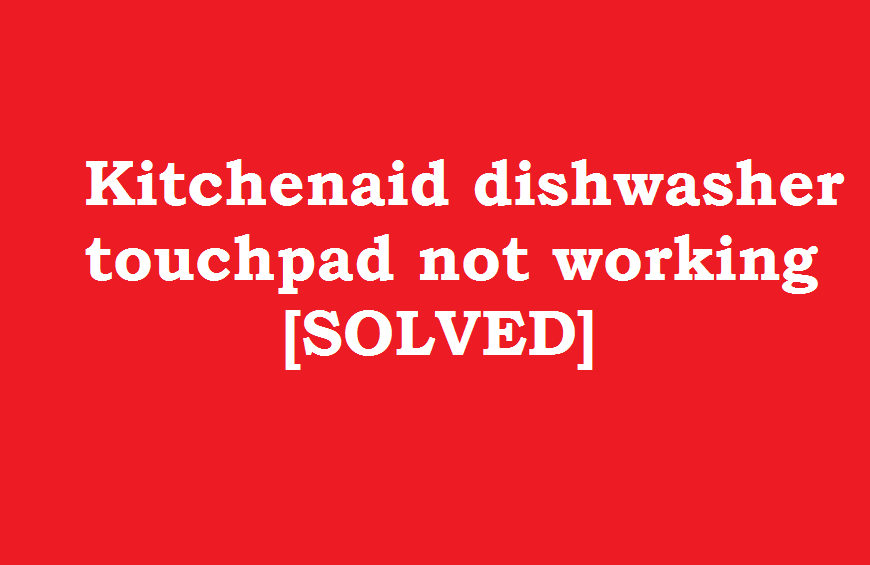
I have a kitchenaid dishwasher Model kdte104ess0 s/n f52626059that will only fill with water part way and then stop. I have pushed heat dry hi-temp and sani rinse 3 times in a row and it will not light up all any of the lights on the control panel and the outside blue light will not go on. Now what?