As an Amazon affiliate, we earn a commision from qualifying purchases.
From correcting a super loud rumbling sound to making your favorite brewer turn on, here is a comprehensive Cuisinart Keurig coffee maker troubleshooting guide to help you fix your machine.
Cuisinart Keurig Coffee Maker Troubleshooting guide –how to fix various problems
Try the below steps to repair the issue that is preventing your coffeemaker from performing as it has always done:
Cuisinart Keurig Coffee Maker won’t power on
If you can’t power your coffee maker on, apply these troubleshooting procedures:
- Verify the machine is plugged in correctly into the kitchen outlet.
- Verify if other appliances sharing the same outlet are working. If they’re failing to power on too, there might be a problem with the outlet. To be certain, try to power the brewer on using a different outlet
- Check that the power button is actually turned on (the LCD should be illuminated).
- Don’t forget to reset your home’s main circuit breaker depending on your findings.
Cuisinart Keurig coffee maker not filling cup (My Keurig only brews a small amount)/ Cuisinart Keurig not brewing full cup
A short cup is annoying and occurs when your Cuisinart Keurig brewer fails to brew whatever brew size you selected.
Luckily, it’s not a disaster and you can easily make your coffeemaker to brew optimally- all you have to do is descale the unit (you can do it two times).
That’s because, in general, the behavior is a result of the needle getting clogged (for example, by coffee grounds).
Besides, the device won’t brew the right way if an air bubble has been trapped within the water path- it may happen from time to time.
If you feel that this is perhaps the situation, try to lift the reservoir off then re-install it into place and see if it stops brewing a partial cup.
Still, you can try to turn off and un-plug the brewer for about 30 seconds (or more). Be sure to turn power back on when you plug it back in.
In some cases, this may help clear the brewing chamber, making the brewer to function as desired.
The display on Cuisinart Keurig won’t display correctly
If the display is blank or won’t display content as expected, try these workarounds:
- Unplug the brewer then plug back in.
- Check if the power icon is displaying on the screen (at the bottom right). If yes: Continue to step 3. And if no, implement the suggestions I have listed under “Cuisinart Keurig Coffee Maker won’t power on” section.
- See if you can now set the clock from the unit’s menu.
- Navigate through the menu and go ahead and set every other menu option.
- Once the LCD has re-entered the “Lift-to-Begin” screen, lift the handle then lower it down once again. Check if the machine is now prompting to “start a brew” or “water only dispense”.
Keurig coffee maker Lights Flashing/ Cuisinart coffee maker lights flashing / What does it mean when all the lights on my Keurig are on?
This often happens when the machine becomes ‘confused’ in the midst of a process – an interruption in form of sudden power loss or a signal loss are some of the events that cause it.
To resolve the issue:
With the unit’s handle down, concurrently hold down the power switch (auto on/off button) and the small cup size for a few seconds.
Now release and immediately push the small size button three times rapidly.
If that doesn’t help, hold both cup sizes down still at the same time with the power switch (for a few seconds).
Lastly, for 3 cup sizes models, try pressing the auto on/off button, the medium, and large cup size -all together- then let go and proceed to press the smallest cup button three (3) times rapidly.
Cuisinart Keurig coffee maker making loud noise
If it is super loud when brewing, it might be a sign that it needs descaling- try it and see if it will go back to its former quiet self.
I recommend that you use vinegar for the best results.
Cuisinart Keurig coffee maker won’t brew
A possible cause is a trapped air bubble in the machine’s water path (we had already touched on this).
To make it work again, try to lift the reservoir off then return it back to place.
If no luck:
Turn off then unplug the coffee maker for 30 seconds (or more). When you plug it back in, ensure you have turned the machine’s power back on.
Also verify that the water reservoir is properly put in place- you can run a Rinse cycle.
Chlorine or mineral taste in coffee- Keurig plastic taste
If your coffee has a bad taste, consider using filtered water, bottled water, or even Cuisinart’s Charcoal Water Filter– it removes impurities such as odors, chlorine, calcium, etc. that mess with taste/quality.
Cuisinart Keurig coffee maker doesn’t show time – The time is not displayed on the LCD control panel.
Set the clock (follow the instructions in your Cuisinart Keurig coffee maker manual) for time to be shown on the LCD.
Also, remember to re-set the clock if power to the coffee maker had been interrupted.
Cuisinart Keurig coffee maker turns off / turns on automatically
The first thing to do is to confirm the Auto Off plus the On/Off time feature haven’t been set.
Simply press your appliance’s Menu button and inspect the programming options- OFF need to be shown for Auto_Off timer and On/Off.
If OFF is presently not displayed, reset the clock.
Cuisinart Keurig coffee maker flashing blue light in water reservoir
This means the water level is low in the reservoir and water need to be added to have your brewer make a full cup again.
Cuisinart Keurig Coffee Maker Troubleshooting : Keurig Coffee is watery or too weak
The best way to enjoy stronger-tasting coffee is to reduce your brew size.
Cuisinart Keurig wont descale
If the descale message doesn’t go away even after following the correct procedure, the trick is:
Simply press ‘HOT WATER’ and ‘RINSE’ at the same time.
Make it a routine to do this on every occasion during de-scaling and Rinse cycle.
DESCALE will disappear!
Another possible solution: Try unplugging the coffee maker for a couple of minutes, then plugging it back in again!
Cuisinart Keurig coffee maker leaking water from bottom
The water hose (or hoses on the bottom) is probably worn or cracked. The only way out is to get a replacement.
You may also cut the hose beyond the damaged point and fix it back on appropriately.
And if leaks water as it brews, you might still be looking at a broken hose/inlet on the inside.
Cuisinart Keurig wont turn off after it finished brewing
First turn the main function knob/button to Auto-Off. Then set time plus the auto brew time.
Now run a whole cycle through to see if it works.
Otherwise, you have to turn if off manually.
Cuisinart Keurig shuts off when i hit brew / Cuisinart keurig shuts off when pressing brew
It may be clogged with old coffee grounds or other deposits.
A thorough cleaning may be helpful.
Cuisinart Keurig says add water but it is full
If the LCD display says ADD WATER, first confirm that the water reservoir has been properly filled.
If it’s not, add water as necessary.
If filled, ensure the water reservoir has been seated properly in its base.
Cuisinart Keurig Coffee Maker Troubleshooting guide bonus: How to clean Cuisinart Keurig coffee maker
Note: If you have implemented the above steps and your brewer is still having problems, please contact Cuisinart’s Customer Service team- they readily provide troubleshooting instructions over the phone (1-800-726-0190.) or email.

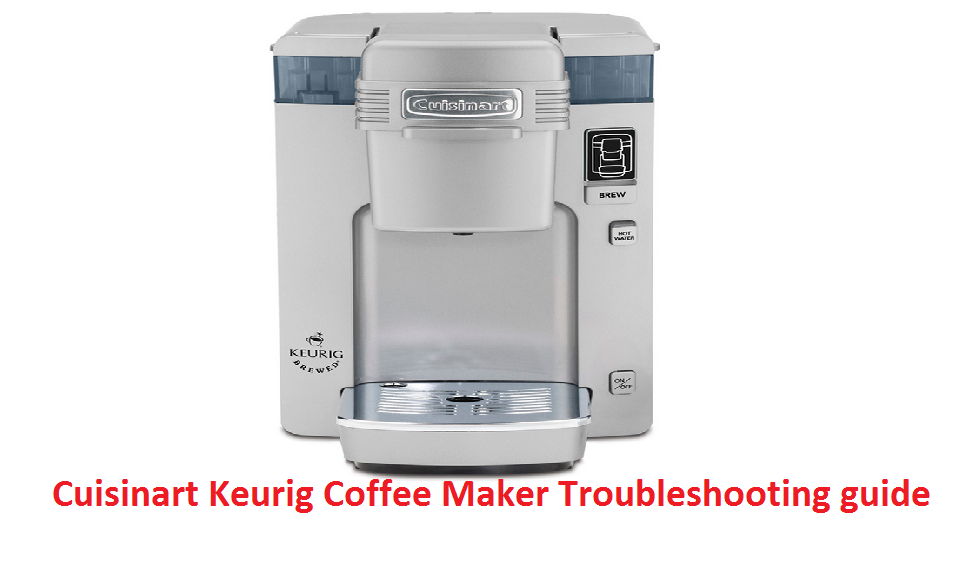
Brand new cuisinart/keurig. Keurig side is spitting and sputtering all of the place?
The water is returning to the side water tank instead of going to brew coffee.
Brand new cuisinart coffee center – k cup brewer is not drawing water. Quantity lights flash repeatedly.
We only have “Not ready” showing as an option. I can go through the menu options but beyond that, and I’m only trying to set it up, so not even to the point of brewing anything. Those 3 buttons on the bottom are not illuminated either.
My Cuisinart SS10 puts out too much water. If I have a 14 oz cup I have to set the cup size for 12 oz. Not under warranty.
When I attempt to set the strength, temperature and amount of coffee to brew, the buttons don’t change. Also, when I remove the water reservoir, there is no indicator to add water.