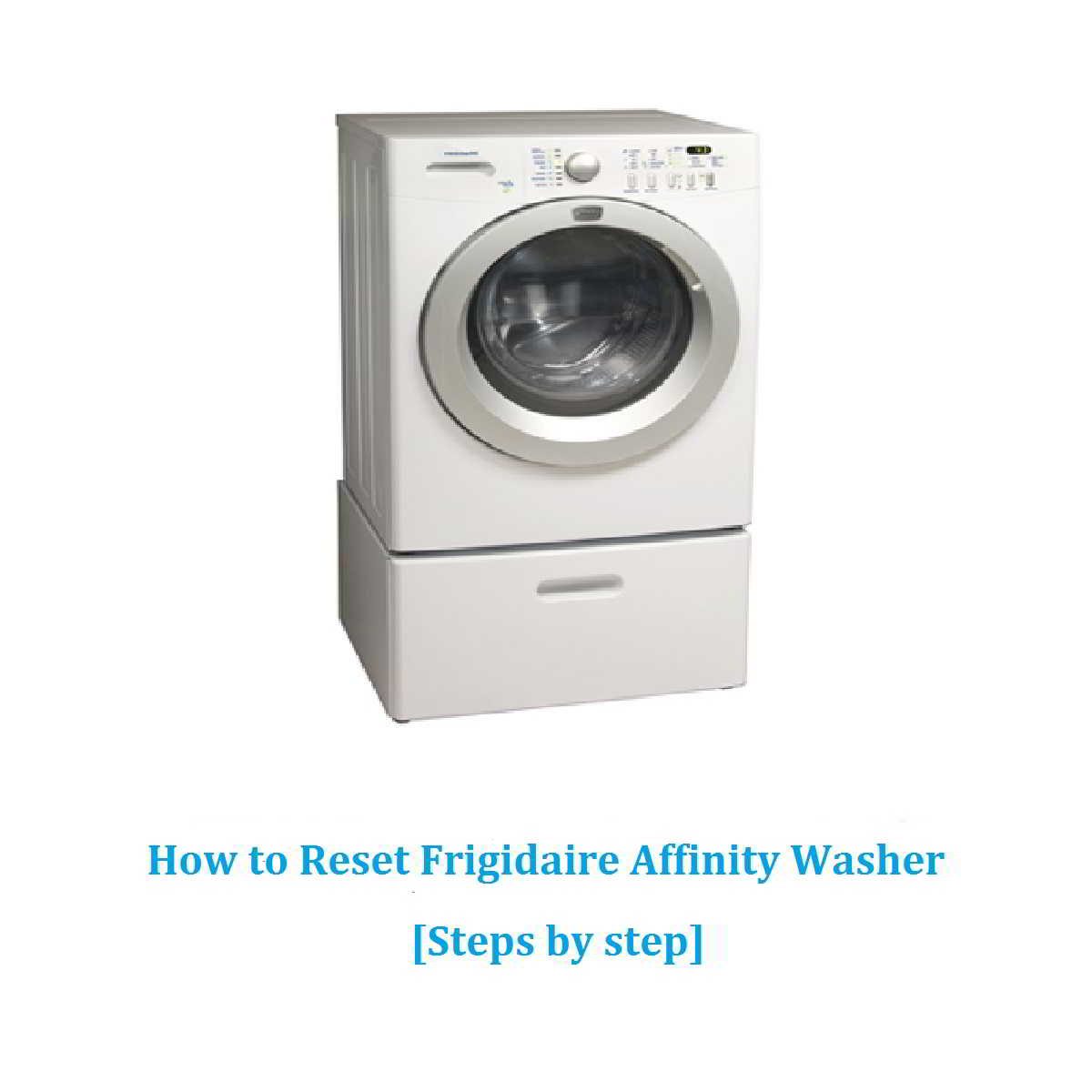As an Amazon affiliate, we earn a commision from qualifying purchases.
We look at how to perform Frigidaire affinity washer reset in this Frigidaire affinity washer repair guide
If your Frigidaire Affinity washer has started acting strange or is displaying some random issues, or probably the normal cycle – or some other cycle- has stopped working, this article outlines well-illustrated steps to help you successfully reset the appliance.
Let’s go..
Frigidaire affinity washer reset steps
Follow the steps below to reset the washer if it has stopped working out of the blue……
Method 1
Option 1
Unplug the machine and leave it for about 5 minutes to fully reset its settings- this should hard reset it.
Option 2
Alternatively, simply turn off the circuit breaker for a few minutes to hard reset the appliance’s settings.
Method 2
Before you try this…
Double check your Frigidaire affinity washing machine is properly plugged into the electrical outlet.
Also, ensure the washer is turned on
Step 1
From there, press and hold the spin speed and soil level buttons at the same for around 4 – 8 seconds.
Step 2
Patiently continue holding the buttons until a signal sounds –listen out for it.
Once it has sounded, release the two buttons.
Step 3
Now open your washer’s door – and you want to do that 2+ times while making sure you close it correctly each time so open the door then shut it first time, second time, third time, and possibly a fourth time .
That’s all….There is a high possibility that your washer will have successfully reset and it could start operating smoothly once more.
How to reset Frigidaire affinity washer error codes
Below are the steps to follow to clear the latest stored error code.
- Turn the program knob to the start position(spin only)
- Then, Press START/PAUSE to start the cycle and save it
- Next, Press CANCEL to stop the cycle and turn off the LEDs
- From there, press CANCEL again to turn on the LEDs
- Before 5 seconds are over, press and hold the OPTION plus START/PAUSE buttons and wait until LEDs start sequentially chasing, then release the buttons.
- Afterward, turn the program knob clockwise 7 clicks from the start position and the control will signal the last error code.
- Now, press and hold the OPTIONS and START/PAUSE buttons for not less than 3 seconds for the code to be cleared.
- Lastly, exit diagnostic mode to return the washer to normal operation.
How to exit diagnostic mode:
Method 1
Carefully unplug the power cord, wait 5-8 seconds and then reconnect the power cord.
Method 2
You can just turn the program knob clockwise by clicking it 2-3 times after start position.
You then press the OPTIONS and START/PAUSE buttons simultaneously for a couple of seconds(until the wash cycle LED lights appear).
Quick Tip: Bear in mind that in some instances, you can clear errors on your Affinity washer by just holding down Start+Pause Cancel buttons together for a few seconds.
Frigidaire affinity washer reset: How to reset Frigidaire affinity washer if Normal cycle stopped working
For the issue of the Frigidaire affinity washer normal cycle not working suddenly, you can try resetting it as follows:
Method 1
Turn the washer display on
How to do this:
- Rotate the knob to any cycle.
- Then, press and hold the spin speed and soil level buttons (at the same time) until the display reads ‘Restore default’.
By so doing, you have reset the washer to factory settings and you can now continue with your normal wash.
Method 2 (If your Frigidaire affinity washer wont reset)
This method works magic on Frigidaire Affinity (FAFW4011LW) washer but can still work on other Affinity models:
1. Turn the dial to the wash mode (temperature/spin settings disabled).
2. Press and hold together the spin speed plus options buttons. Be sure to wait for a few seconds for the LED display to show “CLn” then Press “Start”.
Keep in mind that temp & spin speed selections/options should be re-enabled at this point.
Method 3
Try this method if you have FRIGIDAIRE Affinity FFFW5000QW0 model.
- Hold the SPIN SPEED+OPTIONS buttons at the same time.
- Then, after you have held them down for about 6 seconds, it will beep and show CLR on its LED screen.
Side note: You have to do this for every mode that is not working.
If still the normal cycle does not work after you have tried the three reset methods, the problem might be the control board and your best bet is to replace the entire control board.
When to reset your Frigidaire Affinity
If the washing cycle is stuck and taking longer time than its normal period to wash
Usually, when the machine is operating, it takes a pause.
However, in a situation where it is taking too long a pause, it could point to an issue (like corrupted settings) and resetting it might help.
Frigidaire affinity not starting after power outage
Try to reset your Frigidaire affinity if it won’t turn on after a power outage- it is a simple trick that oftentimes makes it reconfigure and power on afterward.
Here it might be important to wait half hour before plugging it back in for the washer to reset itself.
If it does not power on after that, you might have to check the fuse and then power (from the power supply to its main control board).
Frigidaire affinity washer reset -Final words
If resetting the appliance has not solved whatever issue it is having, you might need to perform further troubleshooting on the machine to diagnose what exactly is wrong with it.
But before you do that, be sure to check your Frigidaire affinity washer manual for tips on how to repair basic problems.
Of course, if nothing described here works (depending on the fault you’re seeing), you may have to reach out to a pro repairman for advanced troubleshooting or contact the company via tel:+1-800-374-4432
ALSO READ:
Frigidaire affinity washer error codes [Meaning and Fixes]