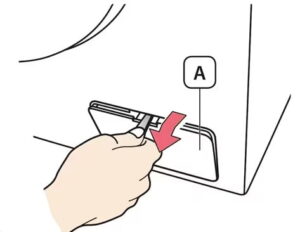As an Amazon affiliate, we earn a commision from qualifying purchases.
In this Samsung WA50R5200AW filter location guide, you will find out where exactly to find the filters (there are 3 of them) as well as how to easily clean your washer’s filter
One of the parts that require regular maintenance -specifically cleaning- when it comes to Samsung WA50R5200AW is the filter.
You might know that this filter traps debris and lint during laundry to prevent debris from clogging your washer’s drain.
Of course, you need to access the filter to clean it (you actually have to get it out first).
Problem is, the filter isn’t in a very straightforward location and many owners can’t locate it.
With that in mind, below we tell you where to find it….Later we shall show you to exactly clean it (after getting it out)
Samsung WA50R5200AW filter location – where to find the filters
As you well know, the Samsung WA50R5200AW is a classic top load washing machine.
Usually, it comes with three different filters:
- Two mesh filters – located at the back of the washer where the hoses connect to the washer.
- One drain filter
But, this article is not about the mesh filters – we are more interested in the drain filter.
Keep in mind that when it comes to top load washers, Samsung calls this drain filter the magic filter- and it’s designed to ensure maximum collection of lint (and other unwanted items) when water level goes down.
Let’s talk about where to find it now:
As regards its position, it is usually located on the inside wall of the wash tub – and it is simply a rectangular mesh-like plastic.
So that’s it…look for a rectangular-ish mesh-like plastic along the inside wall of the wash tub …. and please check your Samsung washer wa50r5200aw manual if you’re having problems finding it…
Now that we have located it, how do you go about cleaning it?
Well, follow the steps below:
How to clean filter on Samsung washing machine
Just like the basic features are different for top load and front load washer filters, so is their cleaning procedure.
That being so, we shall look at how to clean this filter separately depending on whether your washer is a top load or front load Samsung washer.
How to clean the magic filter on Top loading Samsung washer
First, depress the tab on the top of the filter and pull out the filter towards you as below:
You can now remove the filter from the washer.
Next, pull the plastic cover at the back of the filter.
Now remove and discard the trapped lint.
If the lint is not coming off easily, get a soft brush such as a toothbrush and scrub the lint under running water.
This should leave your filter sparkling clean in no time – you can now close the filter’s cover.
Next, wipe the filter housing using a moist rag.
Finally, reinsert the filter into its housing – ensure that the right side is facing out.
Also, start with the bottom of the filter and finally, gently push the top as shown till you hear a “click” signifying that the filter now sits in place:
At times, your filter might get damaged during the cleaning process. Moreover, it could have too much lint that cleaning it is not enough for top-quality filtering results.
In such a scenario, replacing the filter might be a better option.
If you opt to take this route, we recommend the durable and inexpensive Samsung magic filter replacement (Buy on Amazon).
How to clean the magic filter on Front loading Samsung washer
- Unplug the washer from the power outlet.
- Use a coin/key to open the filter cover at the bottom right of the washer as shown:
On some models, firmly pushing the cover will pop it open.
- Pull out the emergency drain hose and remove its cap.
- Direct the flowing water into your dish. If the dish fills with water, replace the cap, empty the dish and repeat the process until the water stops flowing.
- Now rotate the drain filter in a counter-clockwise manner to remove it from the housing.
- Clean out any debris that may be trapped in the filter.
- If the lint is too much, you can wash the filter using warm water.
- Clean any debris that might be trapped in the filter housing.
- Re-insert the filter into the housing by rotating it clockwise until it is tight.
- Reinsert the emergency drain cap and secure the drain hose properly.
- Close the latch and connect the washer to the power outlet.
Again, if the filter gets damaged during the cleaning process, you may go for the high-quality, original factory Samsung Assembly filter replacement part (Buy on Amazon)
When to clean the filter
Generally speaking, the drain filter should be cleaned every six weeks or so.
However, there are telltale signs that the filter might require cleaning much earlier.
To put it more clearly, if you have a front load washer, you might note that it is having problems draining.
Besides, if it has a digital display, it may flash the error code 5C.
Don’t forget that this code means that the washer is not draining as it should – the drain pump filter could be the culprit as it could be full of debris or lint.
On the other hand, if you have a top load washing machine, you might note that it is leaving lint/stains on your clothes.
This is again an indication that the magic lint filter is probably completely clogged and it is time to clean it.
Samsung WA50R5200AW filter location – frequently asked questions (FAQs)
How do I clean the filter on my Samsung top load washer?
First remove the filter from its housing.
Next, open the filter’s cover and discard any trapped lint.
If the lint does not come off, use a soft brush such as a toothbrush and gently scrub the filter under running water.
Once you’re done, close the filter’s cover and reinsert the filter into place.
Where is the filter on a Samsung top loader washer?
Samsung washers have three filters – mesh filter and magic filter.
Now, the magic filter is located inside the washer’s tub as a rectangular plastic box.
However, not all top load Samsung washers come equipped with this filter.
Just remember that when it comes to the mesh filter, they are normally two and are found at the back of the washer where the hoses connect to the washer.
Samsung WA50R5200AW filter location – final words
Remember to regularly clean the filter in your Samsung WA50R5200AW washing machine – if possible, do so every six weeks.
This will ensure that your clothes do not come out of the washer full of stains.
TAGS:
Samsung wa50r5200aw debris filter location