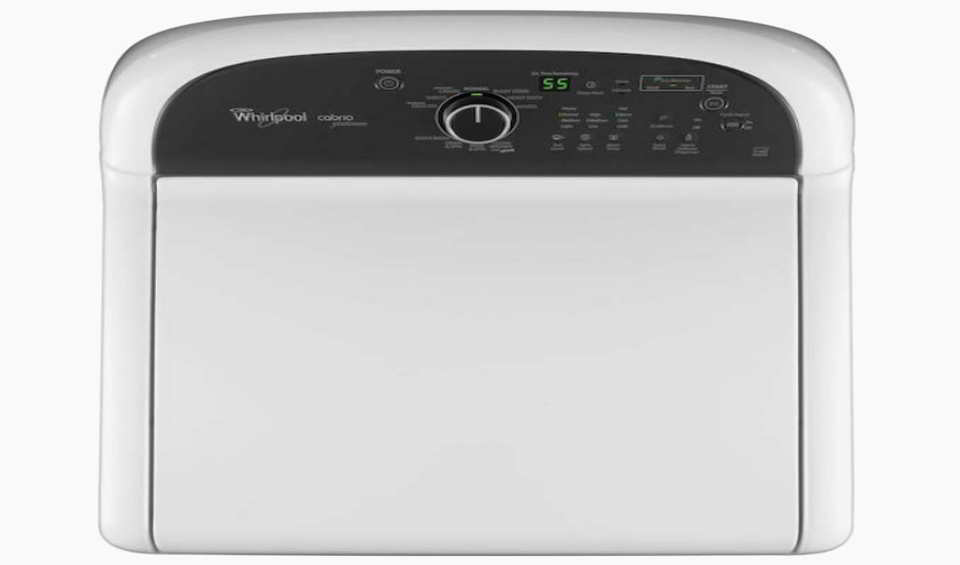As an Amazon affiliate, we earn a commision from qualifying purchases.
Is your Whirlpool Cabrio washer stuck on sensing? Fret not- the fixes in this guide could help you make it work like new again….
If you’re struggling to figure out why your Whirlpool Cabrio washer is stuck on sensing (without doing anything), below are some helpful tips and tricks (and what to check).
Whirlpool Cabrio washer stuck on sensing [5 easy fixes]
Your Whirlpool washer not sensing water level?
Now, the problem can be brought about by a simple mistake like the water being shut (Yeah, check that someone did not shut off the water accidentally) or something that is more involving to troubleshoot such as a bad part.
So here are the fixes that are worth a shot:
Whirlpool Cabrio washer stuck on sensing [How to fix the issue of washer not sensing]
There is no single definite solution for the issue so you should give the following fixes a shot and see what works for your situation:
Try smaller loads
It may sound a little bit unbelievable but running a smaller load resolves the issue at times (there might be too much weight in the appliance for it to go past the “sensing” step).
Put another way, double check that you have not overloaded it and ensure the load is evenly distributed.
Turn on both cold and hot water
Make sure you turn on both hot and cold water, even if you’re using the cold temperature setting only (The washer occasionally expects hot water to be turned on to proceed beyond the sensing phase).
Oh, and your washer may get stuck on sensing if one or both hot and cold water supply lines are not working so make sure both are functioning perfectly.
Just to add, every once in a while, the water inlet gets clogged resulting in the problem so check and try to clean your water inlet hoses, if needed (and again don’t forget to turn the damn water back on).
Change wash temperature
Change your wash temperature -from hot to warm or to cool- and try to run it again.
There are situations when the wash temperature leads to the issue so try on different temp before you go too far in your troubleshooting.
Reset your Whirlpool Cabrio washer
If nothing has worked, resetting the logic of your Whirlpool Cabrio washer could do the trick since the error may be coming up due to a “confused” washer system..
Follow these steps to make it reset:
How to Reset Whirlpool Cabrio washer
Unplug the washer for about 5 minutes then plug it back in.
Then lift the lid up and down 6 times (within 15 seconds) and push start- it might go into the wash cycle immediately.
If this won’t work the magic, try holding in the “Start” button while you do the 6 times open and close sequence.
Washing machine stuck on sensing whirlpool? Run Diagnostic mode
An important step to try early in your troubleshooting process is putting your washer into Diagnostic mode and running self-diagnostics.
That’s because the washer will show you errors indicating what’s the basic cause of the problem to allow you to figure out the component(s) that needs fixing.
For example, it might show error F7E6 which points to a washer motor malfunction (the motor could need to be changed out in this case but be sure to test if there are any “open” motors windings resistance using an ohm meter before you go ahead with the replacement).
So in a nutshell, the idea is to get some solid clues on the defective components (it could be anything: the actuator, water valve, rotary sensor or even a loose wire somewhere!).
Here is how to start Diagnostic mode on a Whirlpool Cabrio washer..
If that does not initiate diagnostic self-tests, just follow the instructions in the service sheet (get it from the washer on the inside cabinet).
What to do after running the Diagnostic mode
The tech sheet is your lifesaver here – read through it and check what the error codes that appear mean and what needs to be checked/replaced.
But to give you some pointers, below are typical error codes –to repair it, you’ll need to do as indicated depending on the error code you find.
Error code |
What it means |
Suggested fixes |
| LF
(F30) |
Long Fill | Is your water supply connected properly and turned on?
Are the hose screens plugged? Check if water is entering the tub and proceed to check the machine’s pressure hose connection (to your washer/motor control). |
| Ld
(F32) |
Long Drain | Check of the drain hose is clogged as well as the drain pump.
Check the drain hose installation- it should be at a height higher than 96 inches. |
| uL
(none) |
Unbalanced load | Try to rebalance the load by redistributing clothes appropriately. |
| oL
(F70) |
Overloaded | Remove any excess laundry and restart the cycle. |
| Sd
(F71) |
Suds Detection | Stop using excessive detergent.
Check if the basket is engaging during drain step- verify that there is no mechanical friction on the drive mechanism (this won’t allow the basket to properly engage). |
| Lid
(F81) |
Open/Close the Door Lid | Possible lid switch issue – replacement could be needed. |
| HC
(none) |
Cold, Hot water reversed | Connect the inlet hoses correctly. |
| dL
(F80, 82, |
Door Lock Failure | Remove any interference (Lint or detergent residue) causing the door lock not to close.
Replace door lid switch |
| DU
(F83) |
Door Unlock Failed | Clean away any wash residue that’s preventing the lock bolt from properly retracting.
Check the door lid for other issues. |
| F1
(F60-68) |
Primary Control Failed | Replace the entire machine control assembly. |
| F2
(F2) |
Keypad/UI (User Interface) Failure | Stuck key sensed- find and try to unstuck it.
There is a user interface mismatch- install the proper model. |
| F40
(F40) |
Open/Short ATC Thermistor | Replace or repair ATC Thermistor. |
| F41
(F41) |
Open/Short Motor RPS Thermistor | Replace motor rotor (its best to replace entire motor). |
| F42
(F42) |
Open/Short Heater Thermistor (Not Used) | Replace heater thermistor. |
| F50
(F50) |
Motor has Stalled | Check if the basket turns freely? If it is not, double check that the bottom shipping pack is removed.
Also check for other probable causes of friction. |
| F51
(F51) |
Motor RPS issue | There is probably some loose screw (under the machine)- on the bottom (of the rotor). Fix it using an Allen wrench. Otherwise replace the RPS (Rotor Position Sensor) |
| F52
(F52) |
Motor Stop Failure | Replace the RPS |
| F53
(F53) |
Motor Control Overtemp | Try this repair |
| F72
(F72) |
Basket reengagement Failure | Check if the basket is floating? If so, pump out water.
Also do what is described under Long Drain. And if basket is not turning freely, try to determine what is causing the friction. |
The final thing you need to do once you replace a component is to recalibrate the washer.
To do that:
Rotate the knob until it is at 12 O’clock position.
Then turn it as normal Left once then Right three times consecutively until all lights start to blink and then turn the knob until rinse light comes up.
You then hit Start button- it should start to recalibrate
Other potentially helpful fixes for the issue
- Try to clean out the four screens on the water intake.
- Check the drain line for blockage or kinking and correct, as necessary.
- Clean or replace the water inlet valve
Whirlpool washer wtw5000dw1 stuck on sensing / washing machine stuck on sensing whirlpool / whirlpool washer stays on sensing – Conclusion
There are a ton of different things that can cause these washing machines to stop working properly so the best approach is to use the error codes as a starting point to steer you in the right direction.
Indeed, we cannot think of a better way to isolate the actual cause of the sensing issue.
Hope this helps.