As an Amazon affiliate, we earn a commision from qualifying purchases.
Samsung top loader washing machine problems solutions -here is a look at the most common Samsung top loading washer problems and the recommended fixes
If you own a Samsung top loader washing machine, you may have experienced some issues that have left you scratching your head….From the washer not starting to washer having drainage issues, these problems can be frustrating and costly if not promptly addressed.
However, before you call in a technician, there are a few simple troubleshooting steps you can take to resolve the issue by yourself.
In this article, we will take a closer look at common Samsung top load washer problems. We shall also offer practical solutions to get your machine up and running smoothly again in no time.
Samsung top loader washing machine problems solutions (a list of common Samsung top loader washing machine problems solutions)
This being a complete troubleshooting manual, we shall break it down into parts depending on how the washer is acting up- first up (after the infographic below) is what you can do if your washer won’t turn on…
Samsung top loader washing machine not turning on / Samsung top load washing -machine won’t turn on
This is usually an indication that something is up with the machine’s electrical connection.
Start by inspecting the washer’s power cord – confirm that it is well connected to the power outlet.
If it isn’t, be sure to plug it in correctly.
Next, inspect the circuit breaker to see if it has tripped.
If it has tripped, be sure to reset it.
Tip: Samsung does not recommend using surge protectors or extensions with their washers. So, confirm you’re your washing machine is not connected to a surge protector or extension.
If the problem persists, test the power outlet to see if it is working.
To do this, unplug your washer and plug in your phone.
If the phone does not charge, then, the outlet is faulty and you should have an electrician inspect it.
Tip: washing machines require 120v AC power outlets.
Final solution
If you have tried the above steps to no avail, the electronic control board has likely gone bad.
That being so, you may have to get an OEM Samsung washer control board and swap out the faulty board.
Samsung top loader washing machine not starting / Samsung top loader washing machine won’t start / Samsung top load washing machine won’t start
Start by checking for power issues as we have done.
If power is not the problem, then, follow the troubleshooting steps below under Samsung top load washing machine not filling with water.
Samsung top loader washing machine not filling with water
In some models, this goes hand in hand with the display blinking error code 4C or 4E.
Mostly, it indicates a problem with the water supply.
Recommended solutions
Start by confirming that both water faucets are fully open.
Next, confirm that you are having sufficient water pressure – Samsung recommends a pressure of between 20 and 116 psi.
Moving on…
Inspect the water inlet hose and confirm that it does not have any twists or kinks. If there are any, be sure to straighten them out.
While at it, also inspect for leaks along the hose.
If you spot any, you can either seal them or get an OEM water inlet hose replacement.
Other than that, inspect the water inlet filter (mesh filter) for clogs – if you are having trouble removing it, you can use pliers to pull it out.
Also clean the filter by scrubbing it with a toothbrush under running water.
Next, test the water inlet valve for continuity.
If any of the two valves lacks continuity, you should swap the valve with an OEM water inlet valve from Samsung.
Final solution
Usually, washers have a safety mechanism that prevents them from running when the washer detects the lid as not locked.
That being so, test the lid lock switch for continuity.
It should have continuity when the lid is closed.
Otherwise the switch should lack continuity when the lid is opened.
Now, if your lid lock switch fails this test, it means it is probably faulty.
Subsequently, swapping it out with an OEM lid switch for Samsung top load washers could fix your issue.
Samsung top loader washing machine stopped working / Samsung top loader washing machine not working
The troubleshooting steps for this problem are similar to the ones we have just covered above under Samsung top loader washing machine not starting.
So, be sure to check them out.
Samsung top loader washing machine problems solutions – more troubleshooting steps
Samsung top loader washing machine not spinning / Samsung top loader washing machine stopped spinning / Samsung top loader washing machine won’t spin
Start by confirming that you have fully closed the lid lock – failure to do so will result in the machine not starting.
Next, confirm that the load is properly balanced – you can re-arrange it or add some extra clothes to properly balance it.
Tip: when improper balancing is the cause, the washer might display either code Ub or Ur.
Also, confirm that you are not over loading or under loading the unit.
If you have little laundry in the unit, add some extra laundry to see if the spinning starts.
With regards to overloading, be sure that there is at least a hand’s width between the top of the drum and the top of the laundry.
So, if the space is smaller than this, then, you are overloading your unit.
As a result, you should remove some laundry from the washer.
Other than that…
If the washer is new or if you have recently installed it, confirm that you have properly leveled it.
Mostly, this is accompanied by the DC error code.
So, be sure you have leveled your washer according to Samsung’s washer leveling guide.
More solutions worth a shot
Confirm that the drain hose is inserted into the drain pipe at least 6 inches and no more than 8 inches too.
Also, confirm that the drain hose is at least 39 inches and no more than 96 inches high.
If the hose drains into a sink, the sink should be positioned at least 24” high and no more than 35”.
And while at it, check for bends along the drain hose – be sure to straighten them out if there are any.
Tip: the drain hose should not be longer than 118 inches.
Now, if your washer is still not spinning, then, the wash motor is faulty and will need to be replaced.
Here, we recommend Samsung’s OEM washer motor.
Samsung top loader washing machine stops at spin cycle
Here, the steps are similar to the ones we have just covered above under Samsung top loader washing machine not spinning.
So, be sure to follow them to fix your washer.
Samsung top loader washing machine problems solutions – further troubleshooting
Samsung top loader washing machine not draining / Samsung top loader washing machine won’t drain
If the machine is new or was recently installed, begin by checking the basics:
- The drain hose should be at least 39 inches high and no more than 96 inches.
- The drain hose should be inserted at least 6 inches and no more than 8 inches into the drain pipe.
- Drain hose isn’t longer than 118 inches.
More solutions
It could be that the hose has kinks or clogs.
So, inspect for any kinks along the length of the hose and be sure to straighten them out if there are any.
Next, disconnect the hose from the washer and inspect it for clogs.
If there are any clogs, use an air compressor or vacuum cleaner to remove them.
Now, if the washer still is not draining, then, you are looking at a faulty drain pump.
That being said, you should swap out the faulty pump with a new Samsung washer OEM drain pump.
Samsung top loader washing machine not draining or spinning
Usually, when this occurs concurrently, it is an indication that something is up with the draining mechanism.
You see, if the washer is not draining, then, it will not spin.
To fix this problem, follow the steps we have just covered above under Samsung top loader washing machine not draining as the steps are similar.
Samsung top load washing machine not holding water
This is fairly common in models that have the drain hose connected at the bottom of the washer.
Such models require the drain hose to be connected to the drain pipe at least 39 inches high.
Here’s why.
If the drain hose is inserted at a lower level, it will create a siphoning effect that will result in the water draining even before the wash cycle starts.
Having said that, if your model has the drain hose connected at the bottom, confirm that it is connected at least 39 inches high.
On the other hand, if the hose drains into a sink, the sink should be positioned at least 24” high.
If the problem persists, the electronic control board is likely faulty.
This will result in the board signaling the pump that the wash cycle is over hence it should drain.
The first step to fix this is by resetting your washer – you can find the reset procedure toward the end of this article.
If this does not fix it, then, you will need to get a Samsung washer OEM control board.
Samsung top loader washing machine won’t rinse
First and foremost, confirm that you are not overloading your washer – load your washer up to ¾ way.
Here’s the thing…
Overloading the washer will result in detergent sticking between the creases of the laundry.
This will translate to the detergent not dissolving completely during the wash cycle.
Additionally, confirm that you are using the recommended detergent and the right amount of it.
You can find the recommended detergent plus the measurements to use inside the owner’s manual that came with the washer.
If you cannot locate the manual, you can search for it using the washer’s model number on Samsung’s appliance manual site.
Is there water inside the washer?
If there is, it means that your washer is not draining and hence won’t proceed to the rinse cycle.
For this, simply follow the steps we have covered above under Samsung top loader washing machine not draining.
Fixing the draining issue will result in the washer progressing to the rinse cycle.
Finally, check for water issues such as water pressure and clogged mesh filter.
Again, the steps we have covered above under Samsung top loader washer not filling with water might help you resolve the problem.
Samsung top loader washing machine stops mid cycle
Start by redistributing the laundry – it could be that the agitation/tumbling has unbalanced it.
So, redistribute the wash load to balance it and press start to proceed with the wash cycle.
Also, confirm that you are adhering to Samsung’s washer leveling instructions.
If the cycle does not resume, you should reset the washer – if unsure how to go about it, you can find the reset procedure towards the end of this article.
Other suggested solutions
Does the washer have water when it stops?
If yes, it could be that the drain hose has clogs or the drain pump is faulty. As such, the washer will not drain hence the cycle will not proceed.
To fix this, first inspect for signs of clogs inside the drain hose and the drain pump.
If there are none, test the drain pump as follows.
Now, if the pump is faulty, you should swap it out with an OEM drain pump for Samsung top load washers.
On the other hand, if the washer does not have water when it stops, chances are that there is a problem with the water supply.
As such, clean the mesh filter at the end of the water inlet hose.
Also, confirm that the water pressure has not gone below 20 psi.
My drain pump has continuity and the water inlet valve functions well but the washer still stops mid-cycle. What could be up with it?
In this case, your inverter board is faulty and you will need to replace it.
But, before you order a new board, first check your owner’s manual to confirm what model of washer you have.
Here’s why…
Old washer models came with the inverter and control board as separate boards.
However, new models come with the control board and inverter board merged as one.
Luckily, if you have an old model, you can easily order an OEM inverter board for Samsung washing machines.
Remember that if you own a more recent model, it might be important to install an OEM control board replacement if the problem keeps recurring.
Samsung top loader washing machine problems solutions – final troubleshooting steps
Samsung top loader washing machine not washing
If your Samsung washer is not washing, check out the troubleshooting steps we have highlighted above as they might help you fix it.
To quickly narrow down on the root cause, use symptoms such as washer not filling with water, washer not starting and so on.
Samsung top loader washing machine beeping
Typically, Samsung washing machines will beep when something is up with them.
To make troubleshooting easier, they normally beep while displaying an error code such as DC, UB, 4C and so on- and each error code points to a specific problem
So to stop the beeping, simply fix what might be causing the blinking code- here you will find Samsung’s washing machine error codes guide super useful(use it to identify what’s causing the code that is, in turn, resulting in the beeping sound).
Samsung top loader washing machine won’t unlock
Start by confirming that you do not have child lock engaged – when it is engaged, your display will show either a lock icon or the face of a toddler.
If child lock is activated, be sure to deactivate it.
Since this varies from model to model, be sure to check out Samsung’s guide on how to turn off child lock in washing machines.
The next step is confirming that the water has fully drained – this is because the washer won’t unlock if there is still water remaining.
You can bypass this by opening up the washer and manually draining out the water.
If this does not resolve the issue, reset the washer by following the reset steps towards the end of this troubleshooting guide.
How to reset Samsung washing machine
Generally, a reset will resolve several problems that you may encounter with your washing machine such as drainage issues, the washer not starting and so on.
To reset the washer, first disconnect it from the power outlet.
Alternatively, you can turn off the circuit breaker.
Next, wait for five minutes.
This will allow the static electrical charges inside the control board to dissipate – these charges are responsible for your washer acting up.
Once the five minutes are over, you can now reconnect your washer to the power outlet (or reset the circuit breaker).
If you have recently installed a new part inside your washer, it is advisable to calibrate the washer to work with the new part.
How to calibrate Samsung washing machine
- Ensure that the washer is empty and the lid is locked.
- Press + delay end together for 3 seconds or until Cb appears on the display.
Note: on some models, you do this while the washer is on whereas in other models, press the two buttons while the washer is off and then press power button while still holding the two buttons.
Temp + display end is the most common button combination. But, if this does not work or your model does not have either of these buttons, check your user manual for calibration instructions.
If your user manual does not have a calibration mode section, then, your washer model does not have it.
- Press start/pause button. The tub will rotate for around one to three minutes. The washer will then display En, End or 0 and then turn off indicating that calibration was successful.
Samsung top loader washing machine problems solutions – final words
If you get stuck when performing replacements, you can make use of the countless instructional videos on YouTube.
After replacing a part, remember to calibrate the washer for smooth running.
Remember to always follow proper maintenance guidelines and promptly address any issues that may arise.
ALSO READ:
Samsung washing machine takes long to wash (solved)

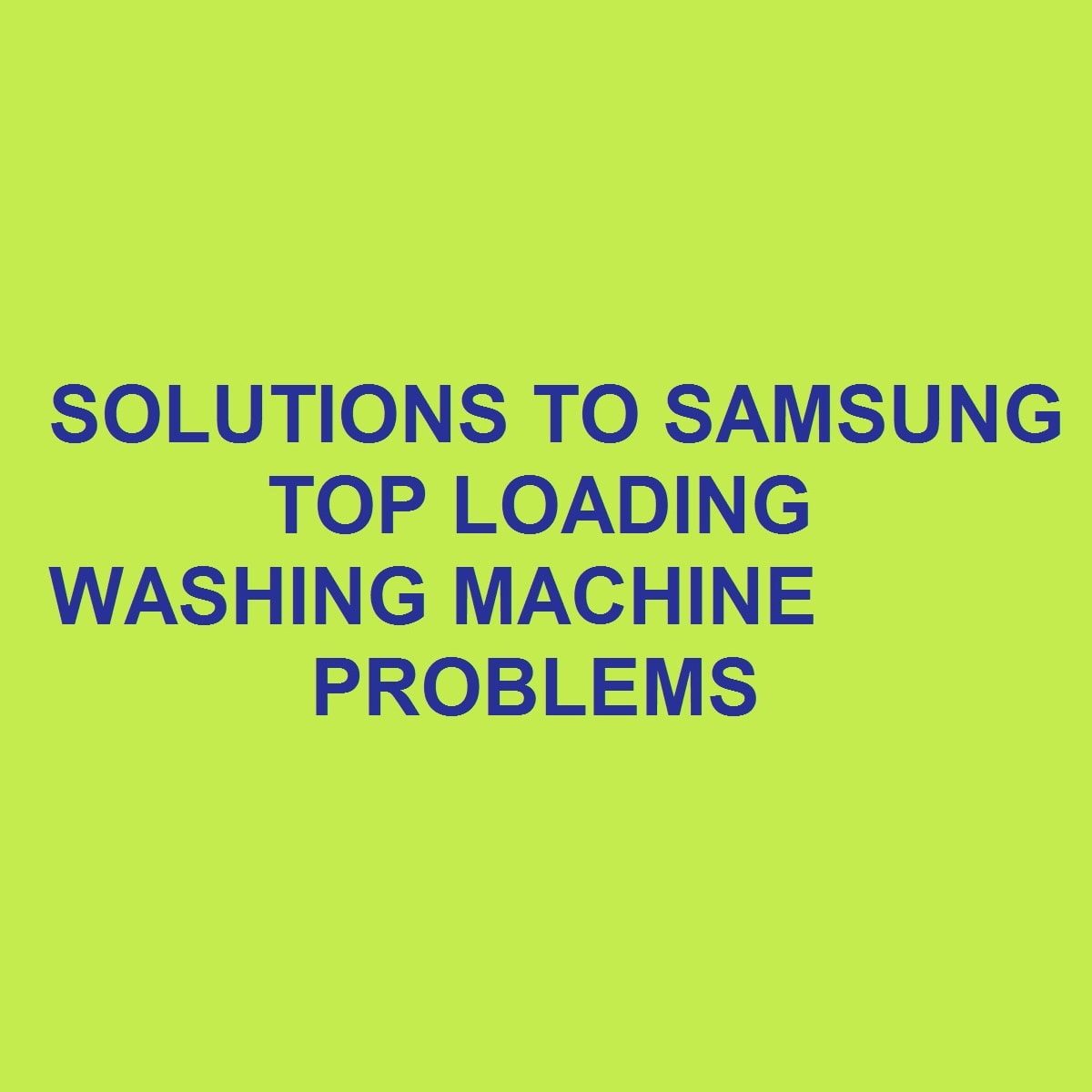
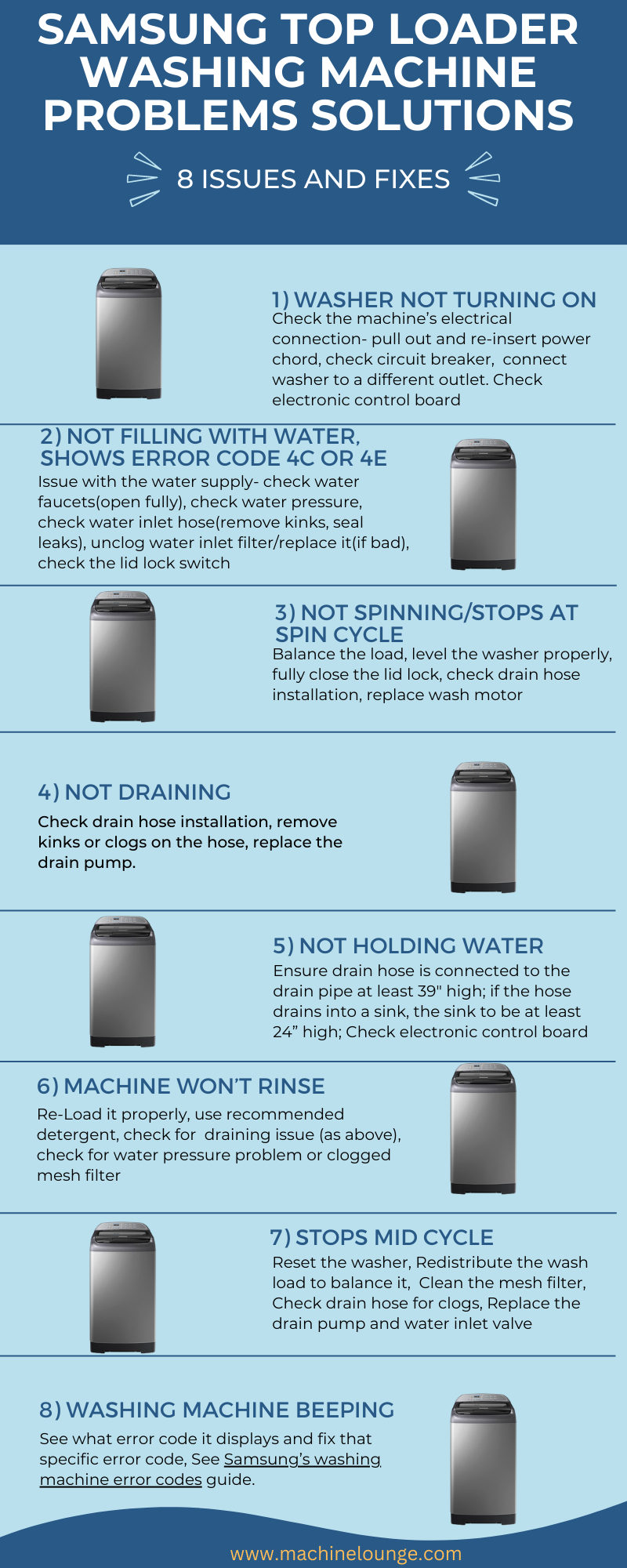
Machine not filling, no code.
The inlet debris screen is clean, and the drum will turn ( albiet slowly ), but I am unable to get it to fill.