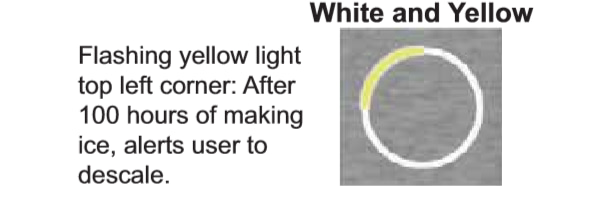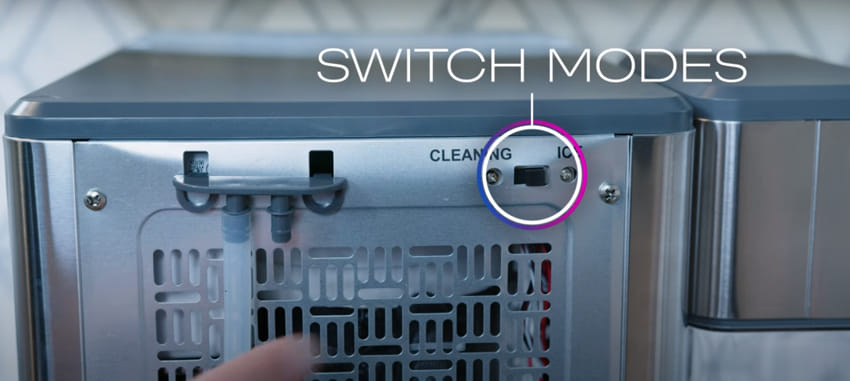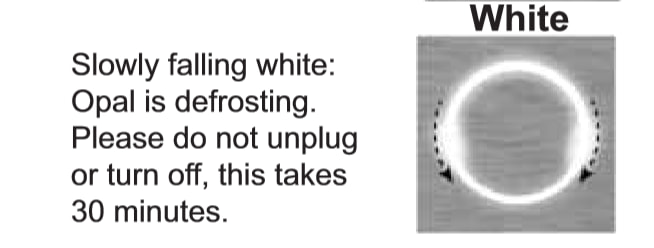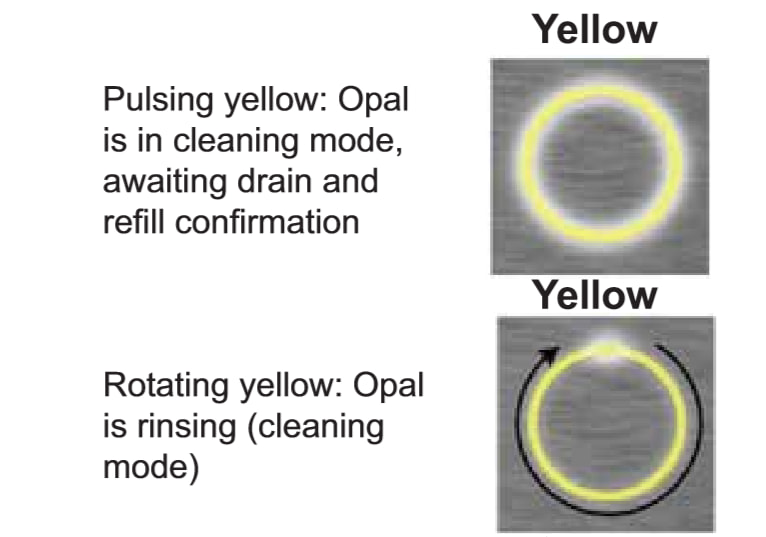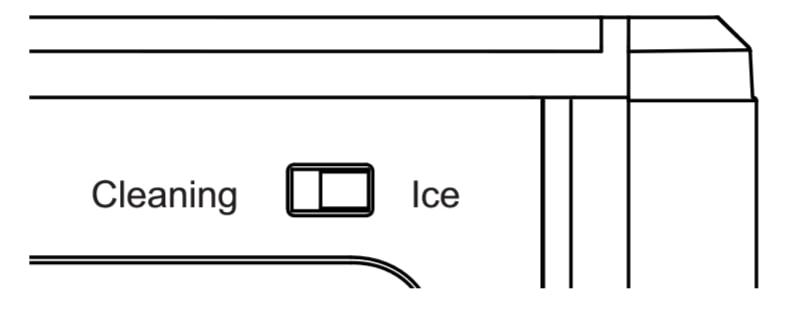As an Amazon affiliate, we earn a commision from qualifying purchases.
Of course, when your GE Nugget ice maker is not making ice, you first confirm that it has enough water.
But, what do you do if you have added water but your ice maker still won’t produce ice?
Well, this might point to more serious issues.
The good news is that with this guide, you should be able to diagnose and fix the cause of the problem.
GE Nugget ice maker not making ice (GE Profile Opal ice maker not making ice) – causes and solutions you should try
So, here are the several possible causes (plus solutions) that might be causing your portable ice maker not to produce ice:
The ice maker might not be detecting the water level (GE Opal ice maker says add water but is full)
If you have added water but the ice maker seems not to be detecting it, one of two things might be to blame:
- The water itself
- The ice maker water sensor is clogged
Now, when I talk about the water, the Opal/Nugget ice maker uses an electronic sensor to sense the water level.
Usually, this sensor relies on the water mineral content to detect the water.
And, this sensor might fail to detect purified, filtered, reverse osmosis, or distilled water.
So, make sure you are not using any pure or soft water.
Nonetheless, if you have already added soft/pure water, you can add a pinch of salt to the water to make the sensor detect it.
Quick tip: GE recommends that the water you use should have a hardness that does not exceed 12 grains per gallon.
And this brings me to my next point…
Since the ice maker uses hard water, it will result in scales building up inside it over time.
These scales will eventually reach a point where they will clog the water sensor making it not to detect the current water level.
Fortunately, GE Opal Nugget ice makers will signal you when there’s excess limescale build-up – the round display button will start flashing yellow on the top left corner:
When this starts to occur, it means it’s time to descale your ice maker.
Oftentimes, this will be after 100 hours of making ice.
Here, your solution will be to descale (clean) the ice maker – below are the descaling steps.
How to descale/clean GE ice maker (GE Opal ice maker not making ice yellow light flashing)
- Fill the water reservoir with undiluted vinegar to the maximum fill line (about 2 quarts).
- At the back of the ice maker, turn the switch to the Cleaning option to choose the cleaning cycle:
Quick Tip: Some GE Profile Opal Nugget ice makers have a Clean button on the control panel. To activate the cleaning cycle in such models, press and hold this button for 3 seconds.
Run this cleaning cycle 3 times. This should take about 20 minutes to complete.
- Soak a cloth or sponge with vinegar and place it inside the ice chute. Let the vinegar soak within the opal and on the ice chute for 18 hours.
Quick tip: Allowing the vinegar to soak for some time will help dissolve any hard water deposits.
One more thing: You might need to repeat this several times to remove heavy/stubborn build-ups.
- Use a clean sponge/cloth (not dipped in vinegar) and water to wipe clean the chute.
- Wipe the sensors (using a sponge soaked in vinegar) and then wipe them with clean water.
- Unhook the top of the drain hoses at the back and drain the vinegar by removing the hose plugs.
- Run 3 rinse cycles making sure to use fresh water for each rinse.
And now, to guide you better on how to clean your GE ice maker, here’s a short video that visually shows you how to go about the process:
Quick tip: Descale your ice maker at least once a month. However, if you live in an area with extremely hard water, you might need to descale your icemaker more often.
The ice bin is out of place
So, be sure to confirm that you have fully pushed the ice bin into place.
This is because the ice maker will not make any ice if it cannot detect the bin to hold the ice cubes.
If you have confirmed that the ice bin is locked in place, you can proceed with the troubleshooting steps below.
The ice maker might be in defrost mode (Opal ice maker not making ice white light)
Usually, this mode is automatic and it takes around 30 to 45 minutes to complete. However, it will only take 10 to 20 minutes on the dispenser model.
Something else: When the ice maker is in defrost mode, it will not respond when you press any buttons.
You can easily tell if the ice maker is in defrost mode by looking at it…
While models with a display will show Defrosting, those with a display ring will show a slowly falling white as below:
To cut the long story short, let it finish the defrost cycle – it will resume normal ice-making after that.
The ice maker is in cleaning mode
When the ice maker is in cleaning mode, it will temporarily stop making ice until you deactivate the cleaning mode.
But before we see how to halt cleaning mode, let us see how you can tell if your GE Nugget ice maker is in cleaning mode.
In models with a display ring, the ring will have a pulsing yellow (when in cleaning mode) and a rotating yellow (when in rinsing mode) as you can see here:
As for models without the round display button, they will display Cleaning when the icemaker is set to cleaning mode.
Having said that, you will need to deactivate the cleaning mode for your ice maker to resume normal ice production.
To turn off cleaning mode, set the button (at the back of your ice maker) from cleaning to ice:
The surrounding temperature might be too high
Like most other portable ice makers, the GE Nugget ice maker is designed to be used at room temperature.
In fact, GE recommends using the Opal ice maker in a room whose temperature is between 50⁰F and 90⁰F.
Additionally, if you running your ice maker in a warm room such as a laundry room or sunroom, move it to a cooler room before trying to run it again.
Also, if possible, leave an 8-inch clearance on all sides of the ice maker to ensure proper ventilation.
One more thing: Do not pour warm/hot water into the ice maker since the water won’t freeze.
Some ice cubes might be jamming the ice chute
This is yet another common culprit for an Opal ice maker not producing ice.
And, this is preventing the ice maker from dispensing ice cubes which can easily be confused for the ice maker not making ice.
To fix this problem, all you need to do is to clear the ice chute.
To do so, press and hold the Power and Opal Dispense buttons simultaneously. This will trigger the Opal’s auger to rotate counterclockwise for as long as the buttons are held.
Once the jam has been cleared, you can release the buttons and proceed to dispense ice.
GE Opal ice maker not making ice after cleaning
This is usually due to some air being trapped inside the water pump or in the suction line.
To fix this problem, simply prime the ice maker by filling the inlet hose using a turkey injector.
How to reset Opal ice maker
If your GE Nugget ice maker is still not producing ice, it could be due to an electrical glitch in the system.
When this occurs, hard resetting the ice maker often fixes the problem.
Now, to reset the icemaker, GE recommends that you unplug and let it sit without power for around 4 hours.
GE Nugget ice maker not making ice – wrapping it up
If you have a brand-new Profile Opal Nugget icemaker that won’t make ice, it’s likely that it was wrongly transported.
Normally, it’s recommended that the incline angle of the ice maker’s cabinet should not exceed 45⁰ during transportation.
This includes avoiding turning the ice maker upside down.
But since this is inevitable during transportation, you should give the compressor fluid (in the icemaker) time to settle (at least 2 hours) after installing it.
ALSO READ