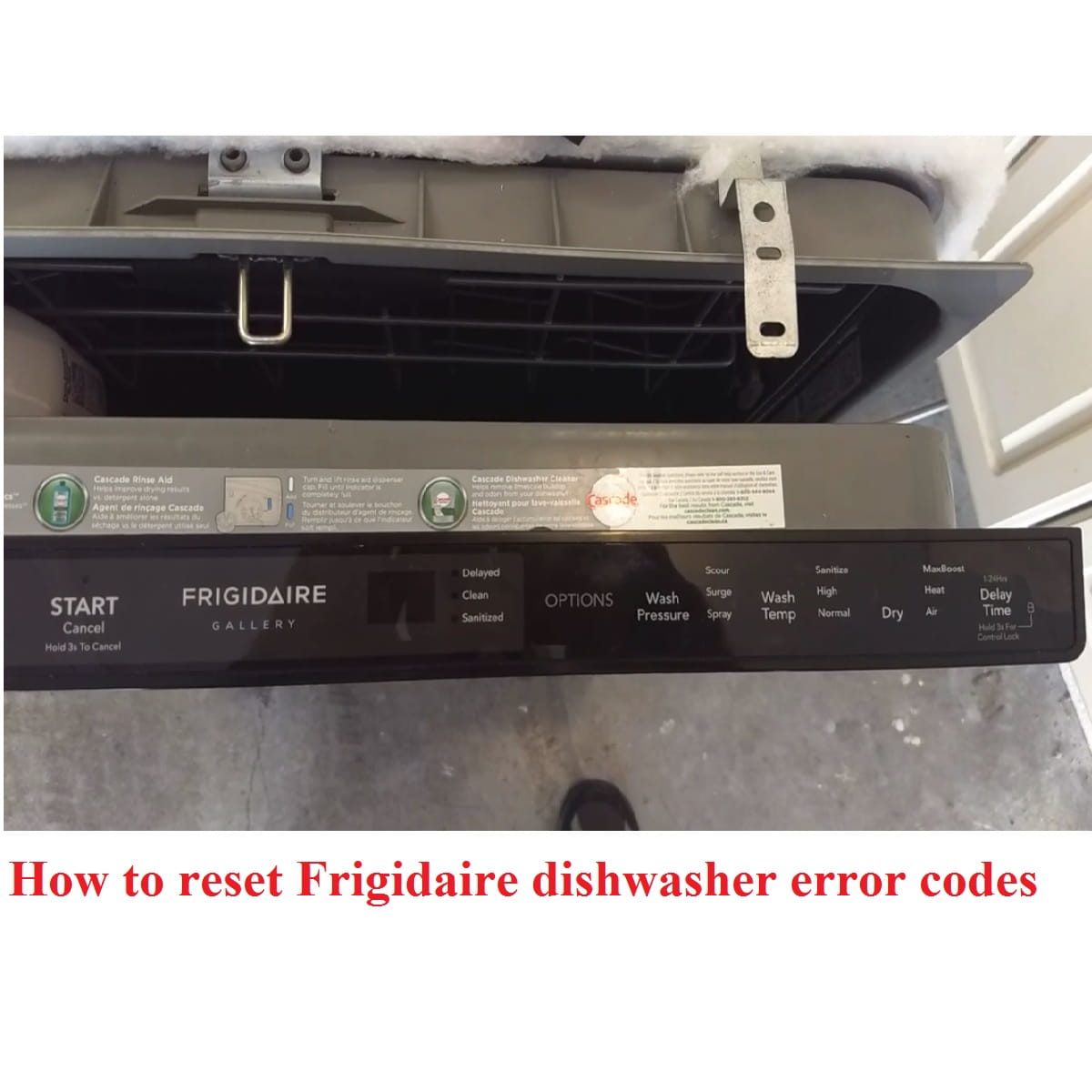As an Amazon affiliate, we earn a commision from qualifying purchases.
Performing a Frigidaire dishwasher error codes reset is one of the surest ways to clear error codes and get your machine going again.
That is why, today, I will be guiding you on how to reset Frigidaire dishwasher error codes quickly.
Additionally, I will show you some troubleshooting steps for common Frigidaire dishwasher error codes that you can try if the reset does not work.
Frigidaire dishwasher error codes reset
Below are the different methods that you can use to reset your Frigidaire dishwasher error codes:
Method 1: Use the Start-Cancel button
If your model has a Start-Cancel button, press and hold it for three to five seconds.
On the other hand, if your model has two buttons (Start and Cancel are separate), press and hold the Cancel button for three to five seconds.
Doing so will shut off the dishwasher.
Once your dishwasher shuts off, let it sit in this state for at least five minutes. During this time, it will be reset.
Once done, press the Start-Cancel (or Start) button to power up the dishwasher – it should now be reset.
Quick tip: There are a few situations in which this method might not reset your dishwasher error codes completely. So, if your error codes do not reset, try these two other alternative methods…
Method 2: How to reset Frigidaire dishwasher error codes through the power outlet
Here, start by unplugging your dishwasher from the power outlet.
Next, let it sit for at least five minutes before reconnecting it – during this time, it will be performing the reset.
I understand that it is not always possible to access the dishwasher’s power outlet easily.
But worry not because you can still hard reset your dishwasher without having access to the power outlet.
To do this, follow the steps in method three below…
Method 3: How to reset Frigidaire dishwasher error codes using the circuit breaker
In this method, all you need to do is to go to the circuit breaker and turn off the circuit to the dishwasher.
Again, let the dishwasher sit for at least five minutes before you reset the circuit breaker.
Quick tip: The most effective way to reset your Frigidaire dishwasher error codes is by using methods 2 and 3 above. This is because these two methods allow for all the flea/static electrical charges in the control board to flow out. You see, sometimes, it is these static charges that result in your dishwasher malfunctioning and displaying the error codes.
Moreover, these two methods will clear all the old dishwasher settings (factory reset it) and therefore, the system will start afresh.
What to do if resetting the error code does not successfully reset the dishwasher
At times, your dishwasher might continue displaying the error code no matter how many times you try to reset it.
In this case, it usually means that the cause of the error code has not been resolved. And, to clear the error code, you will need to first fix the part that might be acting up.
Having that in mind, below are some fixes you can try depending on the error code your dishwasher is giving…
Common Frigidaire dishwasher error codes – what they mean and how to troubleshoot them (Frigidaire dishwasher troubleshooting)
Frigidaire dishwasher error code UO
At the top back right corner of your dishwasher, there is a vent and fan that open to help dry the dishes (at the end of each cycle).
Now, when your Frigidaire/Electrolux dishwasher senses this vent to be open, it will flash the error code UO.
And for the most part, the dishwasher might fail to start a cycle.
How you can fix the UO error code in Frigidaire dishwashers
Start by checking the wire connections connecting the vent and fan to the control board – reconnect any loose connections and fix any broken wires.
Next, take off the cover of the vent and clean any limescale or soap residue that might be in there.
Finally, if none of these resets the UO error code, there is a high possibility that the vent assembly is bad.
And, most of the time, replacing the vent assembly should reset the UO error code – order a replacement vent assembly on Amazon.
But, on the very rare occasion that this does not solve your problem, you should replace the control board as it could be to blame.
Frigidaire dishwasher error code i 4
For the most part, your Frigidaire dishwasher will show the i4 error code if the control board detects water in the base. And, this is usually due to a drainage problem related to the drain hose.
Other times, the i4 code can also mean that the control board cannot detect how much water is in the dishwasher, or that water is not flowing into the dishwasher.
How to fix the i 4 error code in Frigidaire Electrolux dishwashers
Start by fixing the drain hose – remove any clogs that might be in there and straighten out any kinks along the hose.
Next, wash off any food particles that might have been trapped beneath the float switch.
Finally, confirm that water is flowing into the dishwasher – remove any clogs that might be in the inlet hose and straighten out any kinks/twists that the hose might have.
Quick tip: A quick way to establish whether the problem is related to the drain hose or inlet hose is to pour in a jug of water. Next, try to start your dishwasher. If the water drains, then the problem is most probably due to the inlet hose and vice versa.
Frigidaire dishwasher error code 199 (I99)
Usually, the I99 error code indicates a problem with the door’s latching mechanism.
And, the best way to fix this is to first make sure that your door is latching in the right manner.
Once you fix the latching mechanism, be sure to hard reset your dishwasher to clear the 199 error code.
Nonetheless, if this does not fix it, there is a high chance that the control board might be bad. And, in this case, you should consider getting a replacement control board for your model.
Frigidaire dishwasher ER code fix
The ER error code usually points to a touchpad/keypad issue… Either one of the keys is being pushed down for too long or the control panel is shorting out.
How to troubleshoot and fix the ER error code
Start by inspecting the wire connections from the control panel to the control board… Properly insert any loose connection and fix any wires that might be broken.
Next, carefully inspect the slots in which the buttons depress and disengage any buttons that might be stuck.
Frigidaire dishwasher error codes reset – parting words
If the above reset methods do not clear your dishwasher’s error code, do not run another reset.
Instead, try and find out what might be resulting in the error code – your user manual might help you figure out the cause of the error code.
And, when you pinpoint this cause, fix it as necessary – this is a more permanent fix.
ALSO READ
Frigidaire dishwasher touchpad not working? [Easy fix]
How to enter Frigidaire dishwasher diagnostics mode
Frigidaire dishwasher control panel reset [step-by-step guide]