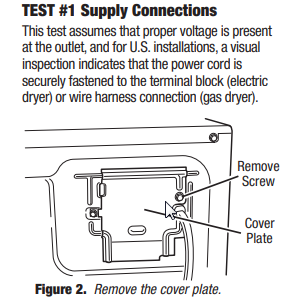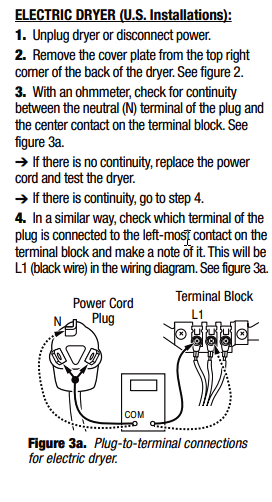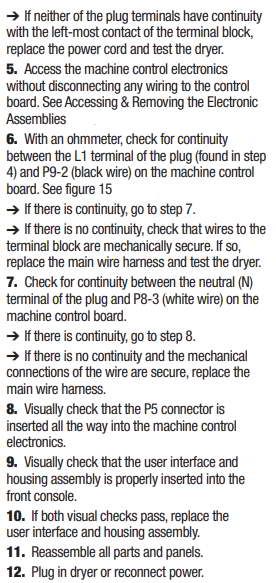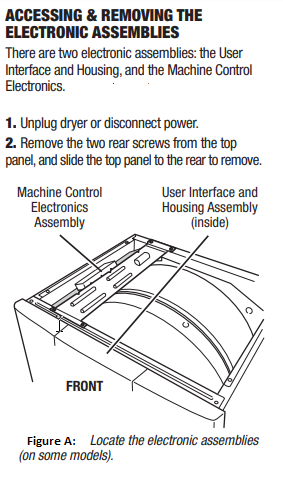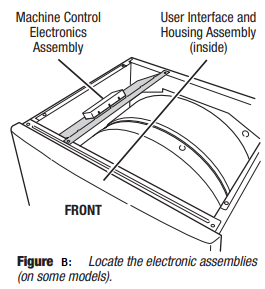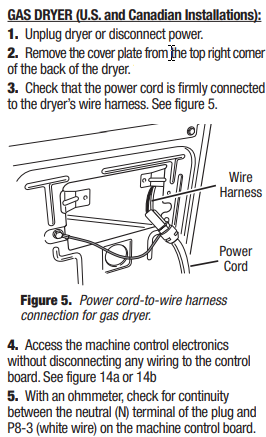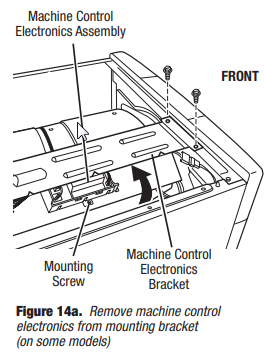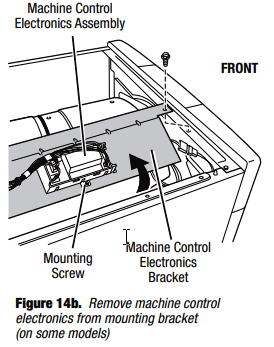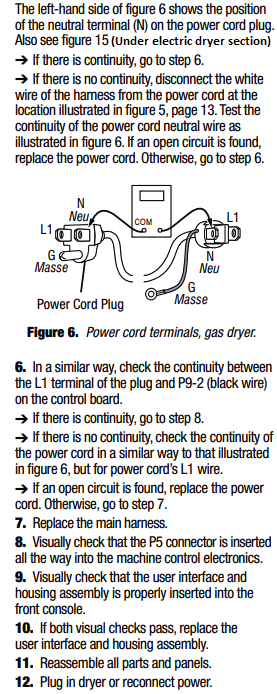As an Amazon affiliate, we earn a commision from qualifying purchases.
Your Amana dryer not turning on? Read this
While Amana dryer models are, in general, of very good quality, they occasionally develop faults that cause them not to function properly or not function at all.
A good example of the latter is when it won’t turn- You push the power button, as you have always done to start it, but, to your horror, it won’t respond (even the lights won’t show).
So, what should you do when your Amana dryer won’t turn on?
Well, this is the issue I want us to look at in this Amana dryer troubleshooting guide so read on and see if the fixes I recommend below (some are pretty simple) will help you revive it…
Amana dryer not turning on
Try the following if you want to try and fix the appliance yourself:
Amana dryer not turning on -Basic fixes
I want you to start with the very basic fixes as the problem is due to a simple-to-resolve fault (for the most part).
So begin by attempting the following (And I’m assuming that you have confirmed that it is not a power outage that has occurred):
Check the Electrical power cord
Double-check that the cord is indeed plugged in.
If it is, verify that the connection is not loose – it could be loose.
If not, the outlet can be physically damaged so take time to peep inside the connected outlet box for any signs of damage (you can test if the outlet is fine by plugging in the dryer into a different outlet).
Check if fuse is blown and if you have a tripped circuit breaker
The fuse may have blown because of a circuit overload problem.
Now, for the fuse, you, of course, need to replace it (and please do NOT go for a fuse with a bigger capacity).
On the other hand, if you have found the circuit breaker to the appliance tripped, you need to reset it.
In fact, I suggest that even if it is not tripped, turn it off and then back on again just to see if it will do the trick.
Check if the Dryer door is closed!
The other problem you need to rule out is a dryer door that is not shut- it tends to not start if the door is open.
Can you check for that and ensure that the door is closed? (Just push the door to close it, if you have found it not closed).
Check the start button (Amana dryer start switch test)
It can as well be a problem with the push start button (Amana dryer start button not working) so don’t forget to try to wiggle it and then kind of pull it out (a bit) and then push it again.
You can even take the start knob off and confirm that the start switch is not just loose (in the console) and reinstall it properly, depending on how you see it.
You could see the dryer start after messing with the start knob as described.
Amana dryer not turning on –advanced fixes
If the above have not worked, then you’ll have to do some tests to determine the component that’s defective.
So give the troubleshooting procedures below a shot
Check for continuity across the power supply connections
Now you need to check it for continuity just to be sure the power cord and/or the main board are not dead.
So:
Get your ohmmeter and follow these steps.
Step By step (Amana Electric Dryers)
Step By step continued
Before we move on, please note that the board here is called machine control electronics.
Accessing and Removing the Electronic Assemblies
Continued..
What to do next
Once you plug in the dryer (or reconnect power), you expect the lights to light if the repair is successful.
So, does it light?
If it still won’t, there’s a chance that the machine control electronics(motherboard/main board) has failed.
That being so, again unplug dryer (or disconnect power).
You then replace the main machine control electronics.
Once done, reassemble everything and Plug in your dryer (or reconnect power).
See if it will work now.
Step By step (Amana gas Dryers)
Figure 14a – accessing machine control electronics(some models)
Figure 14b– accessing machine control electronics(some models)
Continued
What you should do next
Once you plug in the dryer (or reconnect power), you expect the lights to light up if the repair has succeeded.
So check if they light up….
If they do not, then you might again have to the machine control electronics(motherboard/main board).
So do that (as indicated previously) and check if you’re in luck this time.
Check if the door switch is functional
Can you now confirm that your dryer’s door switch is actually functioning correctly?
I recommend this as some Amana dryer starting problems occur because of a defective switch which makes the unit think the door is open.
Here is a YouTube tutorial explaining how exactly to do that(It’s for Maytag but the same steps apply).
Check the Dryer Thermal Fuse
The Dryer thermal fuse is located inside the blower housing and it might have blown due to your dryer overheating(majorly happens when the dryer vent is clogged).
It’s worth mentioning that this is typically the culprit if your Amana electric dryer only clicks but won’t start when you press the start button/switch.
The best solution here is to change out the fuse(Here is a compatible one)
Bonus Tips
- When it comes to visually checking the user interface(UI) and the housing assembly, always remember to confirm that it is securely inserted into the unit’s front console before you troubleshoot any further.
- it is important to check all connections before replacing any components- so Look for any broken/loose wires, potentially failed terminals, or any wires that are not pressed into their connectors far enough.
- As regards wiring harness, evaluate if it can be possible to fix the wiring only, rather than buying an entire harness (it’s more economical).
- When making resistance checks, be sure to unplug it or disconnect power from the dryer
- Amana electric dryers typically use two(2) household fuses/circuit breakers so while checking, you want to make sure both are intact and secure or that no circuit breaker has tripped. Meanwhile, Amana Gas dryers only use a single fuse / circuit breaker (the same information however applies).
Conclusion
If your Amana dryer won’t turn on, it is extremely likely that the issue could be:
Bad power supply connections, improper harness connections, or a defective user interface(UI) and housing assembly.
There could be another different problem so be sure to check your specific dryer’s service manual- it might have very straightforward ways to test out myriad probable issues.
ALSO READ:
Amana washer stuck on sensing fill? Try these fixes