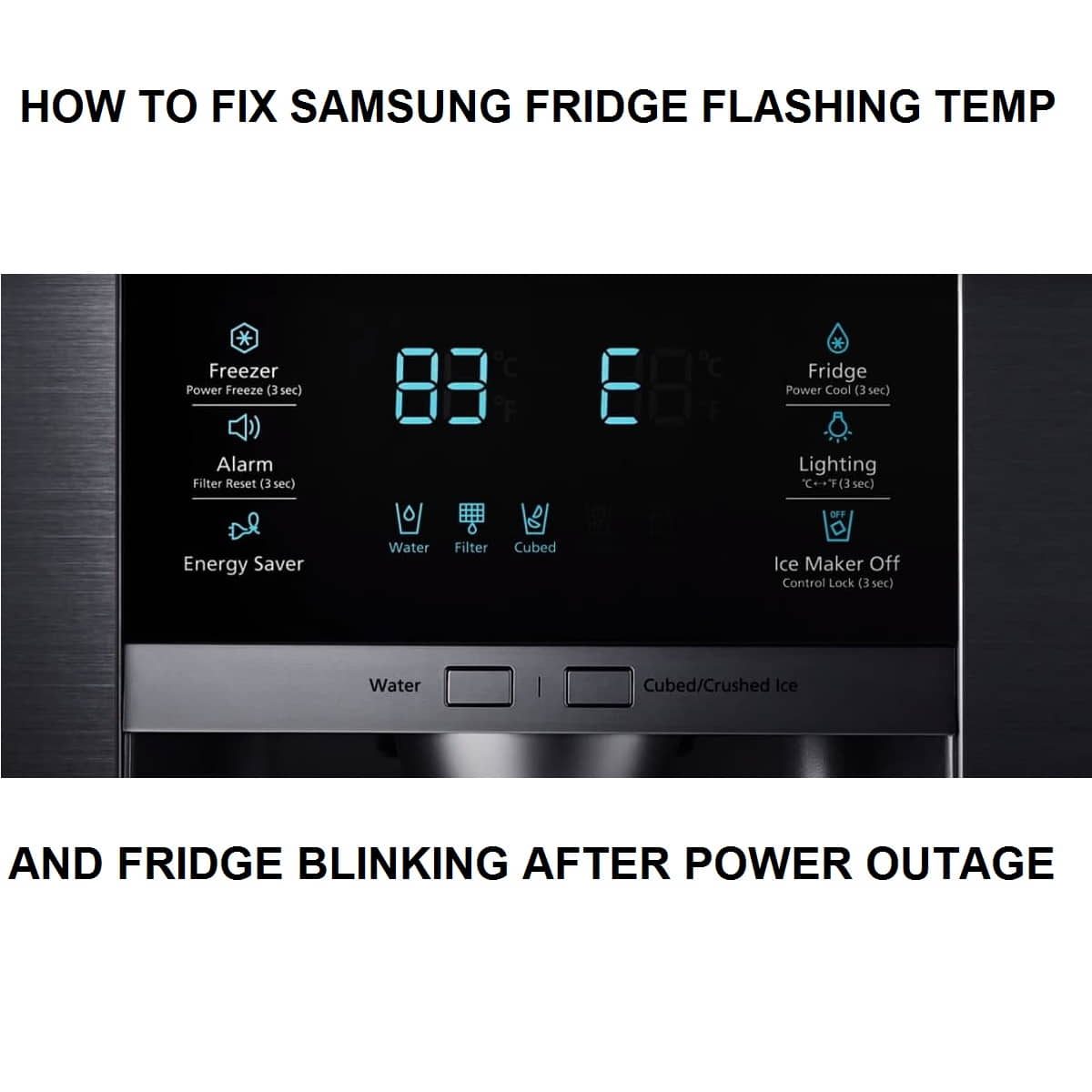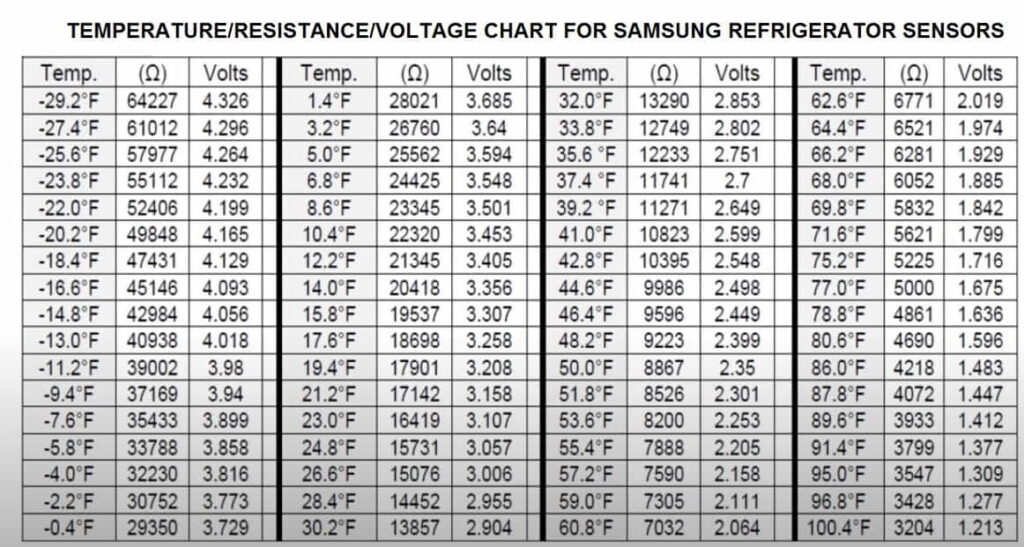As an Amazon affiliate, we earn a commision from qualifying purchases.
A Samsung fridge flashing temp is typically trying to tell you that something is wrong.
So, what could be wrong exactly and how do you fix the fridge?
In this article, we shall be answering precisely that.
In addition, we shall look at how you can fix some of the most common Samsung refrigerator codes.
Let’s get started.
Samsung fridge flashing temp – what causes and suggested fixes
There are several reasons that may cause this…
In no particular order, these are:
Temperature could be too high
To begin with, the control panel (or a portion of it) will blink if the temperatures inside the refrigerator are too high.
Normally, it means that the temperature might have gone above 59⁰F and this is likely to occur if you have stored hot food inside your refrigerator.
Recommended solution
If you had put hot food inside your fridge, remove it and let it cool down(be sure to avoid putting hot food inside your refrigerator).
Besides, you might want to set the temperature to a lower reading to fasten the cooling process.
Finally, let the fridge sit for around four hours to fully adjust to the set temperature.
You have left the door open for some time
Leaving the door open will result in warm air entering the refrigerator and this could interfere with the cooling system.
That being so, open and shut the doors again just to be sure.
Again you need to let your fridge sit for around four hours so that it can fully adjust to the required temperature.
Quick Tip: Stop opening the door to check temperature as it can also bring the issue of samsung refrigerator flashing temperature.
You have dirty or damaged door seals
If the door seals are dirty or damaged, the door won’t close fully.
Alternatively, there may be some gaps being left between the door and the fridge and air may be getting in and out through these gaps- and this typically results in your refrigerator “sensing” the door to be open.
Recommended solution
Confirm that the door seals are not dirty.
In fact, the best way is to just clean them (unless you have done very recently) – use a mild detergent and a damp cloth.
Finish by wiping the seals dry using a dry cloth.
And while at it, be sure to check if the seals are damaged.
To see if they are damaged, place a thin sheet of paper between the door and the refrigerator and then close the door.
You then gently pull on the paper.
Now, if it comes out with ease, it is an indication that the door is not closing properly meaning that you may need to get replacement door seals.
You can try the Samsung OEM refrigerator door seals(Check price on Amazon).
Tip: When ordering a seal, be sure to confirm that it fits your model.
Samsung fridge blinking temp after power outage
This is usually an indication that your refrigerator was unable to start correctly.
In such a scenario, your Samsung refrigerator will blink any of the following codes:
- 83E – indicates that an abnormal current to the processor has been detected.
- 85E – indicates compressor under-voltage and it may occur during or after a brownout.
- 86E – shows compressor over-voltage error. It will occur if there has been a huge power surge, especially during a thunderstorm.
- 88 88 – points to a communication fault and it occurs if power to the refrigerator is disrupted during bootup.
Now, whatever the error code your fridge displays after a power outage, your best best is resetting the error code.
And all you will need to do is to power cycle your unit.
For starters, you simply need to unplug the refrigerator for around five minutes and then reconnect it-be sure to wait until compressor has kicked back on afterward.
Quick Tip: Resetting the appliance can also help make it work again if a problem due to an electrical glitch(as it happens occasionally).
Samsung blinking error codes
I want us to now look at other common error codes in the event that your unit is not only flashing temp but also some ‘strange’ fault codes
Samsung refrigerator error code 13 e / Samsung refrigerator error code 13 c
This error code usually indicates that there is an error either with the humidity sensor or the electronic control board.
It could also signal an issue with the connection between the two parts.
Recommended solution 1
First, check and confirm that your door is closing properly.
This includes checking the door seals as we have done above.
Remember: if the seals are faulty, its best to replace them.
Also, if the door has been removed or replaced recently, confirm that the wiring was re-connected properly.
Alternative solution – test the humidity sensor
Next, you will need to remove the sensor and test it.
Now, to test the sensor, you will need a multimeter that can measure at least 20,000 ohms(the test is based on ohm reading). .
Testing is straightforward: Just touch the probes of your multimeter to the wires in the wire harness of your sensor.
Next, compare your ohm reading to the chart below – the reading will vary depending on the surrounding temperature.
If you get a reading that is out of the required range, then, your humidity sensor is faulty meaning you might have to get an OEM replacement humidity sensor.
Consider replacing the ECB – solution 3
Now, if the humidity sensor is not faulty, there is a chance that you’re looing at a faulty electronic control board.
Here we recommend you try out new OEM replacement control board.- but do that as a last resort because replacement control boards tend to be quite expensive
Samsung refrigerator blinking 40 e / Samsung refrigerator error code 40 c
Both of these codes indicate that there is a problem with the Ice Room fan.
Recommended solution
Check and confirm that the fan is not frozen.
If it is, be sure to defrost it.
Alternative solutions
First, use a multimeter to measure the voltage going to the fan at the control board-It should be between 7v and 12v.
Now, if you get a different reading, it could mean that your control board is defective-we again recommend you try out new OEM replacement control board
Quick Note: Before you go ahead and get a new control board, try a new fan because sometimes the error is due to a bad fan.
Samsung fridge flashing 22 e / Samsung fridge flashing 22 c (fridge fan error)
When your refrigerator starts blinking either of these codes, it is telling you (for the most part) that you have left your door open for too long.
So try the following:
Reset the 22E or 22C error codes- you will need to first unplug your refrigerator and leave the door open for a few hours.
Then, after around three hours, plug the refrigerator back in and close the door(s).
That could do the trick.
Samsung fridge flashing 39 e / Samsung fridge flashing 39 c
Both 39E and 39C error codes indicate that something might be wrong with the Ice Maker function.
Consequently, you will need to inspect your ice maker to figure out what might be wrong with it.
Read more here: How to troubleshoot a Samsung refrigerator ice maker.
Samsung refrigerator 21 e error code – freezer fan error
This normally indicates that the electronics are not sensing any rotational feedback from the freezer fan when it is supposed to be turning.
When this occurs, chances are that the fan is usually frozen up.
This can be caused by the door being left open.
It could also be as a result of there being a gap in the door gasket when the door is closed.
Recommended solution
Confirm that you have not overparked the unit(With food) to a level that is preventing the doors from closing completely.
And while at it, check that the door gaskets are making a full-contact connection around the whole door – we have already seen how to go about this (above).
Alternative solution
Check if the freezer fan is frozen.
If it is, be sure to defrost it.
On the other hand, if it is not frozen, chances are that the fan motor may have failed.
For that reason, consider getting an OEM freezer fan replacement.
Find out how to fix other Samsung error codes on Samsung’s official website
Samsung fridge flashing temp – frequently asked questions (FAQs)
Why is my Samsung fridge temperature blinking?
There are several factors that might result in your fridge temperature blinking.
These are:
- The temperature inside is too high.
- You have left the door open for some time.
- Your door seals are dirty/damaged hence the door is not closing as it should.
- There has been a power outage or brownout.
- It has an electrical glitch.
Go back to the section above to see how you can handle each issue.
How do I stop my Samsung refrigerator from blinking?
The best way is to first identify what might be causing the blinking.
See the previous paragraphs to find out how to go about troubleshooting this.
Samsung fridge flashing temp – final words
When replacing a faulty part, we recommend you get OEM parts because they last longer(at times it’s because the fridge compressor is shot)
One more thing: Search YouTube for a good how-to-replace-part X-on Samsung fridge step by step video-and watch one or two- you’ll get a better idea on doing the replacement instead of takin the trial and error route.
ALSO READ: