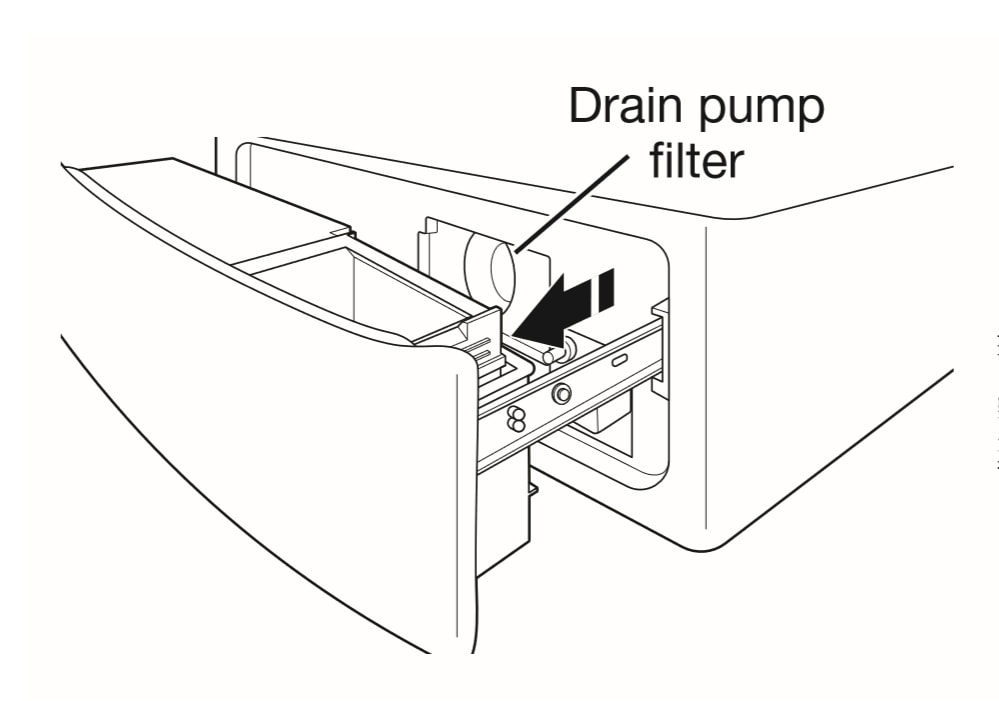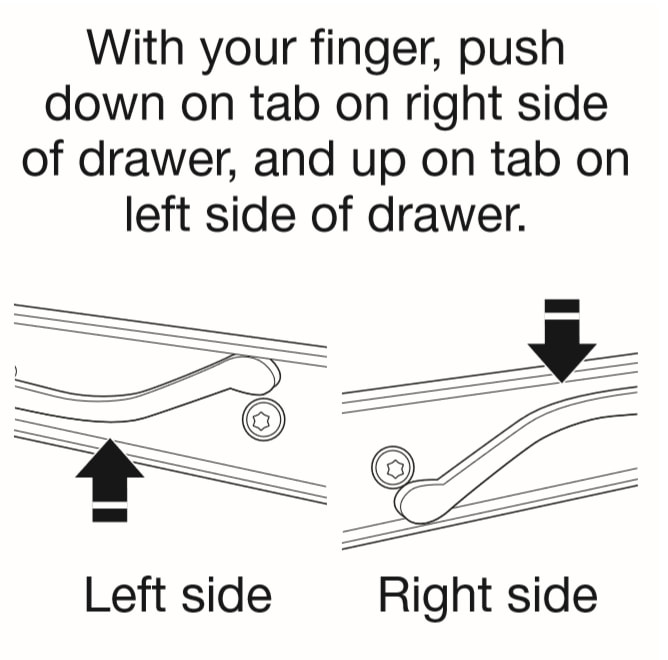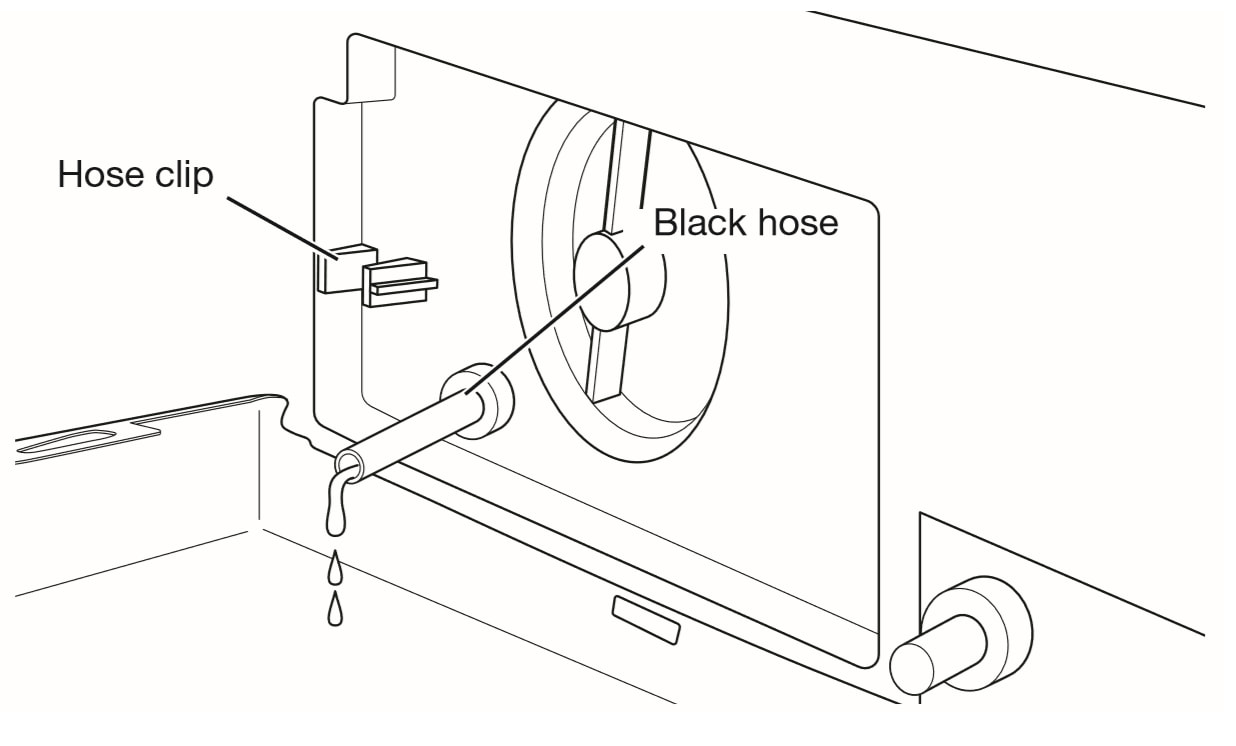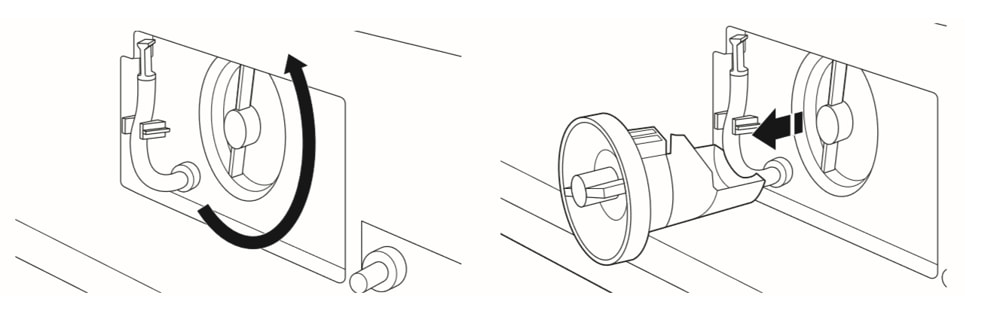As an Amazon affiliate, we earn a commision from qualifying purchases.
Over time, your washer might start experiencing drainage problems. Oftentimes, this is usually due to a clogged drain pump filter, and cleaning this filter usually solves the problem.
Now, in most front load washers, you can easily access the pump filter at the front bottom corner behind a small access door.
However, this is not the case with Maytag frontload washing machines…
In this guide, I will tell you the exact location of the drain pump filter in a Maytag front load washer. In addition, I will also guide you on how you can remove, clean, or replace this filter.
Maytag front load washer drain pump filter location
Usually, in most Maytag front load washers, you can find the drain filter behind the back panel (beneath the washtub and next to the drain pump).
Now, to get access to the filter, start by pulling out the 4 white tabs (on each corner) of the back panel:
Next, use a nut driver to remove the screws holding the back panel in position (they are about 12 nuts).
Once done, set the back panel aside.
Now, if you look at the bottom of the washtub, you should see your drain pump filter:
However, in a few frontload Maytag washing machines, the filter can be found at the front of the washer… Behind the removable drawer at the bottom of the unit.
In these models, to gain access to the drain filter, open the drawer by pulling on the handle at the base of the washer.
You should now have the drain pump filter in sight:
Next, push down the tab on the right side while pushing up the tab on the left (as below) to fully remove the drawer:
Once you have pulled out the whole drawer, you should now have the drain pump in sight:
Maytag MHW8630HC and MHW5630HW front load washer drain filter location
In these models, the drain pump filter is located at the front, behind the bottom drawer.
However, the procedures for accessing the pump filter in these models are a little different and more time-consuming than the steps above.
That being so, here’s an easy-to-follow instructional video to guide you along:
Now that you have access to the drain filter, let us see how you can clean/replace it when need be.
How to clean/replace the drain pump filter
- Start by disconnecting your washer from the power outlet.
- Place a small dish beneath the drain filter. If your model has a small black hose, release it from its clip, remove its plug, and drain the water into the dish.
Once done, reinsert the hose back into its clip.
- Discard the wastewater and place the dish back underneath the drain filter. Alternatively, you can place a dry towel beneath the filter.
- Turn the drain filter anticlockwise and pull it out:
- Discard any trapped foreign objects and rinse the residue under running water. Next, use a moist cloth to wipe any lint that might be remaining inside the filter housing.
Quick tip: When cleaning the filter, take care not to damage it.
- Reinsert the drain pump filter and turn it clockwise. When doing this, make sure to turn it as far as it can go to avoid leakages in the future.
Quick tip: As with most other repairs, there is a risk of damaging the drain filter during this process.
Fortunately, if yours gets damaged, you can swap it with a good Maytag front load washer drain pump replacement.
- Proceed to reassemble your washing machine and reconnect it to the power outlet.
Maytag front load washer drain pump filter location – wrapping it up
While a clogged drain filter is a common cause for your washer not to drain, it’s not the only culprit.
So, if you have cleaned the filter yet the washer won’t drain, something else might be at play here.
To know what else can cause this (and how to remedy the issue), be sure to go through our Maytag washer not draining [Troubleshooting guide]… The solutions in there will definitely help you out.
ALSO READ
Maytag Neptune washer not draining [Fixed]
Maytag washer stopped working full of water [Fixed]
[Fixed] Maytag washer problems spin cycle