As an Amazon affiliate, we earn a commision from qualifying purchases.
This article teachers you how to reset whirlpool front loader washer when troubleshooting the machine
When it comes to doing the laundry, Whirlpool front loading washing machine stands out mainly due to two things:
- The higher efficiency – it uses less water (per load) than most of its peers (not to mention the higher energy savings)
- An exceptional cleaning performance– Overall, its cleaning performance is better than most of its competitors (you get really clean clothes).
Unfortunately, like all home appliances, the machine may suddenly develop a fault and stop working.
There are even times you may notice (and rather annoyingly) that your washer needs to be reset every time you experience a power outage!
The good news is that you can successfully get rid of some of the most basic whirlpool front loader washer problems by performing a hard reset on the machine.
Now, if you are currently trying to troubleshoot your whirlpool front load washer and want to test if resetting it could help, below is how to reset whirlpool front loader washer (step by step):
How to reset whirlpool front loader washer quickly – step by step
Resetting the unit should, of course, be among the tricks you must try during your whirlpool front load washer troubleshooting.
Here are the steps:
How to reset whirlpool front loader washer – procedure
Method 1: Unplug it
The first way you can reset whirlpool washer top load is by unplugging it for about 2 minutes then plug it back in and wait about 30 seconds before starting the washer again.
This performs a hard reset on the machine and it will start over after you reconnect it again.
Go on and try to run a new cycle- it will help you confirm if it’s back to normal.
Quick Tip: Be sure to turn off the washer completely before you pull out its three-pronged plug from the adjoining socket.
Method 2: Reset the breaker
Another way you can get the washer reset done is by resetting the circuit breaker- simply turn it off and wait about 30 seconds (or so).
Cutting the power to the unit for a while could clear a few stubborn issues including various whirlpool front loader washer error codes.
Method 3: Reset whirlpool front loader washer using buttons
This reset method works best when you want to reset it with an intention of clearing irritating error codes.
Perform it to reset the following error codes:
- F7 E1 error code (points to an issue with motor speed sensing- the motor cannot achieve the right speed for cycle selection)
- F5 E2 error code (means the door is failing to lock properly).
- F8 E1 / LO FL error code (Indicates the machine is detecting reduced flow of water)
- Int error code (shows that the cycle has been canceled or paused part way through).
Steps
- The first thing you should do is press either the Pause/Cancel button twice
- You then press the unit’s Power button once.
This could clear the stated error codes if there are no other faults.
How to reset whirlpool duet front loader washer /how to reset whirlpool duet washer
The easiest way to reset the whirlpool duet front loader computer is by unplugging the washer for 30 (or so) seconds.
Quick Tip: Feel free to repeat the procedure a couple of times if it won’t work the first time.
How to reset whirlpool front load washer to unlock
If your Whirlpool front loader washer door fails to unlock after ending a wash cycle, you can try to reset it as follows:
How to reset whirlpool washer door locked (door stuck at end of cycle)
- Unplug the washer from its wall outlet and leave the machine unplugged for about 2 minutes.
- Go ahead and plug the washer back in after 2 minutes.
Your washer’s programming is likely to reset making the door to open (Run a new cycle to verify that there is no further trouble with the door)
Quick Tip: An alternative tactic to manually reset the washer is pressing and holding the ‘end-of-cycle’ button for about five seconds. Test if it will work if the above reset method did not unlock it.
How do you unlock a whirlpool front loader washer?
So, how do you manually unlock a whirlpool front load washer?
Well, if the door cannot be opened even after resetting it as indicated, perform the following steps to make it unlock manually:
Preliminaries steps:
- Turn off then unplug the washer.
- Close all the water faucets.
- Wait a while for the drum to stop rotating – never attempt to open the door if the drum is still in motion.
In addition:
Wait until the laundry and water have completely cooled down if you have been washing with super high temperatures.
Also, be sure to drain the water from the unit before proceeding to try and open the door
How to get a whirlpool washer to unlock (how to unlock a whirlpool front load washer) – step by step
Step 1: Remove the top (of your washer)
To do this, you need to remove the three(3) 1/4” hex-head screws at the back.
You should then slide the top back then up (see Figure 1 below)
Step 2: Open the door
You are now all set to try and open the door.
To do this:
- Start by locating the locking mechanism (see the figure below)- it is on the right-hand-side of the machine interior, around halfway down.
- Once you find the locking mechanism, press down on it until you notice the latch get released.
Voila! You can now open the door and remove the laundry, if needed.
Final words
Resetting your washer by following the above steps can save you the cost of an unplanned service trip.
But if you are still experiencing problems with your unit, you may want to reach out to a Whirlpool representative at 1-800-253-1301 (United States users) and at 1-800-807-6777 (Canadian residents).
You can also Schedule Service Online to have a qualified Whirlpool technician diagnose the washer.
One of the experts at the company will be waiting to help.
ALSO READ:
Common electric dryer problems [causes and fixes]


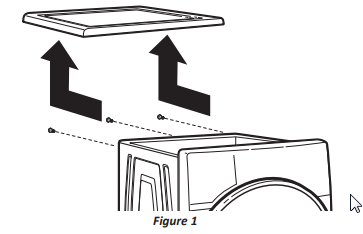
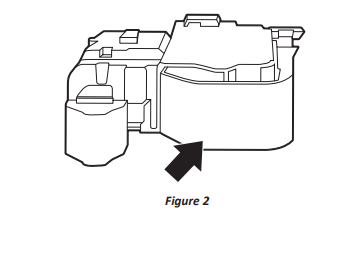
These washers are garbage, they need an operators manual the size of a new York’s cities phonebook
How to delete door lock
Try this
: )
How to restarted because have some code 5d, F3, and don’t drain the cloth still wet.
A typical consumer appliance, designed to suck money from your wallet even with the most simple of problems. I will NEVER purchase a Worldpool appliance again.
Como desbloquear la pantalla de mando que no me deja acceder a ningun modo de lavado porque prende la pantalla y dice loc y una llave en rojo
my washer on bottomdyer on top well the door won’t close the washer says lock and f5 e2 eat to do call me at 612 484 0485
Hi, what’s EC6 error?
Washer motor issue, too much/low water level, clutch shaft issue(clutch alarm positioning timeout).
Does anyone know what an F1, E0 code mean?
Sorry backwards code F0, E1 error code on whirlpool front loading washing machine?