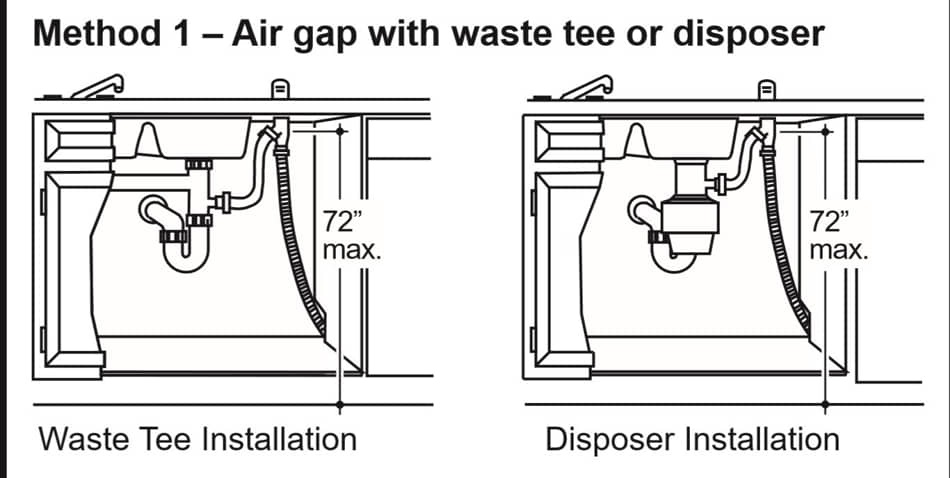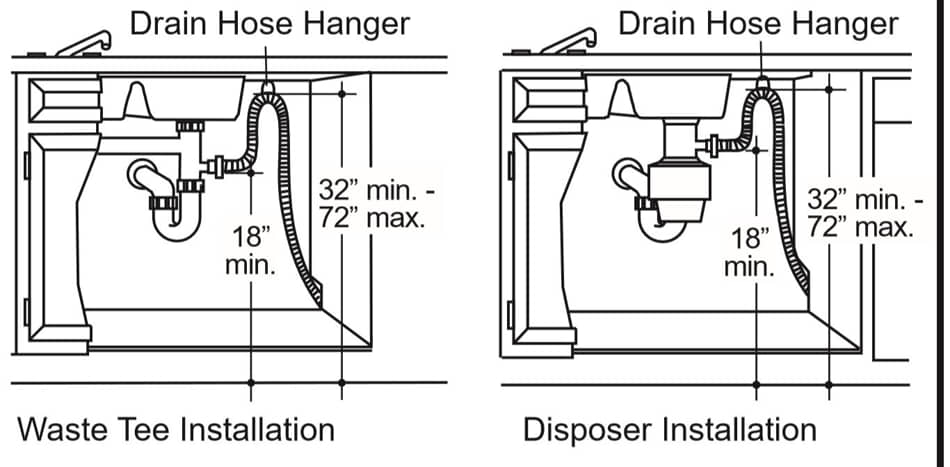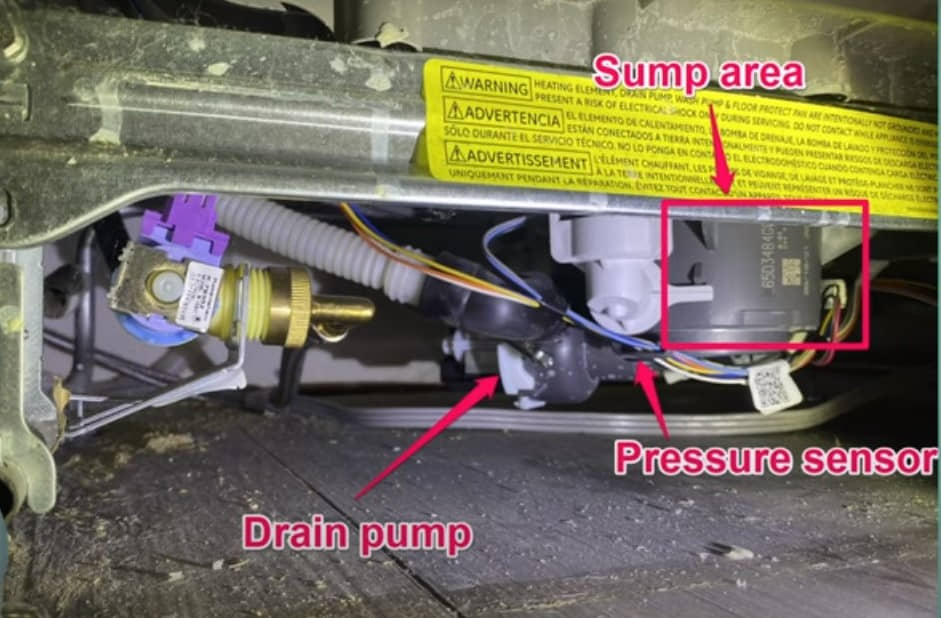As an Amazon affiliate, we earn a commision from qualifying purchases.
FTD is one of the most stubborn and common GE dishwasher error codes. In this guide, we shall look at how to fix FTD code on GE dishwasher.
How to fix FTD code on GE dishwasher
Before fixing any error code, it’s prudent to know what causes this error code. This makes it easier to fix the code and prevent it from recurring again.
What does FTD mean on a GE dishwasher?
Usually, the FTD (failure to drain) error code means that your GE dishwasher is not draining.
Quick tip: Some GE dishwasher models will not display the FTD error code. Instead, they will display F56 which also indicates the dishwasher is not draining.
As such, you can also use the steps below to fix the F56 error code in GE dishwashers.
GE dishwasher FTD error code fix – things to check
To fix the FTD error code in your GE dishwasher, do the following:
Make sure you’re using the right type and amount of detergent
This is because using too much detergent (or the wrong detergent) might result in excess suds being formed. And, these extra suds might be what is preventing your dishwasher from draining properly.
So, confirm that you are only using dishwasher-safe detergent and in the right amounts.
Confirm that you have properly installed your dishwasher
This is mostly the case if you’ve recently installed the dishwasher (or you have tampered with its drain mechanism).
Here, start by making sure that you’re adhering to your dishwasher’s drain hose installation instructions.
If you are using an air gap, make sure that the max height of the drain hose does not exceed 72 inches as shown:
On the other hand, if you are using a high drain loop, make sure that the minimum height does not go below 32” and the max height does not exceed 72” as shown:
Finally, if you’ve recently installed a disposer, make sure that you did remove the drain plug (inside the disposer).
Clean the fine and ultra-fine filters
Dirty filters are another common cause of your dishwasher not draining properly hence the FTD error code.
As such, you should clean them periodically… GE recommends that you clean these filters at least once a month.
Quick tip: The fine and ultra-fine filters are only available in newer GE dishwasher models. Older models have a self-cleaning filtration mechanism.
To clean the fine and ultra-fine filters, follow these steps:
- Twist the ultra-fine filter counterclockwise to take it out.
- To remove the fine filter, twist each of the two retaining posts (located towards the back bottom of the tub) counterclockwise. On some models, simply pull out the fine filter without twisting it.
- Clean the filters by rinsing them with warm soapy water and use a sponge to wash the residue particles.
Quick tip: Avoid using brushes or scouring pads because they can damage the ultra-fine filter.
- Insert the fine filter back into the dishwasher.
- Place the ultra-fine filter back into the dishwasher and twist it clockwise to lock it in place – use the arrow(s) embossed on the fine filter to guide you in aligning the ultra-fine filter in place as shown:
P.S: Water in the sump (filter area) is normal. However, this water should not cover the bottom of the tub. If it covers the bottom of the tub, it’s an indication that your dishwasher is not draining.
Remove any foreign objects that might be clogging the drain mechanism
Here, start by removing food particles that might be blocking the sump area such as noodles and bones.
Next, straighten out any kinks (and remove any clogs) that might be along the length of the drain hose.
Another place you should check for clogs is the kitchen drain – remove any clogs that might be in there.
And, if you have installed a disposer, it’s advisable to always run the garbage disposer before running the dishwasher. This helps to remove any food or debris that might be within the drainage system.
Quick tip: To avoid injuries, do not insert your hand into the garbage disposer when cleaning it.
Finally, if you have installed an air gap, remove its cap and clean out any debris that might have built up in there over time.
GE dishwasher FTD message – more things to check
Inspect the drain pump
Another common reason for GE dishwashers not draining is a faulty drain pump.
With that in mind, proceed to disconnect your dishwasher from the power outlet and remove the drain pump.
Next, carefully inspect the drain pump for any foreign objects that might be trapped in there. If there are, be sure to remove them.
If the pump is clean, proceed to test it for continuity… If it lacks continuity, it means that the pump is faulty.
Alternatively, you can test its motor windings resistance – a healthy drain pump motor should have a resistance reading of 27 ± 2.7 ohms.
So, if you’re getting a reading that is out of this range, it’s an indication that the drain pump is dead.
If the drain pump is bad, your best bet will be to get a replacement drain pump for your model.
On the other hand, if the pump is fine, check if its wire connectors are broken.
If any of the wires are broken, you can either patch them or replace them.
This should have your drain pump up and running like new in no time.
Check the pressure sensor for clogs
If all the above checks out, high chances are that the pressure sensor is clogged.
As a result, it will send the wrong signal to the control board. In this case, that the dishwasher is not draining fully hence the FTD error code.
Quick tip: Before proceeding with these steps, turn off the circuit breaker to the dishwasher to avoid possible electrocution.
To get to the pressure sensor, remove the toe plate and insulation at the bottom access panel.
You should now see the pressure sensor next to the drain pump as below:
Next, disconnect the sensor from its wire connector and proceed to separate the black piece from the white housing.
Proceed to individually clean both pieces under clean running water to remove any debris that might be in there.
If the sensor is clean, proceed to test it for continuity – if it lacks continuity, it means that it’s bad.
In this case, your best bet will be to get a replacement pressure sensor for your GE dishwasher model.
How to fix FTD code on GE dishwasher – parting words
To prevent frequent reoccurrence of the FTD (or F56) error code, remember to regularly clean the fine and ultra-fine filters.
Additionally, if you have installed a disposer, always run the garbage disposer before running the dishwasher to remove any debris that might be trapped within the drainage system.
ALSO READ
GE dishwasher not spraying water [Fixed]
GE dishwasher door latch bypass procedure
GE dishwasher not turning on? Here’s what to do
GE Profile dishwasher troubleshooting control panel manual [Try this!]
GE dishwasher diagnostic mode guide [Step-by-step instructions]