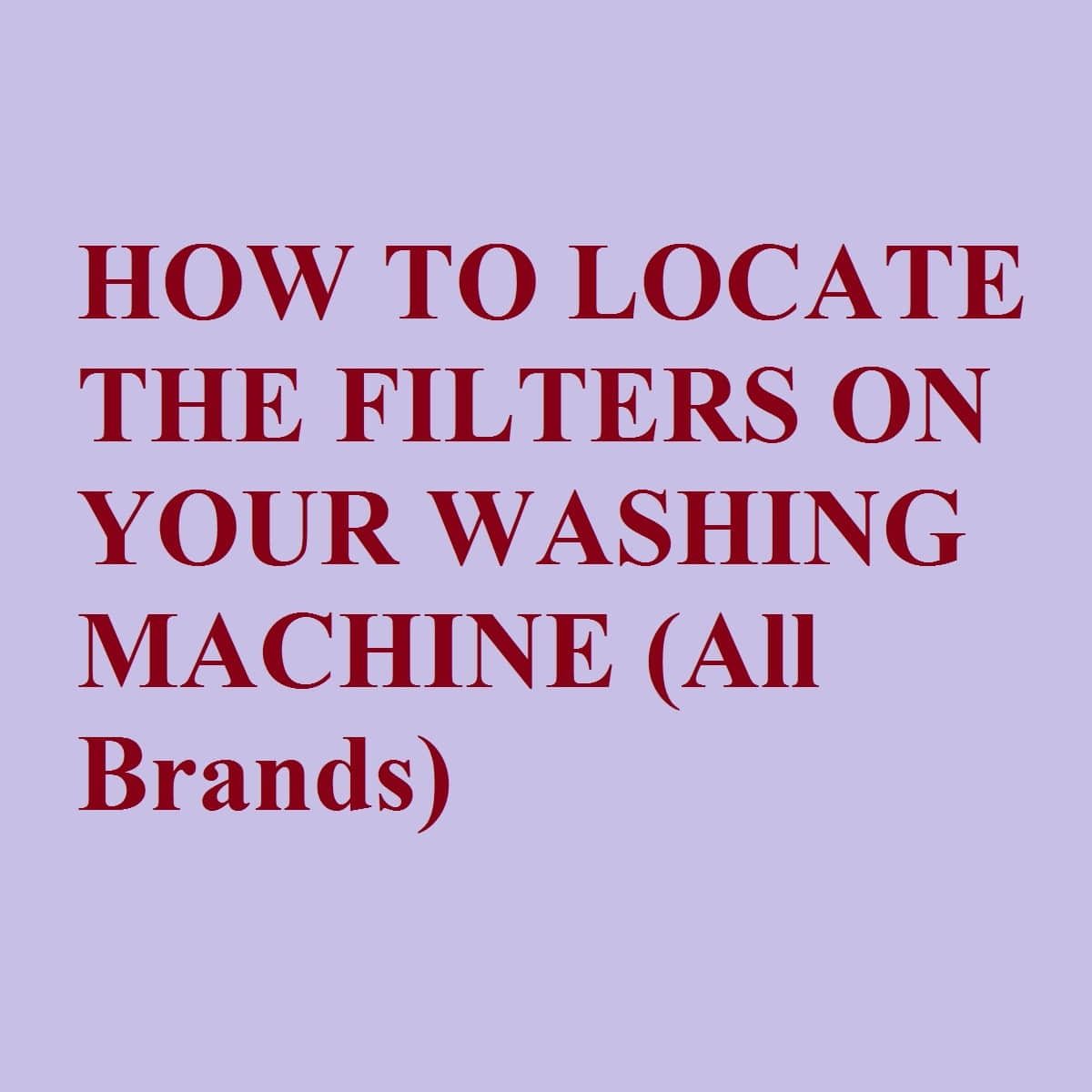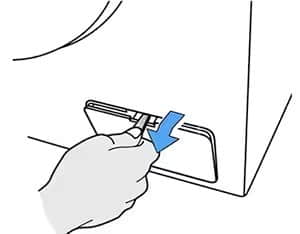As an Amazon affiliate, we earn a commision from qualifying purchases.
Where is the filter on my washing machine? – answered (plus how to remove and wash the filter)
As a homeowner, you may take pride in maintaining your appliances and ensuring that they function efficiently.
One of the critical components of your washing machine is the filter(s) – and it is often overlooked during the routine maintenance procedure.
With time, the filter will get clogged with lint/debris and this will result in poor wash performance or other problems such as the washer not spinning or draining. As a result, it will require cleaning.
Now, if you are unfamiliar with the location of any filter in the washer, don’t worry – you are not alone.
In this article, we will not only guide you on how to locate the filter but also how to clean it.
Where is the filter on my washing machine?
Generally speaking, a washing machine will either have two or three filters (depending on the model):
- Two mesh filters – found in all washing machines.
- One drain/lint filter – only available in some models.
In this article, we are more interested in the less known drain filter (though we shall also look at the mesh filters towards the end of this article).
The drain filter is responsible for trapping debris/lint from the washer during a wash/drain cycle hence its name.
Another thing, this filter goes by several names depending on the washer’s manufacturer.
For instance, in most front load models, it is referred to as the drain pump filter.
However, in top load models, it goes by names such as the lint filter (Whirlpool and Maytag models) and magic filter (Samsung and LG models).
That being so, the location of this filter will vary from model to model…
Where is the washing machine filter in front load washer?
In most models including Samsung, LG, GE, some Whirlpool models and others, you will find the filter at the bottom right corner at the front of the washer.
Do you see a small rectangular panel on your washer?
Well, you will find the drain pump filter behind that panel.
To open this panel, you can either press firmly on it or use a coin to open the door as shown:
Opening this panel should reveal the drain pump filter.
However, if some front-loading Whirlpool and Maytag washers, you will locate the drain pump filter behind the back panel.
Simply remove the back panel and check beneath the washtub.
You should see the filter next to the drain pump as below:
Now that we have located the drain pump, you will need to clean it as it might be full of debris – more so if your washer is having drainage problems.
For the cleaning steps, jump to the section below – how to remove and clean my washing machine filter.
But in the meantime…
Where is washing machine filter in top loader washer?
When it comes to top load models, accessing the filter is not that straightforward.
Instead, the location will vary from one brand and model to the next.
Quick tip: not all top-loading washer models have this filter. Most modern washers have a self-cleaning mechanism that automatically gets rid of lint from the washer.
Bearing that in mind, refer to our other article – top load washing machine filter location – it will help you locate and clean the drain/lint filter in most top-loading washer brands (including agitator-less models).
How to remove and clean my washing machine filter
In general, the cleaning steps will vary between top load and front load models.
It is for this reason that we will look at these steps separately…
How to remove and clean the drain filter in a front load washer
Before we proceed, let me mention that you will need a basin/dish for the steps below – put it right beneath the drain filter.
- Pull out the emergency drain hose and position it over the basin.
- Remove the hose’s cap and let all the water flow into the dish as shown:
- Once all the water has flown out, reinsert the cap into the emergency drain hose and secure the hose back to its position.
- Lay a dry towel beneath the filter to trap any water that might still be trapped inside the filter.
- Proceed to turn the filter’s knob counterclockwise to remove it.
- Discard any trapped debris and wash off any residue under running water – you can use a toothbrush to scrub it off.
- Reinsert the drain filter into its housing and rotate the knob clockwise to lock it in place.
- Finally, close the access door/panel.
Maintenance tip: wash the drain filter every six months. However, if you note your washer is having drainage or spinning problems, chances are that the filter is full and will require to be washed.
How to remove and clean the drain/lint filter in top load washing machines
- With the filter in sight, depress the tab (on top of the filter) and pull out the filter from its housing.
- For magic filters, pop out the back cover to remove the lint. However, your filter is a net, turn it inside-out and discard the lint into a trash can/bag.
- Using a soft brush (such as a toothbrush), gently scrub the inside of the filter under running water to get rid of any residues.
- Use a damp cloth to wipe off any lint that might be trapped inside the filter housing.
- Reinsert the filter – listen for a click “signaling” it has fully connected.
Maintenance tip: always wash the lint filter every six weeks. However, if you note that your clothes are leaving the washer covered in lint, chances are that the lint filter is full and it’s time to wash it.
A word on mesh filters
Mesh filters are designed to trap debris from the water before it enters the washer.
Typically, you will find these filters at the back of your washer – where the hoses connect to the washer.
With time, these filters might also get clogged especially if you are using hard water.
As a result, manufacturers recommend these filters be washed once or twice per year.
To wash the mesh filters, simply take out both hoses and proceed to pull out the filters – you can use pliers to do so.
Proceed to scrub the filters using a toothbrush under running water till they are clean.
Once done, reinsert them and reconnect the water hoses.
Where is the filter on my washing machine – Frequently Asked Questions (FAQs)
Where is the filter located on a Samsung top load washing machine?
You will find the drain/lint filter on the wall of the wash basket.
Commonly known as the mesh filter, it is a rectangular plastic box with a mesh-like appearance.
However, remember that not all Samsung top load washers have this filter.
Do all washing machines have filters?
No.
Even if all washers have mesh filters, not all have drain/lint filters.
Instead, some washers have a self-cleansing mechanism that will automatically get rid of any lint/debris that might have been trapped.
Where do I find the filter on my washing machine?
For the mesh filter, you will locate it behind the washer – where the water hoses connect to the water inlet valve.
As for the drain filter, in front load models, you can find it at the front – bottom right – of the washer behind a small rectangular panel.
In some models, you will find this filter at the back of the washer just next to the drain pump.
When it comes to top load models, the filter might be in several positions – on the inside wall of the wash basket, on the basket’s top rim, beneath the agitator or inside the agitator – it all depends on your washer’s model.
Again, not all top load washers have this filter.
Where is the filter on my washing machine – wrapping it up
Earlier on, we had mentioned that modern-day top load washers have a self-cleansing mechanism that gets rid of the lint without your intervention.
However, these models require cleaning once a month (or after running 30 wash cycles. You can check out the well detailed Samsung’s washer cleaning guide for comprehensive instructions on how to clean your washer.
ALSO READ
How to clean top load washing machine (no agitator)
How to tell if washing machine drain pump is bad quickly
Washing machine won’t spin [fixed]
How to fix a washing machine that makes noise when spinning