As an Amazon affiliate, we earn a commision from qualifying purchases.
Detailed Samsung refrigerator troubleshooting ice maker guide….
This guide will help you troubleshoot a wide range of Samsung refrigerator ice maker issues.
Let’s get started:
Samsung refrigerator troubleshooting ice maker [fixes to different problems]
Some of the issues your ice maker could develop include:
- Samsung refrigerator ice maker not working at all
- Samsung refrigerator troubleshooting ice maker freezing up
- Samsung refrigerator ice maker is stuck
- Samsung refrigerator ice maker won’t dump ice
- Samsung refrigerator ice maker is leaking water
- Samsung refrigerator ice maker won’t stop
- Samsung refrigerator ice maker making noise
Samsung refrigerator troubleshooting ice maker not working
To get your icemaker working again, try these:
Turn the ice-maker off then again back on
You can try to turn the ice-maker on and off with the “Ice Maker OFF” button.
Touch it for more than half a second (and less than 3 seconds) and it will toggle between “On” and “Off”.
Is it working now?
Reset the ice maker
Resetting can be helpful sometimes:
Samsung refrigerator ice maker reset procedure
Use the test button to reset it (press it until a chime is heard- and this is generally after about 10 seconds).
If you’re in luck, it may start making ice once more.
Here is the thing: The test will take about 6 minutes and you should hear ice dropping into the bucket (and the unit’s water valve energizing to fill the ice-maker).
You will hear another chime when the test ends.
Quick Tip: Most models require the removal of the ice-bucket to view your ice maker.
Alternative way to Reset the ice maker
Another way of resetting is simply unplugging the refrigerator for 30+ seconds then plugging it back in- this resets everything including the ice making function.
Quick Tip: Frequent power outages tend to cause the ice maker to stop working until it is reset.
Check it for frost issues
Frost build up in Samsung refrigerator is a major cause of trouble and it could be the guilty party here again.
Try to defrost it (refer to the steps we describe under the “Samsung refrigerator ice maker frozen” problem section).
Note that for the most part, the appliance will need to be reset after defrosting the ice to work again.
Quick Tip: Where ice buildup is not that bad and your Samsung refrigerator ice maker won’t work, you can just turn off the refrigerator and let it sit overnight to defrost.
Other fixes
A few more factors may need to be considered if your Samsung refrigerator ice maker is not making ice or it is, in general, not functioning as intended (it may, for example, not be making any/enough ice).
These include:
- Insufficient water pressure
- Faulty water filter
- Ice maker making small, cloudy, or just clumped ice.
For these errors, check things such as dirty water filter, high mineral deposits (in your water), or just for low water pressure.
A solidly frozen ice bucket could also be to blame (again, the recommended troubleshooting for the issue is explained in detail under the section “Samsung refrigerator ice maker frozen”).
Samsung refrigerator ice maker won’t dump ice
In addition to the repairs we have listed above, try these suggested repairs if your Samsung refrigerator ice maker won’t dispense ice (and you have confirmed ice is being made):
Check if your ice bucket has ice
Dispensing may be difficult if there is no ice (or ice is running low) in the ice bucket. Open it and check.
Also, fused ice (or ice formed into clumps) can cause the issue – Dump the problematic ice and let fresh ice be made.
Dis-engage child lock
Child lock disables the dispenser (and the display panel).
Check and turn it off.
Check the dispenser opening for blockage
Remove anything that may be blocking the opening.
Ensure the bucket back seats properly.
It won’t operate as expected if not seated properly and it could be the reason the dispenser is not dispensing.
Check dispenser’s water pressure.
If the water dispenser dispenses more slowly, you are perhaps looking at a low water pressure problem.
This can be as a result of a filter that needs replacement, a damaged/kinked water line, or even the water valve supplying low pressure.
The video below can help you fix the issue.
Samsung refrigerator ice maker won’t turn on
If your Samsung refrigerator ice maker is off………
Verify the ice-maker is actually turned on
Most models feature an “Ice Off” icon that lights up when the ice-maker is off.
Change it so it is not lit to begin ice production (The instructions are in your user manual).
Samsung refrigerator troubleshooting ice maker leaking water
If your icemaker has a leak, first check if it is level- part of the cause of this problem is the unit not being leveled during installation.
Now, the solution is to crank the front levelers up.
That way, the balance will be spot on and water will stop running out of the ice cube tray.
Other things worth checking:
-
Is the water filter properly installed?
Air may be trapped in the unit after the water filter is replaced, leading to leaks.
Verify if it has been done the right way and make corrections, if necessary.
-
Check for Ice buildup in the ice chute
Any buildup of ice in the ice chute need to be properly cleaned.
-
Check for Blocked air vents
If the air vents (inside your fridge) are blocked with items such as a plastic bag, your fridge may, in turn, get over cooled.
That is because a cooling period that lasts too long may break the water filter and trigger water leakage.
-
Check if gaps are properly sealed
The seal -for the ice-chute and ice bucket should have no gaps anywhere.
Otherwise, warm air enters the ice-maker compartment and starts to melt the ice (The result is water dripping from the dispenser).
Samsung refrigerator ice maker frozen
If your Samsung refrigerator ice maker is freezing up, don’t fret- there are a few fixes too for the issue of Samsung refrigerator ice maker freezing up:
Here is what you can try if your Samsung refrigerator ice maker is frozen over:
Defrost it
If the icemaker freezes up/ frosts and won’t make ice, the problem is typically resolved by defrosting it.
You can try the “force defrost” option if your Samsung fridge provides it- and if it doesn’t work, use a blow dryer to melt the ice in its ice compartment.
Be sure to run force defrost a few times if doesn’t clear the buildup with one cycle.
We should add that your manual should have the instructions on how to run this mode (YouTube can also be helpful).
Quick Tip: A lot of users do not seem to understand how to exit the forced defrost mode. Well, note that you do not need to do anything- this mode usually terminates itself once it’s done.
How long does forced defrost mode take to remove all of the frost?
Answer: it depends on the defrosting needing to be done (how much). To give you a clue, it may take like 45 minutes (the first time) and 20 minutes (on the second run).
Now, while this mode is certainly helpful, it may not get rid of all the frost buildup.
The best solution if you don’t succeed entirely is to use your heat gun (and scraper) or a hairdryer/steamer to clear the leftover ice.
By the same token, don’t worry if your fridge lacks this option- take a hairdryer to the inside section of your ice maker and proceed to melt all of the caked-on ice. A steamer can also suffice for the job.
But be careful when using the hairdryer/heat gun since they could melt the connectors.
Long lasting fix
If your Samsung refrigerator ice maker won’t make ice due to freezing up fault, you can try these repairs:
1. Seal the ice box (in the fridge)
In many models, sealing the ice maker box helps reduce defrost issues.
Procedure:
Pull the icecube container out of the ice maker.
Grab a bright light and shine it under your ice maker (near the left side of the refrigerator wall).
You will notice light pass up -from the refrigerator and into your ice maker.
This is a sign that the inside of the ice-maker needs sealing- warmer air getting in the fridge is the reason some ice-makers frost-up and cease making ice.
You may simply seal the ice-maker from underneath (between the ice maker box and inside the left wall) by applying food-grade clear silicon sealant underneath there.
The good thing about clear silicon is you cannot easily see it.
Quick Tip: Admittedly, sealing from inside is not very easy- sometimes the wire cover trim need to be removed to be able to seal the area.
2. Install drip clips
While sealing the ice maker box (from underneath) is the key, we also suggest that you buy the DA82-02367A Y (drip) clips alongside it and install them.
They are usually required to prevent icing over of the unit’s evaporator fan vent – drip clips (put them on the rear wall condenser coil) direct thaw water right down the drain to prevent icing problems.
The installation should be easy and the new icemaker may now work as intended- no frost, no more icing up (just ice cubes -as we all want- in the bin).
In a nutshell, sealing off the ice-room and adding the little kit could go a long way towards making the ice maker last longer.
3. Samsung ice maker replacement
The other thing you may have to think of is doing a replacement.
Yeah, it could be the way to go if your ice maker is having defrost issues frequently.
If this is the route you want to take, we recommend you try this replacement Samsung refrigerator ice maker (Samsung Refrigerator OEM part # DA97-15217D – the old part # was DA82-15217A) – it has very good reviews.
Concerning installation, there are numerous YouTube videos explaining how to complete the replacement.
Keep in mind that some Samsung refrigerator models need this replacement ice maker kit.
A word on locating the part number
The most definitive way to confirm what replacement part you will need is by removing the ice tray from the icemaker then using your phone to take a photo of the front-underside of your specific icemaker in there.
There is a label with the correct part no. on it.
Samsung refrigerator ice maker won’t come out
The potential remedies for this issue are:
Reset the unit
Use the reset button or go the old school way (unplug the fridge).
Try to wiggle it gently
If there are no major glitches, try wiggling it gently. This may shake it loose.
Note that most models have a straightforward trick such as a special angle you need to pull at to make removal a lot easier.
Plus, other models have a button/lever to free the ice bucket too.
Remove excess icing
This is yet another Samsung refrigerator ice maker error that routinely crop up when there are icing problems- the ice may build up to the point that the entire ice-maker and bin freezes together.
Keeping that in mind, the first thing you should do if you’re struggling to remove the ice maker is work on clearing the ice blocks that may have formed.
Use “forced defrost” feature or simply turn it off overnight then try to remove the ice maker the next morning.
Your next step -if it comes out- is to cut off power, then clean out all of the frozen ice.
You then turn the unit back on and lastly reset the icemaker.
Moving on, it is worth adding that there are tons of ways to approach defrosting including placing trays of hot water in your refrigerator until you can pull out the ice bucket.
Once that it is out of the way, add more trays of hot water inside the ice-maker to melt the ice there.
You should be back in business once you’re done drying the icemaker!
Remember you can turn to a hand steamer (or a hairdryer) to thaw the ice maker if the ice trapped between the ice maker and side wall won’t budge- it happens if ice was everywhere.
Samsung refrigerator ice maker won’t stop making ice
For this Samsung fridge ice maker error, we suggest this trick:
Let it partially fill up the hopper and then turn it off
You see, your icemaker should automatically stop making ice when the hopper is full – there is a sensor it uses to detect a full bin.
Now, if the sensor stopped working at some point, your unit will probably keep making ice (until it jams up).
Thankfully, you can use this hack to make it stop making ice:
- Turn it ON for a few hours to partially fill up the hopper and then turn it OFF.
- Next, use the ice (in the bucket) over the next couple of days/week until it gets low.
Here is the key now: When it gets low, turn it back ON again for like a half-day or to refill it up.
Sadly, you may need to keep repeating the cycle if the problem persists (ultimately, the sensor may need to be replaced).
Quick Note: The clearest sign ice is getting low is when the unit starts taking a while to spit out ice cubes.
Samsung refrigerator ice maker making noise
The recommended fixes vary depending on the type of noise:
Banging sound
This may be heard when ice drops from the ice-maker into the bucket and it is normal.
You should, however, be concerned since it may, on occasion, be caused by something that was unsteady inside the refrigerator falling over.
Don’t take chances: Open and inspect the fridge especially if the sound is very loud and consistent.
Rattling sound
Something behind the refrigerator could be rattling (against it).
Try to move it out (about an inch) and see if this stops the noise.
Grinding noise (when ice is getting dispensed)
Re-position your refrigerator slightly(pull it back about an inch-or so) while allowing 2-inches of clearance (all across-the sides/top/back) resolves the noise sometimes.
Check leveling too.
Samsung refrigerator ice maker fan noise
Another Samsung refrigerator ice maker fault that is quite common is the fan making noise.
For this, you want to check these issues:
Ice buildup
Again this is the most common culprit- Your unit could have too much ice and this may, in turn, have jammed up the fan (the noise may be occurring due to the fan hitting frost).
In fact, ice buildup can lead to eventual Samsung refrigerator ice maker failure if not fixed soon enough.
Here you should try to go through defrost (you already know how) and see if it will get rid of the noise.
Fan could be loose
The repair is simple for this: Open and tighten the fan.
Replace the fan
The last thing you may need to consider is doing fan replacement.
As with any other replacement, you will need to order the right part before proceeding with the Samsung refrigerator ice maker fan replacement.
Quick Tip: These fixes also apply to the issue of Samsung French door refrigerator ice maker fan noise.
Samsung refrigerator ice maker is slow / Samsung refrigerator ice maker not making enough ice
If the ice maker is sluggish in making ice (or it is not producing enough ice), try the following:
- Check the temperature- lower it, if set too high since high temp can affect ice production.
- Check if the water lines are frozen- they do, if the fridge is too cold. You may unplug your refrigerator to try and thaw the lines (this requires you empty the refrigerator).
- Check the bin- if the lever that senses when ice bin gets full is pressed against by something, it may slow down.
- Reset the icemaker- use the correct button (on the icemaker) to reset it.
- Swap the filter– a clogged filter may slow water flow, hurting ice production speed.
- Check water pressure- if water pressure in your home is insufficient, the ice-maker may not operate properly. At worst, installation of a booster pump may be necessary to compensate for low pressure.
- Try Power Freeze feature– pressing this can also ramp up ice production (it runs the compressor for a prolonged period of time). Take a shot at this feature if it is offered by your refrigerator.
Samsung refrigerator troubleshooting ice maker – Frequently Asked Questions (FAQs)
How do I reset my ice maker on my Samsung refrigerator
To reset Samsung refrigerator ice maker:
- Find the “test” button on the ice-maker (on the whole, you need to get the ice bucket out to access the ice maker.)
- Next, press then hold the “test” button until a chime is heard (it may around 10 seconds).
- Wait for the “test cycle” to complete -it takes about 6 minutes and you will hear another chime to make its completion.
- Allow 24 hours (after the reset) for normal ice production to be restored.
Why is the icemaker not working on my Samsung refrigerator?
There are a lot of reasons: Child lock may be active, the ice bucket may not have ice (or it has insufficient ice), there could be icing problems, and more.
We have covered nearly all causes (and potential solutions) above.
Samsung refrigerator troubleshooting ice maker -Conclusion
Whoa! That was a pretty in-depth guide and we are glad we have covered most of the common Samsung refrigerator ice maker faults.
Reminder: If you have nothing but problems with the ice maker (you constantly need to repair this or that Samsung fridge ice maker fault), it may be time to consider replacing the entire ice maker.
As mentioned, This Samsung refrigerator ice maker replacement (Samsung OEM part number DA97-15217D) is compatible with a range of Samsung refrigerator models and would be a great choice.
And don’t forget to buy the DA82-02367A Y (drip) clips alongside it (if your fridge does not have any sort of drain clips installed).
Overall, it makes more sense than having to go through annoying troubleshooting on a regular basis!
ALSO READ:
Samsung refrigerator defrost problem [Resolved]
Samsung twin cooling refrigerator fridge freezer not working [Fixed]

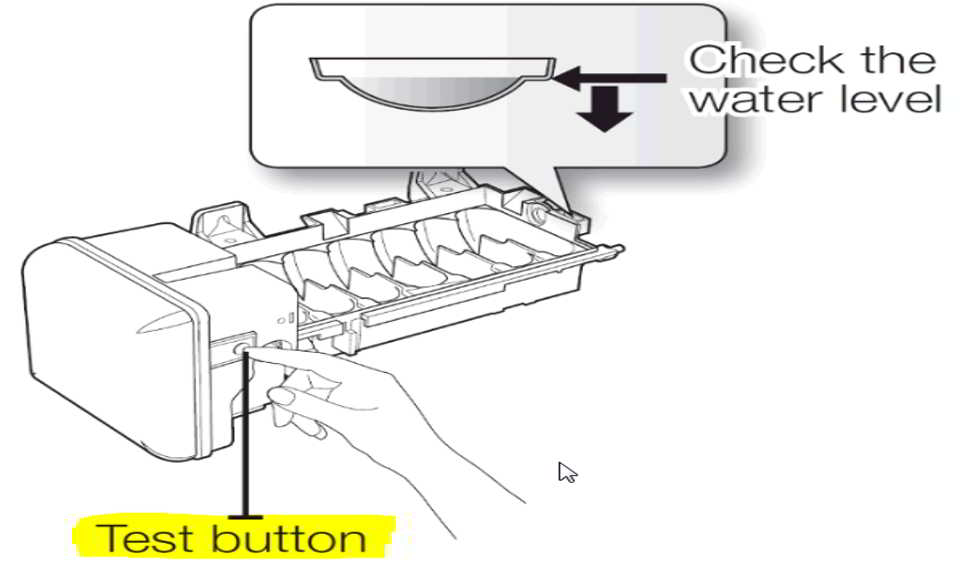
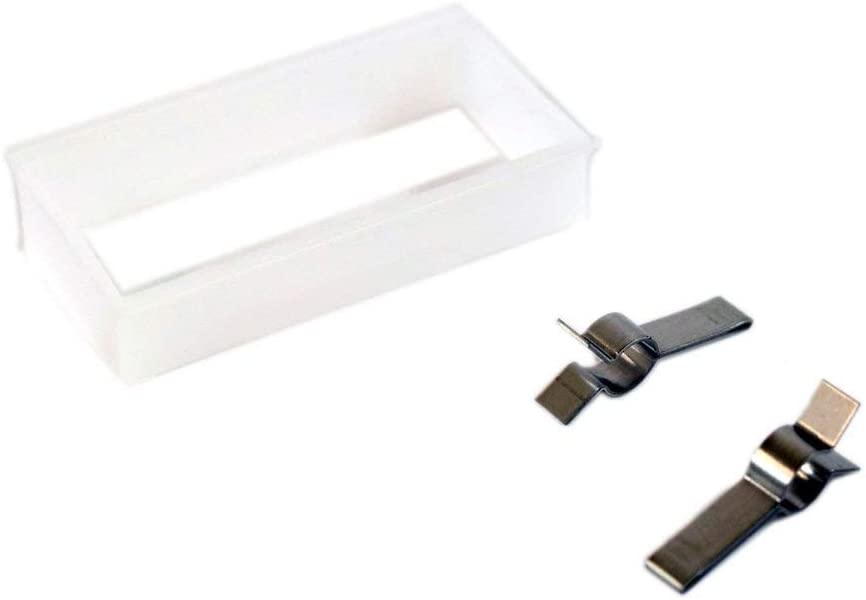
Inside of ice box water dripping so ice frozen unable take ice out from dispencer
I have a Samsung refrigerator model# RF267AERS 26 c f
the flapper door on the ice dispenser keeps opening and closing
is not making ice.
I appreciate any helpful information thank you
Once the ice maker starts working rise the refrigerator and freezer temp five or ten degrees and add another four hour defrost. Been making ice for three months no problems