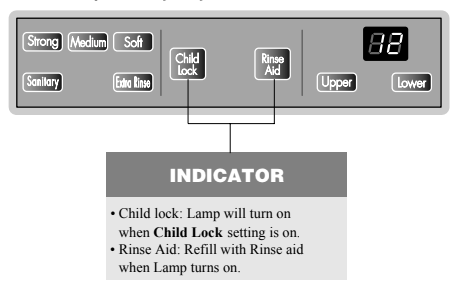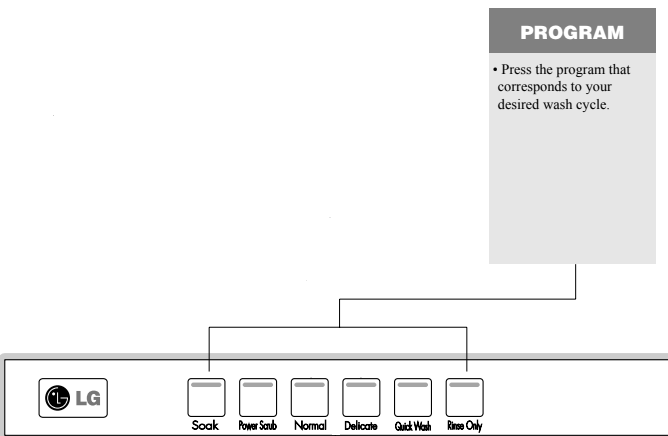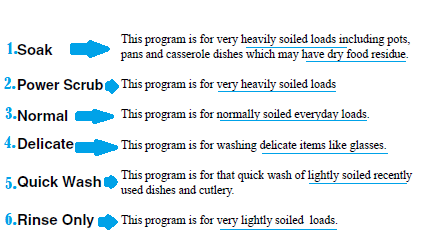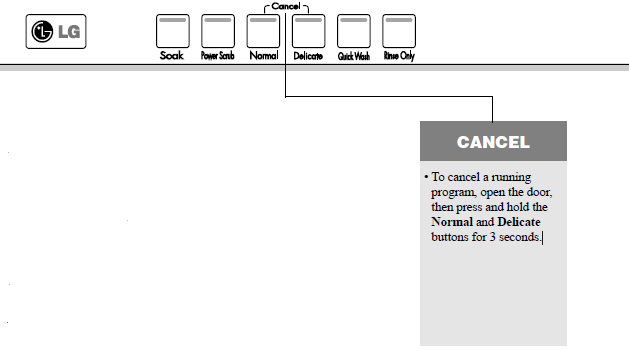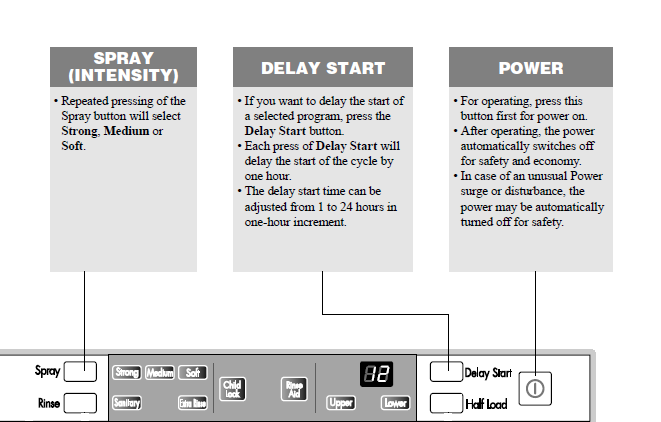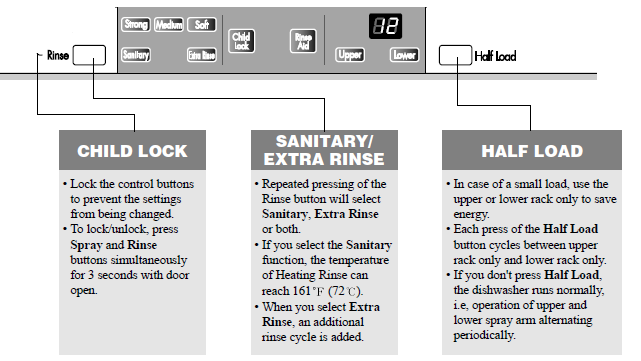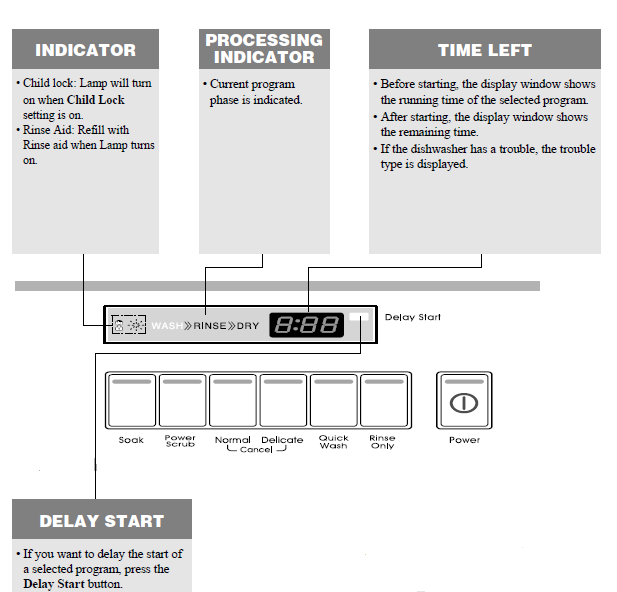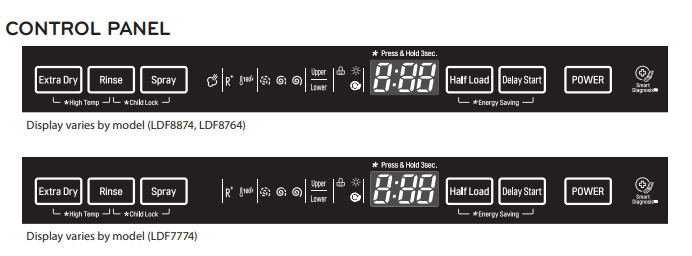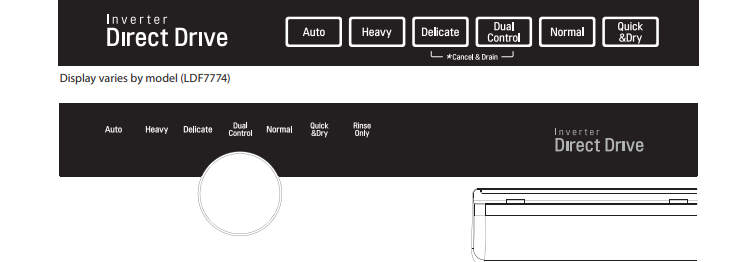As an Amazon affiliate, we earn a commision from qualifying purchases.
In this short guide, we will look at the exact meaning of the LG dishwasher control panel symbols you see when operating the appliance or when there’s a fault- sometimes the symbols signal a problem.
So below are all basic LG dishwasher symbols explained.
LG dishwasher control panel symbols (what the LG dishwasher control panel icons mean) – LG dishwasher symbols explained
Child lock feature – When activated, Child lock feature prevents accidental operation of the appliance by your kid (or even pets)- The button illuminates when you activate the feature.
Quick Tip: To lock/unlock Child Lock, press Spray and the Rinse buttons/icons for 3 seconds simultaneously(with the door open).
Rinse aid icon on LG dishwasher- This icon lights up when rinse aid level has gotten low. So add Rinse Aid when you see the LED light up. The Light will automatically shut off when rinse aid has been refilled or when you set the level to 0.
LG dishwasher programs symbols
You simply press on the Symbol that corresponds to the wash cycle you desire (depending on items you’re washing)
Here is a brief explanation of each:
The other thing that is important to know when it comes to washing programs on your LG Dishwasher control panel is how to cancel a cycle.
Note that there’s no Cancel Symbol- instead, To cancel the cycle that you had started, you first open the door.
Next, press and then hold onto the Normal and Delicate icons/buttons simultaneously for 3 seconds.
That cancels it!
More symbols on LG dishwasher control panel explained (LG dishwasher symbols meaning)
LG dishwasher symbols explained Continued
Other symbols
We had already said that Each Delay Start press delays the start of your selected cycle by 1 Hour (60 minutes).
Also, remember that you can adjust delay start time from the 1 hour (minimum) to a max of 12 hours (each press gives a one-hour increment).
LG dishwasher symbols explained – final words
The above control panel symbols apply to these LG dishwasher models:
- LDF6810WW
- LDF6810B
- LDF6810ST
- LDF7810WW
- LDF7810BB
- LDF7810ST
- LDF7811WW
- LDF7811BB
- LDF7811ST
- LDS5811WW
- LDS5811BB
- LDS5811ST
Of course, control panel symbols may vary on your model- For instance, the control panel symbols appear as below in LG dishwasher LDF8874 , LDF8764, and LDF7774.
Meanwhile, here is how the control panel looks like in LG non-steam dishwasher models
So it’s always a good idea to check out your LG dishwasher owner’s manual– it has everything explained properly for your specific model number