As an Amazon affiliate, we earn a commision from qualifying purchases.
One way of permanently fixing the issue of ice buildup in your Samsung refrigerator is replacing the icemaker itself.
This article will teach you how to remove ice maker from Samsung refrigerator when doing replacement or routine maintenance.
Let’s dive right in:
How to remove ice maker from Samsung refrigerator (step by step)
We will break down the procedure into several stages according to the involved series of steps.
Stage 1- Defrost the unit
It is important to first defrost your Samsung refrigerator ice maker.
Follow the steps below to defrost your Samsung refrigerator (note that we typically use the forced defrost option) to get it defrost:
Step 1: Hold down the buttons Energy Saver + Refrigerator (Fridge) at the same time
The first thing to do is hold down the buttons Energy Saver + Refrigerator(Fridge) at the same time for about 8 seconds.
You will hear a chime at the beginning and another chime once the 8 seconds lapse.
Quick Tip: Refer to your owners’ manual for the correct steps to make your specific Samsung refrigerator defrost – the button combinations usually vary from model to model.
Step 2: Put your refrigerator in defrost mode
- Press the Refrigerator (Fridge) button. FF shows up on the display.
- Press the Fridge button again and again (you want to toggle through the various options) until Fd appears on the display.
- Leave it in that setting for about 5 minutes to get it to defrost (it will start beeping immediately the forced defrost process starts and it will beep throughout the procedure – the screen will also be blank).
Step 3: Get the unit out of the forced defrost mode
Halt the forced defrost process after the stated 5 minutes by again pressing and holding down the buttons Energy Saver + Fridge simultaneously until Fd pops up once more on the display.
Bear in mind that it will continue beeping till Fd illuminates again on the display – and still you will hear a chime.
Finally, press the Fridge button one more time.
Your refrigerator will now be out of the defrost mode and ready for the next series of steps.
Stage 2- Shut down the refrigerator
Here we will need to shut off the refrigerator since it would be hazardous to attempt to pull out the icemaker while it is still running.
Steps:
To turn off the refrigerator…
Hold down the right button combination (see your owner’s manual) to turn off the refrigerator.
In my case, pressing the buttons Energy Saver + Freezer concurrently for a few seconds will make it go off.
Stage 3- Removal of the ice bucket
You now need to get the ice bucket out.
Now, for the most part, all you need is to lift the ice bucket up and pull it out.
It’s worth mentioning that some of the older Samsung refrigerators have a button (around the top of the bucket) that needs to be pushed up for the ice bucket to be released.
Again, your manual can be very useful here.
Stage 4- Removal of the ice maker
Now we come to the crucial step- the actual removal of the ice maker from the fridge.
Follow the steps below:
How to take out ice maker from Samsung fridge
Step 1: Remove the cover
To remove the cover, you need to first remove the wire housing cover screw- you can use a Phillips screwdriver here.
Once the screw is out, it is easy to pull out the cover- simply pull forward (on the cover). It should come out without any struggle.
Pull it as shown below.
The cover has just come out.
Step 2: Remove the wiring harness
Next, proceed to depress the locking tab that is now exposed (see image below) then unplug the wiring harness that is going to your ice maker.
The wiring harness has now been unplugged.
Grab a Phillips screwdriver once again and use it to remove the screw shown below (the screw holds the ice tray duct).
Now you need a flat screwdriver and you will try to put it on the slot on the left side (see below).
The idea is to try and pry the ice tray so that it will go over to the right, while you are pulling it down to make it release. Try to do that.
The result (you have just made the tray to be released).
You will now notice a cooling coil running down directly on the bottom side of the ice maker.
This coil can be iced up and it is the reason why we needed to first run a defrost cycle (at the very beginning).
Note that trying to scrape away any ice on the coil could ruin it and that would need you to replace the entire refrigerator.
Step 3: Pry down the cooling coil
Use your flat blade screwdriver to try and pry down the coil just enough to have it remain in place once you slide out the icemaker forward (next step).
This is what you have by now and you are now ready to remove the ice maker itself.
Step 4: Pull the ice maker out
To do that, press down the locking tab (at the top) so that it is released.
Now grab the icemaker and slide it forward carefully- use just enough force to avoid damage. You especially need to be careful not to mess with the coil (it is now underneath the ice maker).
Voila! You have just removed the ice maker from your Samsung refrigerator.
How to remove ice maker from Samsung refrigerator –bonus tips
If your entire icemaker assembly is frozen solid, you will need to do more to eventually succeed in getting the ice maker out.
Here is what you can try to do first:
- First chip away at all the icy stuff you can reach.
- Run a forced defrost cycle.
- Use a hairdryer to melt any remaining ice buildup for 10 minutes.
- Run a fresh defrost cycle.
- Melt any frost that would still be remaining using the hair dryer.
Now retry the outlined steps and see if it the icemaker will come out.
Final word
If there are steps you are unsure of for your specific model, go through your user manual- it can be very handy.
PS: Some of the latest Samsung refrigerators come with a newer, improved ice maker Ice Max -not Ice Maker- that no longer seems to have annoying freezing up issues.
ALSO READ:
Samsung refrigerator troubleshooting ice maker [detailed troubleshooting guide]
How to defrost the ice maker on a samsung refrigerator quickly



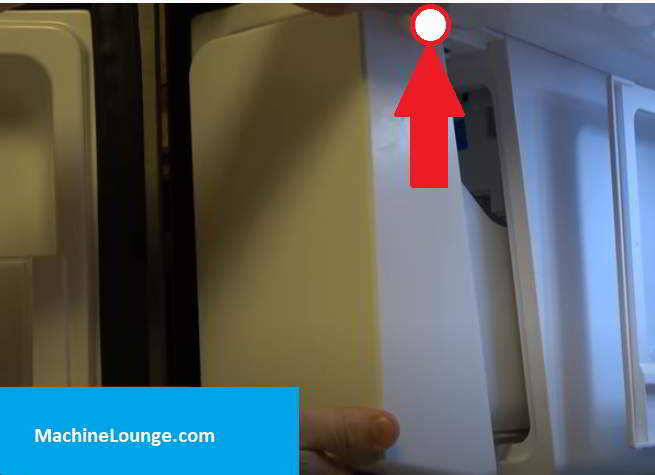



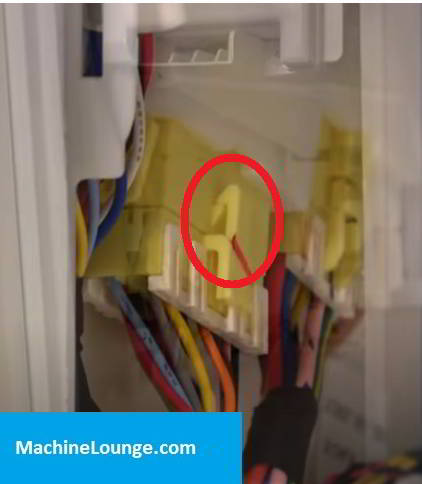





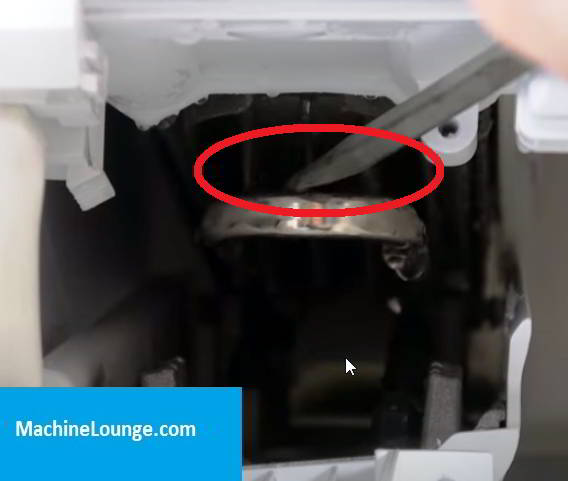



Is it possible to remove the entire outer box and ice maker? I’m done with the freeze ups and bought an under-counter ice machine for our kitchen renovation. Would be nice to have the extra fridge space if this was removed completely.